If you want more people to discover your app or game, you need the right keywords. Keywords are what users type in the App Store or Google Play when they’re searching for something new to download. If your app shows up for those searches, you get more visibility – and more installs.
The problem?
Choosing the right keywords isn’t always simple. Many app creators either guess what people search for or only target the most obvious words. That leaves downloads on the table.
This guide will walk you step by step through how to find the best keywords for app store optimization (ASO). We’ll start with the basics for beginners and then move into advanced strategies used by top apps and games. Along the way, you’ll see real examples and case studies that prove how powerful the right keyword research can be.
Whether you’re building your first app or running a mobile game studio, this article will give you practical advice you can use right away.
What Are ASO Keywords & Why They Matter
ASO keywords are the words and phrases that connect your app to users in the store search bar. Think of them as the bridge between what your app does and what people are typing when they’re looking for something new.
There are a few types of keywords you’ll see often:
Short-tail vs. Long-tail
- Short-tail keywords are broad, like “puzzle game” or “fitness app.” These get a lot of searches but are highly competitive.
- Long-tail keywords are more specific, like “match-3 puzzle with dragons” or “home workout app no equipment.” These have fewer searches, but you’ll face less competition and often see better conversion.
Branded vs. Non-branded
- Branded keywords are names of apps or companies, like “TikTok” or “Candy Crush.”
- Non-branded keywords are generic terms like “video editor” or “word game.” Non-branded searches are where you’ll find new users who don’t already know you.
Why Keywords Matter for Rankings
On iOS, keywords are pulled from your app’s title, subtitle, and a hidden keyword field. On Google Play, keywords are taken from your app title, short description, and long description. If you don’t include the right terms, your app won’t even appear in search results.
The bottom line: keywords decide whether your app is invisible or discoverable.
Step 1: Brainstorming Seed Keywords
The first step in keyword research is building a starter list. Think of this as your “brain dump” stage – no filters, just ideas.
Start with your app’s core features. Write down the words that best describe what it does. For a meditation app, that might be “relax,” “sleep,” “breathing,” or “mindfulness.” For a mobile puzzle game, it could be “match,” “tiles,” “blocks,” or “brain.”
Next, think about user intent. Ask yourself: What would someone type if they were looking for an app like mine? A parent searching for a kids’ math game might type “fun math practice” or “learning games for kids.”
Don’t forget competitor names and genres. If you’re building a match-3 puzzle game, players might also search “Candy Crush” or “Bejeweled.” While you can’t rank for trademarks directly in every store, analyzing these searches helps you understand what users are looking for.
Finally, add synonyms and variations. Instead of only “fitness app,” include “workout app,” “exercise app,” or “training app.” This ensures you don’t miss out on different ways people describe the same thing.
By the end of this step, you should have a messy but solid list of seed keywords. That’s the foundation you’ll refine in the next steps.
Step 2: Using App Store Autofill
One of the easiest ways to find real keywords is right inside the App Store or Google Play. Just start typing a word in the search bar, and you’ll see a list of suggestions pop up. That list isn’t random – it’s based on what users are actually searching for.
For example, type “puzzle” in the App Store and you might see:
- “puzzle game”
- “puzzle adventure”
- “puzzle games offline”
If you try “fitness” in Google Play, suggestions might include:
- “fitness tracker”
- “fitness app for beginners”
- “fitness workout home”
These suggestions show you the exact phrases users type. That makes them gold for keyword research.
A good trick is to go through the alphabet. Type your main keyword and then add “a,” “b,” “c,” etc. For example: “puzzle a…”, “puzzle b…”, and so on. This surfaces even more search terms.
Make sure to write everything down. Later, you’ll compare these phrases with your seed list and start spotting the strongest opportunities.
Step 3: Analyzing Competitor Keywords
Your competitors can be one of your best keyword sources. If an app or game is ranking well, chances are they’re already targeting the right words.
Start by checking their app title and subtitle (on iOS) or title and short description (on Google Play). For example, a top match-3 game might use a title like “Jewel Puzzle: Match 3 Adventure.” That immediately tells you “jewel puzzle” and “match 3 adventure” are keywords worth noting.
Next, scan their long description (especially on Google Play). Developers often repeat their most important keywords there. A fitness app might mention “home workouts,” “no equipment,” and “weight loss” several times.
Don’t skip the reviews. Players often describe features in their own words, which can reveal phrases you wouldn’t think of. For instance, users might call your game “addictive brain teaser” or your app “easy budget tracker.” These real user phrases can make powerful keywords.
To take it further, use ASO tools (like AppTweak, MobileAction, or Sensor Tower). Many of them can show you which keywords a competitor is ranking for and how strong those rankings are.
The goal isn’t to copy your competitors, but to learn what’s working and then find your own openings.
Step 4: Keyword Research Tools
Once you’ve built a list from brainstorming and competitor research, it’s time to validate those ideas. This is where keyword research tools come in handy. They help you see search volume, competition, and difficulty, so you can focus on the words that actually move the needle.
Free Tools
- Apple Search Ads Keyword Planner: Shows what people search for on iOS. Great for testing how much traffic a keyword gets.
- Google Keyword Planner: Originally made for web search, but still useful for spotting trends that also apply to apps.
- KeywordTool.io: Can generate suggestions for both App Store and Google Play.
Paid Tools
If you’re serious about ASO, paid tools give you more data:
- AppTweak: Keyword volume, difficulty, competitor tracking, and localization support.
- MobileAction: Helps discover competitor keywords and monitor rankings.
- App Radar: Good for tracking keyword changes and running A/B tests.
- Sensor Tower: A complete ASO suite with strong competitor insights.
These tools can show you if a keyword like “puzzle game” has huge search volume but high competition, while something like “offline puzzle adventure” has less traffic but is easier to rank for.
Using tools keeps you from guessing. Instead, you make decisions based on data.
Step 5: Prioritizing Keywords
By now, your list is probably huge. The next step is choosing which keywords deserve your focus. Not every keyword is worth the effort.
The trick is balancing three things:
- Relevancy: Does this keyword actually describe your app or game?
- Traffic: Do enough people search for it?
- Competition: Can you realistically rank for it?
For example, “puzzle game” might have sky-high traffic, but it’s also extremely competitive. On the other hand, something like “offline block puzzle” might have fewer searches but give you a better shot at ranking.
Long-tail keywords often strike the right balance. They may not bring massive traffic, but they usually deliver more installs from users who know what they want. Someone searching “budget tracker no subscription” is much more likely to download than someone who just types “finance app.”
A good approach is to build a mix:
- A few big, high-traffic terms to go after long term.
- Several specific, lower-competition terms that give you wins faster.
This mix ensures you grow steadily while also aiming for the bigger searches over time.
Step 6: Advanced Keyword Research
Once you’ve covered the basics, you can dig deeper to uncover keywords your competitors might be missing. These tricks often reveal high-value opportunities.
Mining User Reviews
Look at what people say in reviews – both for your app and for competitors. Users describe apps in their own words, which can be very different from developer language. A puzzle game might be called a “brain teaser” or “relaxing time killer.”
A budgeting app might get reviews like “finally helps me stop overspending.” These phrases make great keyword candidates.
Semantic and Related Keywords
Don’t stop at the obvious terms. Explore related words.
For example, if you target “match-3 puzzle,” also consider “tile match,” “jewel connect,” or “block crush.” These widen your reach and catch people who describe the same thing differently.
Seasonal and Trending Keywords
Some keywords spike at certain times. Around the holidays, people might search “Christmas puzzle” or “holiday fitness challenge.” A trending wave like “AI chat” or “wordle-style game” can also bring short-term boosts. Watch trends and be ready to adjust quickly.
Keyword Combinations
Think about phrases instead of single words. Instead of just “fitness,” combine it with context: “fitness at home,” “fitness no equipment,” “fitness for beginners.” This creates targeted long-tail searches.
Advanced research helps you go beyond the surface. It’s about spotting gaps others ignore and turning them into installs.
Step 7: Keyword Localization
If you only focus on English keywords, you’re missing out on a huge chunk of potential users. Localization means adapting your keywords for different languages and regions so your app can be discovered worldwide.
It’s not just about translation. The same concept can have different words depending on the country. For example:
- In the US, people search for “soccer game.”
- In the UK, they search for “football game.”
- In Japan, players might use katakana or hiragana versions of words like “パズル” (puzzle).
Sometimes, even spelling makes a difference: “color” (US) vs. “colour” (UK).
To localize keywords:
- Use app store autofill in different countries to see what local users type.
- Check competitor apps in each region and note their titles, subtitles, and reviews.
- Use ASO tools with localization features (like AppTweak or Sensor Tower) to identify high-traffic local terms.
A real example: an app called iSharing increased its category ranking by over 40% in just two months after adjusting its metadata with localized keywords. That shows how powerful this step can be.
Localization takes effort, but it opens the door to massive global growth.
Step 8: Validating Keywords with Apple Search Ads
Not every keyword that looks good on paper will actually bring downloads. That’s why it helps to test them in the real world. Apple Search Ads (ASA) is perfect for this.
Here’s how it works:
- Run a small campaign targeting your keyword list.
- See which keywords bring impressions, taps, and installs.
- Use those results to decide which keywords to keep in your ASO strategy.
For example, you might think “puzzle adventure” is a strong keyword. But after testing, you see it brings lots of impressions but very few installs. Meanwhile, “offline puzzle game” might deliver fewer impressions but a much higher install rate. That tells you where the real value is.
Google Ads (through Universal App Campaigns) can also be used in a similar way, especially for Android apps.
Think of these tests as a shortcut. Instead of guessing, you’re using real user behavior to guide your keyword choices.
Step 9: Tracking and Updating Keywords
Keyword research isn’t something you do once and forget. Rankings shift all the time because of competition, seasonality, and even app store algorithm updates. That’s why you need to track and refresh your keywords regularly.
ASO tools like AppTweak, MobileAction, and App Radar let you:
- Monitor where your app ranks for each keyword.
- See which terms are gaining or losing traffic.
- Track how your updates impact installs.
A good rule of thumb is to review your keywords every 4–6 weeks. Don’t change them too often – you need enough time to see results – but don’t let them sit for months either.
When tracking, ask yourself:
- Which keywords are driving installs?
- Which ones are stuck at low rankings?
- Are there new trends or seasonal keywords worth adding?
Case studies show that consistent keyword optimization can boost organic downloads by 20–40% over time. That’s a big lift without spending extra on ads.
The key is to treat keywords like a living system. Keep testing, updating, and replacing weak performers with stronger ones.
Common Mistakes to Avoid
Even with the best intentions, it’s easy to slip up when doing ASO keyword research. Here are the biggest pitfalls to watch out for:
Keyword Stuffing
Cramming keywords everywhere makes your app look spammy. On iOS, repeating the same word doesn’t even help – the algorithm ignores duplicates.
Ignoring Long-tail Keywords
Many developers chase only broad terms like “game” or “fitness.” Those are nearly impossible to rank for. Long-tail keywords bring smaller but more targeted traffic.
Not Localizing
If you only use English keywords, you’re cutting yourself off from global audiences.
Even small localization efforts can lead to big gains.
Skipping Testing
Just because a keyword looks good in a tool doesn’t mean it drives installs. Always test and validate.
Updating Too Often
Changing keywords every week won’t give the algorithm time to index your app. Be patient and track results before making changes.
Avoiding these mistakes keeps your ASO clean, focused, and effective.
Final Thoughts
Good keyword research is the backbone of app store optimization. It decides whether your app gets lost in the crowd or lands in front of the right users.
The process isn’t complicated, but it does take consistency. Start by brainstorming seed keywords, use autofill and competitor analysis to expand your list, and then validate with tools and small ad tests. From there, track and update every few weeks to keep your app visible.
The most important thing to remember: ASO is ongoing. The stores, the competition, and user behavior are always changing. If you keep adjusting your keywords, your app or game will keep growing without relying only on paid ads.
Data Sources
- ASO World, 2024. ASO Case Study: Boosting Keyword Performance for a Bluetooth Finder App.
- ASO World, 2024. ASO Case Study: How an Efficiency App Boosted Visibility with ASO.
- Business of Apps, 2024. ASO Case Studies.
- Kurve, 2024. ASO Case Studies: How iSharing Improved App Ranking by 42.5%.
- ASO Guru, 2024. ASO Case Studies and Insights.




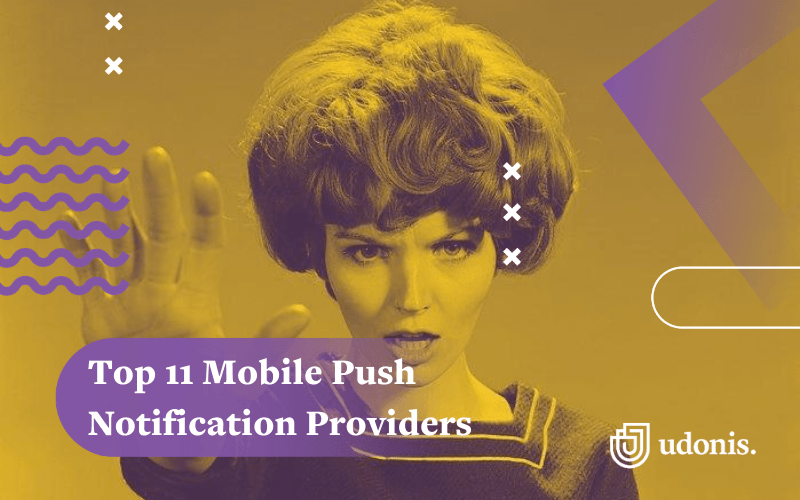
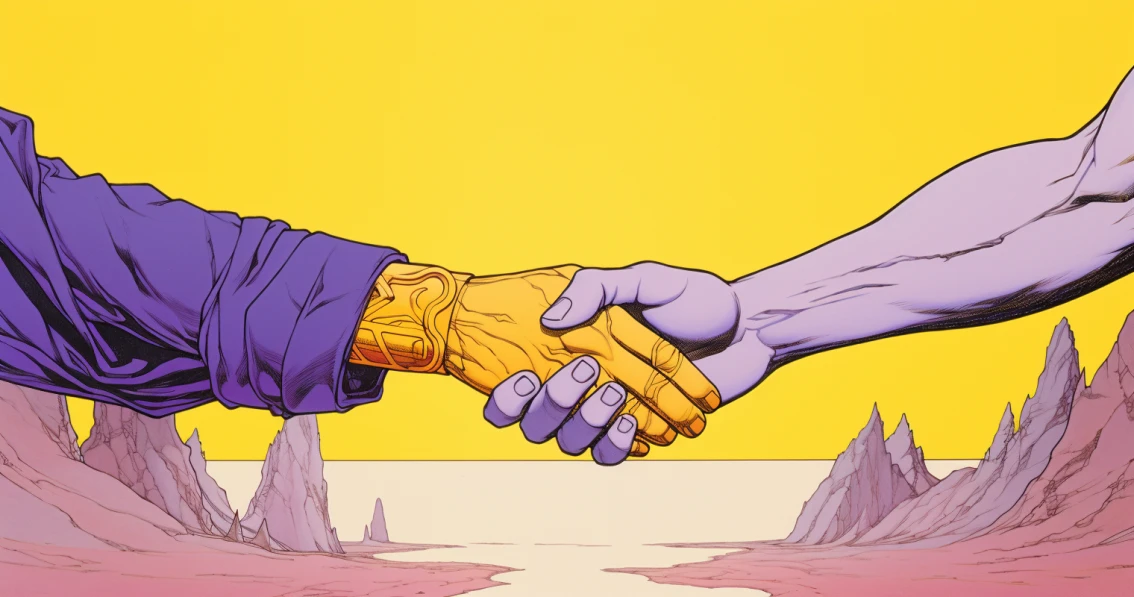

Comments