Searching for free app store screenshot generators?
You’ve landed in the right place.
In this article, I break down the features of top tools you can use to generate screenshots for App Store.
But before we get into the best app store screenshot generators, let me explain why screenshots are important in the first place.
Screenshots: An Essential Part of App Store Optimization
As you probably know, app store optimization is a process that helps you rank higher in the stores, which is where most people search for apps and games. Moreover, many people first look at an app’s store page before deciding whether to install it or not. Because of that, the content displayed there is crucial for convincing people to download your app or game.
Screenshots play a big role in ASO because they’re a visual element that describes what the app or game is about. With these images, you can present the main functionalities of your app, features that set it apart, as well as the benefits of using it.
According to AppScreens, 50% of installs come from the landing screenshot on your app store page.
However, creating the perfect screenshots is not easy, as they need to be well-designed, eye-catching, and follow app store guidelines in terms of sizes and content.
Because of that, many publishers go for app store screenshot generators.
Here’s why they’re so useful.
The Benefits of Using App Store Screenshot Generators
App store screenshots generators, or screenshot creators, are tools that simplify the process of designing images for your app store listing.
Most screenshot makers have layouts and templates you can choose from and simply upload your screenshots. Furthermore, you can usually add text and other assets.
One of the most important things most app store screenshot generators offer is the ability to export screenshots in various sizes. That’s very useful as you need different dimensions for the app stores.
All that makes it easy to design beautiful images that will convert users.
Best App Store Screenshot Generators in 2022
Without further ado, here are the leading paid and free app store screenshot generators.

AppScreens
AppScreens is an app store screenshot generator for Google Play and Apple’s App Store. This tool makes designing professional-looking images easy.
You can choose from dozens of templates based on popular and successful apps, as well as unlimited layout options, and simply upload your screenshots. Furthermore, you can choose between landscape or portrait orientation.
What’s great about AppScreens is the ability to export your design in all required sizes for all devices from a single responsive design. That means your exported design will instantly be ready for uploading. This feature alone can save you so much time as well as hassle, as you don’t even need to research all the required sizes.

With this app store screenshot generator you can also create a seamless panoramic gallery, where images are joined together in a continuous flow. This type of design can significantly increase the chance of users scrolling through all images.
Furthermore, you can make your screenshots pop by adding captions. Choose from almost 1000 different fonts, change text alignment and color to make it unique. Fonts are automatically sized to make sure your screenshots are consistent.
Another awesome feature that sets AppScreens apart is the ability to translate and localize screenshots. Instant translation is available for as many as 38 different languages.

AppScreens Pricing
- Free – if you’re looking for free app screenshot generators, you can try out AppScreens’ basic features without paying.
- One-time Pro ($19) – you get pro access for 30 days.
- Yearly Pro ($48 billed yearly) – you get pro access for a whole year.

AppLauchpad
If you’re looking for free app store screenshot generators, you should try AppLaunchpad – you get basic features without having to pay. It is trusted by companies like Spotify, Shopify, Baidu, Microsoft, and Yahoo, and more than 300 thousand apps use it.
What’s great about this tool is that is very intuitive and simple to use, but able to produce professional-looking designs. Simply choose a design layout, upload screenshots, add text and background, and you’re all set! You can also choose from pre-design templates if you want to make the design process even easier.
AppLaunchpad gives you the option of exporting design in all device sizes – it resizes your screenshots automatically.
Furthermore, this tool has basic localization options. You can translate your captions into multiple languages with just a couple of clicks.

AppLaunchpad Pricing
Free – with the free version, you get the basic features and 3 templates.
Pro – ($29 per month) you get everything with the free version plus additional features.
Pro – ($15 per year) – with a yearly subscription, you get all available features, including priority customer support.

AppMockUp
If you’re looking for free app store screenshot generators with tons of cool features, check out AppMockUp.
This tool has more than thirty layout templates to choose from and you can easily customize them. That makes the whole process so much easier.
Adding titles and subtitles is easy and there are tons of text options like alignment, font size, line height, color, stroke, shadow, margin, etc. For the background, you can choose between a solid background, gradient, or an image to make your screenshots stand out. To make your images more recognizable, you can insert an icon or a logo. AppMockUp also supports panoramic screenshots that are automatically adjusted to look seamless.
What’s great about this app store screenshot generator is the fact you don’t need an account – you can start designing right away. Another standout feature is the store preview. You can see what the screenshots will look on Google Play or App Store on any device, which is quite useful.
AppMockUp Pricing
AppMockUp is completely free.

Hotpot
Hotpot’s app store screenshot maker is another free tool for designing app store images. You can choose from premade templates, some of which are panoramic, for various Apple devices.
Once you choose the template, you can customize it with Hotspot’s simple editor. For example, you can change the background, add patterns, text, and a logo or an app badge.
Even though this is a simple tool, it has all the basic features you need to create beautiful screenshots.
Hotpot Pricing
Hotpot’s screenshot generator is free to use.

Previewed
Previewed is an app store screenshot generator that helps you create studio-quality images for your app store page. Even though it has only two templates, they’re fully customizable. For example, you can adjust text, images, dimensions, colors, transparency, positioning, partitions, etc.
Furthermore, you can add device graphics to your screenshots. By using Previewed’s 3D view, you can generate device snapshots from any angle, to make your images more captivating.
You can export your design in many different formats, share with your team or save it for later.

Previewed Pricing
- Lite – this is a free plan.
- Plus ($9.99 one-time fee) – you get all features in Lite, plus ten more exports and other features.
- Pro ($19 per month) – with this subscription, you get all available features, including priority support.

Launchmatic
Launchmatic is an app store screenshot generator that offers you high-quality screenshot templates you can alter to fit your needs. For example, you can fully customize their layout, add and edit text, as well as add a solid color, gradient, or custom image background.
What’s great about Launchmatic is that it automatically designs your images for all required device sizes. That makes life easier, as you don’t have to design screenshots for each device separately.
Another cool feature is the ability to preview how the screenshots will look on any device. Furthermore, you can translate captions in the Launchamatic editor, which is a timesaver.

Launchmatic Pricing
You can try out the Launchmatic editor for free in order to see if it suits your needs. If you pay $20, you get 30 days of all Launchmatic features, which is great for those who don’t want a long-term commitment. Finally, there’s a yearly subscription that costs $50 billed yearly. This is great for those who create screenshots throughout the year.

DaVinci Apps
DaVinci Apps’ screenshot maker is another great tool for fast and easy image creation. To start designing, start by choosing one of many screenshot templates. Then, you can customize your design by changing color, adding text, or adjusting device mockups. The last step is exporting your design.
So in just a couple of simple steps, you can have screenshots ready to be published on your app store page.

DaVinci Apps Pricing
- Free plan – with the free plan, you get one saved project and pro devices with watermarks.
- Pro plan – ($99 a year) you get up to three projects, custom backgrounds, no watermark, etc.

Placeit
Placeit’s app store screenshot generator is a simple tool for screenshot creation.
Even though it’s not as advanced as other tools, it’s still useful for creating decent-looking screenshots quickly. Simply choose the desired mockup and upload your app or game screenshot. The templates can be customized in terms of background and graphics.
To complete your design, you can add headings and captions in the desired font and color.
While there are templates in different sizes for different devices, you’d need to create a design for each one and export them separately. That would, of course, take a lot of time, which kind of defeats the purpose of using a screenshot generator tool.

Placeit Pricing
You can buy a single mockup for $2.95 or get an unlimited subscription for $14.95 a month or $89.60 a year and get access to all Placeit templates.
App Store Screenshot
The aptly named App Store Screenshot is a simple screenshot tool with basic features. It has a couple of basic layouts and the ability to add text. Furthermore, it supports only a couple of portraits and portrait orientation.
If you’re looking for completely free app store screenshot generators for creating a simple design, consider this tool.
App Store Screenshot Pricing
This is a free tool.
How to Choose Between Different App Store Screenshot Generators?
Finally, I’ll leave you with some tips on choosing the best app store screenshot creator for you. Here’s what you need to consider.
Main Functionalities
When choosing an app store screenshot maker, one of the first things you need to consider is its core features.
For example, the ability to choose various layouts and pre-designed templates. Naturally, the more layouts and templates you can choose from – the better.
Furthermore, the ability to add and customize captions is also very important. Adding a solid color or image background is another useful option.
In other words, make sure the tool you choose has all the necessary features for creating a top-notch design.
Exporting Options
One of the most important features anapp store screenshot generator should have is the ability to export the design in all device sizes.
As I mentioned earlier, each app store has different requirements in terms of sizes. For example, on Apple’s App Store, you must provide screenshots of all different device types and there are quite a lot of them.
Doing this manually is a huge hassle, so choosing a tool that does this for you is a huge plus, as it can save you a lot of time.
Ease of Use
If you’re looking for app store screenshot generators, the assumption is that you don’t want to spend hours figuring out complex tools like Photoshop. Thus, a screenshot creator should be very simple to use, even if you don’t have any design knowledge.
Luckily, most are quite intuitive and can be picked up in minutes.
Pricing
Finally, a big deciding factor is pricing. Even though app store screenshot generators are not as expensive as hiring a professional designer, you still need to consider your budget.
Luckily, most screenshot tools allow you to try it out for free. This is perfect for testing whether a particular tool is the right one for you.
Furthermore, most have different pricing plans that can suit your specific needs.
Final Thoughts on App Store Screenshot Generators
Have you tried any of these app store screenshot generators? Which one do you find the most useful? Let me know in the comments!
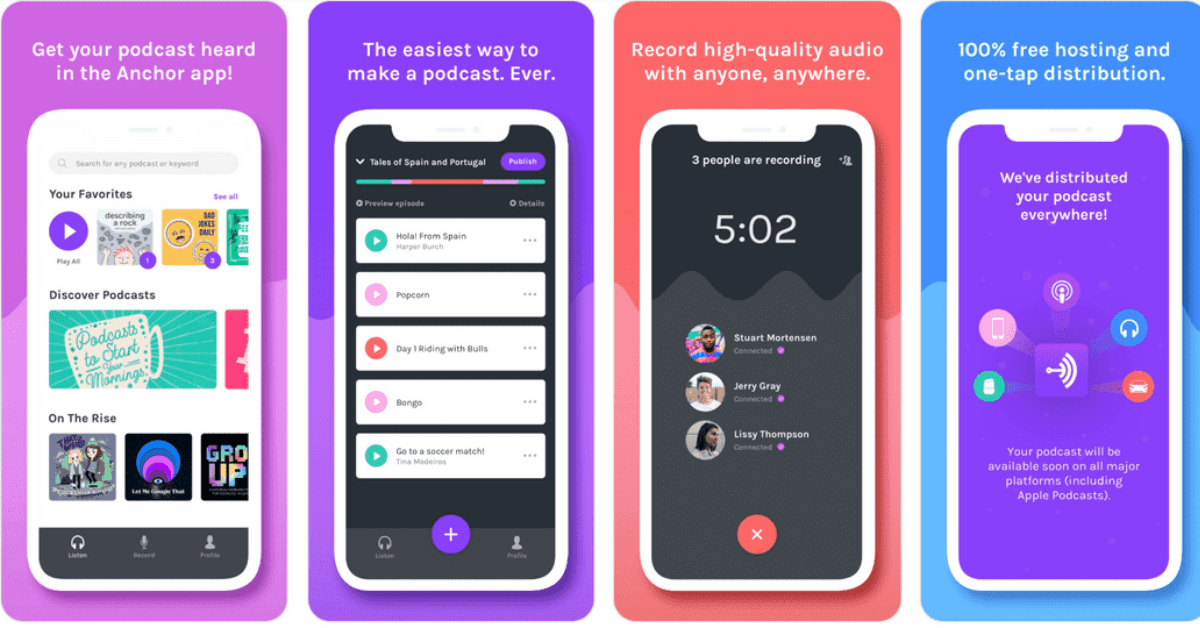



![Top 11 Mobile Intelligence Providers [Pricing Included]](/static/0e4f14bdef6ce961ec3302e21c4bf275/0ccb9/mobile-inteligence-providers.png)


Comments