Imagine this scenario. You have developed a great app and want to monetize it with ads. So you start working with ad networks. However, as the number of ad networks you work with starts growing, it gets increasingly hard to manage them. Not only that, but you’re also not getting the maximum ad revenue. The solution? Ad mediation platforms.
They allow you to work with multiple ad networks by integrating only one SDK. Moreover, ad mediation platforms help you increase eCPMs and maximize your ad revenue.
To get you started, we have put together a list of the top 13 mobile ad mediation platforms for apps and games. We go through the main features of each one, as well as list all the supported ad networks and platforms. Furthermore, we talk about the benefits of ad mediation and tips for developers.
Also, you can find an ad mediation glossary at the end of the article that will help you master all the basic terms.
What is Ad Mediation and How Does It Work?
Ad mediation is one of the best ways to monetize your app and grow your business. It allows you to get more revenue from ads by working with multiple ad networks simultaneously. That’s why more and more app developers use ad mediation platforms.
Here’s how it works.
An ad mediation platform has the role of a mediator between the publisher (app developer) and ad networks. When it gets ad requests from your app, it passes it on to multiple ad networks. That makes them compete for the ad slot and the highest bidder wins. What’s interesting is that the whole process is automated and happens in milliseconds.

Benefits of Using an Ad Mediation Platform
So why is ad mediation so important for app developers? In the next section, I explain the biggest ad mediation benefits.
Manage Multiple Ad Networks in One Place
Most publishers work with multiple ad networks. If you’re one of them, you know all too well it’s a nightmare to manage 10, 15, or more individual ad networks manually. Moreover, it’s near impossible to track the performance of each one. So not only are you wasting a lot of time and effort, but you’re also not maximizing your ad revenue.
That’s where ad mediation comes in. It allows you to access and control all your ad networks on one centralized platform. In addition, ad mediation platforms offer insight into important metrics as well as detailed reports. That makes the app monetization process so much easier and effective for developers. Plus, it frees up a lot of time to do other things.
Only One SDK Necessary
If you were to work with multiple ad networks without an ad mediation platform, you would need to integrate SDKs for each individual one. Not only that, but you would also need to take care of updates for each SDK. In short, it’s a huge pain in the ass.
However, if you collaborate with a mobile ad mediation platform, you need only one SDK. Plus, integration is usually very fast and simple. All of that is a huge advantage for app developers.
Better Control of App Monetization
When it comes to making money off your app, you want to make sure you’re in control of it. Before ad mediation technology came about, selling and buying ad space was extremely disorganized and hard to keep track of. Furthermore, the prices were all over the place which was also far from ideal.
Now, with ad mediation, publishers can control how and to whom they sell their ad inventory. Even though the mediation process is usually automated, most platforms still allow you to customize the waterfall by manually giving priority to desired ad networks.
However, it’s important to add that some ad mediation platforms may be biased. If an ad mediation platform has its own ad networks, it might give it priority over others which is not fully transparent. That’s why it’s crucial that you choose the right ad mediation platform to monetize your app.
Higher eCPM Rate
Hands down, one of the biggest ad mediation benefits is higher eCPM rates. That is achieved because an ad mediation platform connects you with multiple ad networks. And when more than one demand sources compete for your impressions, the rates go up.
The same cannot be achieved without ad mediation because there would be no competition between ad networks. Let’s say you, as a publisher, work with only one ad network. There would be no other option than to sell your ad inventory for the offered price. More often than not, that wouldn’t be the best deal. That’s why many app developers use ad mediation as a solution to that problem.
Better Fill Rate
Fill rate is another important metric for app developers. It refers to the percentage of answered ad requests. In other words, the fill rate tells you how much of your ad inventory is sold. The goal for publishers is to improve the fill rate as much as possible.
However, you can’t have a high fill rate if you have access to only one ad network or a couple of them. Here’s the thing, you probably have more ad inventory than you can fill with just one ad network. And when a large percent of your ad inventory is not used up, you’re missing out on potential earnings.
On the other hand, with ad mediation, your fill rate improves which is a huge benefit. Depending on the ad mediation platform, you can get access to 10, or 20 ad networks. Sometimes even more. If one ad network can’t fulfill the ad request, mediation will move on to the next network until that ad slot is filled. That ensures the fill rate goes up and your inventory gets sold.
Maximum Ad Revenue
As eCPM rates get higher and fill rate improves, you’re able to maximize your earnings. So ultimately, ad mediation brings more ad revenue to the app developer. It is without a doubt its biggest benefit. What app developer doesn’t want that? Wouldn’t it be great to finally have a considerable monthly income coming from your app? That’s when all the hard work pays off.
Ad Mediation Tips for App Developers: How to Generate More Ad Revenue
Many developers struggle with ad mediation. It is a tricky, yet essential part of successful app monetization. So how do you get started? And how do you use ad mediation to generate more ad revenue?
To help you out, I have put together some basic ad mediation tips that will make this process easier.
You’ll learn why using an ad mediation platform is very beneficial and how to choose the right ad networks. I’m also going to talk about how to set up your waterfall and eCPM floors. Finally, I’m going to go through important metrics you need to follow. As well as the importance of testing in ad mediation.
Ready?

Use an Ad Mediation Platform
The first step to successful ad mediation is partnering up with a mediation platform.
You might think that you can handle multiple ad networks by yourself, but trust me, it’s near impossible. It’s hard keeping track of all those ad networks and their performance. Plus, you would need to integrate SDKs for each network, which takes a lot of time and effort.
An ad mediation platform solves all those problems. It allows you to get higher eCPMs, a better fill rate, and ultimately, higher revenue. Plus, you have better control and overview of all the ad networks you’re working with, all in one place.
How to Choose the Right Ad Mediation Platform
Here are a couple of things you should consider when choosing an ad mediation platform. To start, you might want to check out some general features the platform has. Then you should assess how many, and which, ad networks it supports. You should also check out which platforms it supports. Some ad mediation platforms support only Android and iOS, while others support multiple platforms.

Choose the Right Ad Networks
As you might know, connecting multiple ad networks to your ad mediation platform improves your fill rate and gets you higher eCPMs. However, it’s up to you to choose which ad networks you want to work with. Just make sure you do your research and consider the ad formats and placements of each ad network.
If you need help with choosing the right ad networks, click here.
Disable Mediation Platform’s Ad Network
Many ad mediation platforms also have their own ad networks. For example, ironSource is both an ad network and an ad mediation platform. You can pretty much guess what happens in those situations. The ad mediation platform gives priority to its own ad network.
That, of course, is biased and not fully transparent. It is not something you want as a publisher. Ad mediation is supposed to be unbiased and neutral. Otherwise, it defeats its own purpose.
To get around that, you can simply disable or remove ad mediation platform’s network. That way you make sure that the ad network is not given priority by the ad mediation platform.
However, if you do that, you need to have other ad networks to fall back on. Otherwise, you’ll end up with a low fill rate.

Set Up Your Waterfall Optimally
My next ad mediation tip is about setting up your waterfall. In general, ad mediation platforms have three different ways to set it up. Automatic, manual, and mixed.
If you choose the automatic mode, the ad mediation platform will automatically rank ad networks in the waterfall.
Here’s how it works.
Every day, the ad mediation platform will check which ad networks had the highest eCPM. Then the ad networks will be prioritized based on that. However, since it is done based on the data from the previous day, it might not be optimal.
You can also choose to set up your waterfall manually. This gives you full control over which ad networks get priority. However, it does require a lot of experience and knowledge from your side. You need to know what you’re doing.

How to Set Up Your Waterfall Manually
A piece of general advice is to set up your ad networks in three tiers. The first tier should contain three ad networks with the highest performance for a specific GEO. Those should always be at the top of your waterfall.
The second (middle) tier should include multiple ad networks that perform great in certain geos but lack the overall performance. On average, those ad networks can generate anywhere from ten to thirty percent of your ad revenue.
The third tier or the bottom layer should contain ad networks that will take care of ad requests that were not filled by any of the top-tiered networks. In other words, the leftovers. They will have lower eCPMs, but that’s ok because their purpose is to get a 100% fill rate.
Finally, you can choose something in between automatic and manual waterfall mode. That way, a part of the process is on auto-pilot, while you have control of the rest of it.

Set eCPM Floors
A more advanced mobile ad mediation tip is to set eCPM floors for each ad network. When you do that, the ad mediation platform will only serve ads if an ad network meets that floor value.
If it doesn’t, the mediation platform goes to other networks to fill an ad request. That way, you get more high-paying ads and ultimately maximize your ad revenue.
However, keep in mind that setting a high eCPM floor will most likely decrease your fill rate. On the other hand, if the eCPM floor is too low, you’ll get a high fill rate, but lower-paying ads. So the trick is to find an eCPM floor value that creates a good balance.

Test and Track
Ad mediation is not something you do once and then let go. It’s something you constantly need to track, test, and optimize to get the best results.
However, it’s important to note that tests should be organized and done systematically. If you tweak everything at once and do it often, you’ll have no idea what affected the results you’re getting. So stick with simple A/B testing.
2 Important Metrics You Need to Track
You’re probably wondering, “How will I know that I’m on the right track?” Out of all the metrics and data, eCPM is the most reliable and it will lead you to successful ad mediation.
Another important metric you should pay attention to is ARPDAU. Increasing it is the end goal of ad mediation. You should analyze both eCPM and ARPDAU it on a daily basis. If you see big changes in those metrics, whether it’s an increase or a decrease, you need to figure out what’s going immediately.
Top Mobile Ad Mediation Platforms for Apps and Games

AdMob by Google
AdMob is an ad network that has a mobile ad mediation feature as well. It’s perfect for mediation beginners. It allows you to manage many different ad networks all in one place.
AdMob ad mediation groups make the process even easier. You don’t need to add targeting settings to each separate ad unit, but for the group. Later on, you can simply add new ad units to the preferred group. However, it’s important to note that although ad networks waterfall within a group, that doesn’t happen from group to group.
The biggest advantage of using AdMob by Google is a large number of supported ad networks, 25 in total. However, it’s important to note that not all ad networks support optimization. Out of the full list you can see below, LG U+AD, One by AOL (Nexage), and Vpon cannot be enabled for optimization. The rest can.
AdMob Features
- Ad network optimization
- AdMob mediation groups
- Mediation test suite
Supported Ad Networks
- AdColony
- AdFalcon
- AppLovin
- Chartboost
- Facebook Audience Network
- Flurry
- Fiber
- i-mobile
- inMobi
- ironSource
- Leadbolt
- LG U+AD
- Maio
- MobFox
- MoPub
- myTarget
- Nend
- One by AOL (Millenial Media)
- One by AOL (Nexage)
- Tapjoy
- Tencent GDT
- Unity Ads
- Vpon
- Vungle
- Zucks
Supported platforms: Android, iOS, WP7, Unity

ironSource
ironSource is one of the top ad mediation platforms that helps you increase app revenue and eCPMs. With 15 ad networks available, you can choose the ones you prefer and the ironSource platform will manage them for you. That saves you a lot of time and makes app monetization a very simple process. You can also customize your monetization strategy and combine different mediation models. ironSource supports different ad formats like rewarded video, offerwall, interstitial ads, and banner ads, which is a huge plus.
What’s unique about this platform is that it also enables you to follow key metrics like DAU, ARPDAU, and engagement.
ironSource Features
- Simple dashboard
- Many ad networks available
- Analytics
- Different mediation models available
Supported Ad Networks
- AdColony
- AdMob
- Amazon
- AppLovin
- Chartboost
- Fyber
- HyprMX
- InMobi
- Maio
- Mintegral
- Tapjoy
- UnityAds
- Vungle
Supported platforms: Android, iOS, Adobe, Unity

Mopub
Mopub is one of the top mobile ad mediation platforms that connects you with leading ad networks all in one place. That makes it easy for mobile publishers to boost their ad revenue. The competition from these ad networks ensures higher bids and consequently more profit for you, the developer. Mopub supports four different ad formats: banners, interstitial ads, native ads, and rewarded ads.
What’s unique about Mopub is that you get access to demand from Twitter because the platform was acquired by Twitter back in 2013.
Mopub Features
- Advanced bidding
- Unified auction
- Analytics
Supported Ad Networks
- AdColony
- AdMob
- Google Ad Manager
- AppLovin
- Chartboost
- Facebook Audience Network
- ironSource
- Tapjoy
- Unity Ads
- Verizon Media
- Vungle
- Yahoo! Flurry
Supported platforms: Android, iOS

Fyber
Fyber offers mobile publishers different monetization solutions, including FairBird, their ad mediation platform. It gives publishers the option to choose between the waterfall system and unified auction.
There are 10+ major ad networks bidding for ad space thus maximizing competition and yield. Many of them are video networks so we could say Fyber is more video-oriented. This platform also offers you detailed reports that include all the important metrics you need to track. The interface is simple and easy to use, which is also a plus.
Fyber Features
- FairBird mediation platform
- Real-time bids
- Over 180 DSP’s
- Reports
Supported Ad Networks
- AdColony
- AdMob
- AppLovin
- ChartBoost
- Facebook Audience Network
- HyprMX
- InMobi
- Inneractive
- ironSource
- LoopMe
- NativeX
- MediaBrix
- TapJoy
- Unity Ads
- Vungle
Supported platforms: Android, iOS, Unity, Adobe

Appodeal
With more than 60 major ad networks supported on the platform, Appodeal is without a doubt one of the top mobile ad mediation platforms for apps and games. When so many ad networks compete for your ad inventory, you can expect the fill rate will be very high.
Appodeal supports all four major ad formats: interstitial (rich, static, video), banners, rewarded videos, and native ads. That gives you more choice when it comes to ad placement which ultimately improves the UE of your app.
Another great Appodeal feature is parallel bidding, a solution for header bidding. It is the newest technology that’s replacing the waterfall model. The biggest difference between the two models is that in the waterfall model, the ad requests are made sequentially while with parallel bidding, the ad requests are made simultaneously. According to Appodeal, that results in more competition, higher earnings, 17% higher eCPM, and 30% higher ARPDAU.
Appodeal Features
- Parallel bidding
- Monetization across the globe
- 6 different ad formats
- Insights
Supported ad networks
- AdColony
- Adikteev
- AdMob
- Adtelligent
- Altamob
- Amazon
- AppGrowth
- AppLovin
- Appreciate
- Axonix
- Bidease
- Bidsopt
- Bucksense
- Chartboost
- Criteo
- Engage
- Epom
- Facebook Audience Network
- Flurry
- Fractional Media
- Getintent
- HangMyAds
- HyperadX
- Index Exchange
- InMobi
- IronSource
- Jampp
- Kayzen
- Liftoff
- LiquidM
- com
- Mintegral
- Mobfox
- MyTarget
- Ogury
- OpenX
- ly
- PubNative
- Remerge
- Rubicon
- Smaato
- SoloMath
- StartApp
- Tapjoy
- Unity Ads
- VideoNow
- Vidstart
- Vungle
- xAd
- Yandex
- YouAppi
Supported platforms: iOS, Android, Unity, Adobe, Cocos2d-x, Cordova, Marmalade, tvOS

Unity Mediation
Did you know that Unity also has a mediation product? Called Unity Mediation, this product helps publishers maximize their ad revenue by driving more competition for their inventory.
It offers both waterfall and in-app bidding – whichever suits your needs.
When it comes to the waterfall method, Unity makes it easy to analyze your waterfalls and ad network performance. You can track several metrics like eCPM, revenue, fill rate by ad network, and impressions – all in one dashboard. That makes it easy to optimize your waterfalls for best performance.
You can also use in-app bidding, where ad networks that are supported by Unity compete for impressions. Furthermore, you can also combine the two models and go with a hybrid mediation strategy.
Unity Features
- Waterfall performance analysis
- In-app bidding
- Hybrid solutions
Supported Ad Networks
- Unity
- Meta
- AdColony
- Vungle
- ironSource
- Google AdMob
- AppLovin

Aerserv
If you’re over the waterfall model, you should consider Aerserv. This platform offers you unified auction which means the bidding happens simultaneously. That, of course, results in more competition and higher bids. To make your life easier, Aerserv has an auto pilot feature that automates optimization.
You also get important metrics like KPIs in real-time. Lastly, Aerserv is known to have great customer service that’s very responsive and helpful, which is also a plus.
Aerserv Features
- Unified auction
- Automated optimization
- Reports
Supported Ad Networks
- Amazon Publisher Services
- AdColony
- Google AdMob
- AppLovin
- AppNext
- Chartboost
- Conversant
- InMobi
- MobFox
- MobileFuse
- MoPub
- MyTarget
- ONE by AOL (Millenial Media)
- ONE by AOL (Nexage)
- OpenX
- PubMatic
- PubNative
- RhythmOne
- Rubicon Project
- Smaato
- Spot X
- Tapit
- TapJoy
- Tremor Video
- TripleLift
- TubeMogul
- Unity Ads
- Verve
- VRTCAL
- Vungle
- Yahoo
Supported platforms: iOS, Android

AdTapsy
AdTapy is a great mobile ad mediation platform that helps you get the highest revenue possible. Ad requests are sent to different ad networks which ensures you get the best results. The autopilot mediation does all the work for you. By using the waterfall model, the optimal ad networks are chosen for each app and each country. However, you also have the option to refine and adjust everything to make it fit your specific goals.
AdTapsy claims it can get you up to 100% fill rate with this method. However, it’s important to mention that AdTapsy supports only 7 ad networks which is significantly less than other mobile ad mediation platforms on this list. There are also only two supported ad formats (static interstitial ads and video ads).
AdTapsy’s dashboard also allows you to see the performance of your apps in real-time and you get daily reports. You can track different key performance indicators like effective cost per mile, fill rate, and impressions.
AdTapsy Features
- Autopilot mediation
- Easy SDK integration
- Daily reports
Supported Ad Networks
- Admob
- Inmobi
- Charboost
- Revmob
- Applovin
- AdColony
- Vungle
Supported platforms: iOS, Android

AppMediation
AppMediation platform assembles premium ad networks that compete for your ad inventory. Its mediation optimization does the work for you and selects the best ad networks according to many different factors like geographical location and ad format. That results in better performance and higher revenue.
AppMediation platform supports all four standard ad formats (interstitial, video, rewarded video, and banner). It also supports many of the top ad networks.
Media.net Features
- Smart optimization
- Easy SDK integration
- Reports
Supported Ad Networks
- TapJoy
- Ogury
- InMobi
- StartApp
- Unity Ads
- AdMob
- Facebook Audience Network
- ironSource
- AppLovin
- AdColony
- Vungle
- Chartboost
- Mintegral
- StartApp
Supported platforms: iOS, Android, Unity

Admost
Admost started as a publisher, which gives them a unique perspective. After seeing the flaws in other ad mediation platforms, they decided to make their own. With Admost, you need to integrate only one SDK that will go through many different ad networks and choose the best one for your app. The networks are ranked by the waterfall model. That way you free up your time to focus on other things.
Admost’s dashboard also allows you to track and measure the performance of each ad network. You can compare ad networks by fill rate and eCPM. Another important thing is that Admost is not affiliated with any ad network they support, which can’t be said for many other mobile ad mediation platforms. That shows they’re objective and impartial. The focus is on you, the publisher.
Admost Features
- Waterfall system
- Analytics
- Cross-promotion
Supported Ad Networks
Admost claims it supports over 40 ad networks. However, the specific info is not available on their website.
Supported platforms: iOS, Android, Unity, Air, Cordova

Chocolate Platform
Chocolate is the among top mobile ad mediation platforms for monetizing your app with video ads. It supports four different video ad formats including pre-roll, full-screen interstitial, rewarded video, and native video. The way the Chocolate platform maximizes your revenue is by using a universal auction model, instead of the traditional waterfall system.
All the ad networks can be added by using a single SDK integration and all SDK updates are handled by the Chocolate platform.
Chocolate Features
- Video ad monetization
- Universal auction model
- Global eCPM index
Supported Ad Networks
- Unity
- TapJoy
- AdMob
- AppLovin
- AdColony
- Vungle
- Flurry Chartboost
- Facebook Audience Network
- InMobi
- Ogury
- Criteol
- Amazon
Supported platforms: iOS, Android, Unity, Cordova, React Native, Cocos2d-x

Max
This mediation platform is a product by AppLovin, a major ad network. It is here to help ad developers automate monetization processes and save time. This platform is for all developers that want to migrate away from the traditional waterfall.
According to them, this real-time in-app bidder increases ARPDAU on every impression. Moreover, they accentuate the tool’s powerful analytics and machine learning capabilities.
If you want full user transparency, this is the tool. You can get insights into values for every single impression. Also, it never allows ads to ruin the user experience, as it automatically flags risky content.
Max Features
- Developer-first integration
- Global in-app bidder demand
- AppDiscovery
- Analytics
- Enhanced user experience
Supported Ad Networks
- AppLovin
- Vungle
- InMobi
- AdColony
- Pangle
- Verizon Media
- Smaato
Supported platforms: Android, iOS

Tapdaq
This ad mediation platform focuses on maximizing the developers’ revenues and retention rates.
The platform offers unbiased in-app bidding for ads coming from eleven different ad networks. It’s important to mention that it doesn’t support classic waterfall bidding. Here, the highest bidder always wins the auction.
Moreover, the platform brings powerful reporting and analytics features. This allows developers to get a better understanding of how their ad monetization strategy is performing.
It’s important to mention that, in 2018, this ad mediation platform was acquired by Tapjoy, a renowned ad network.
Tapdaq Features
- Ad monetization
- Ad analytics
- Supports all ad formats
- Customizable dashboard
Supported Ad Networks
- Facebook Audience Network
- AdMob
- AdColony
- Unity Ads
- InMobi
- Tapjoy
- Chartboost
- YouAppi
- ironSource
- Vungle
- AppLovin
Supported platforms: iOS, Android, Cordova, Unity
Final Thoughts on Top Mobile Ad Mediation Platforms for Apps and Games
Hopefully, this breakdown of the top mobile ad mediation platforms gave you a good insight into what they have to offer. Each mobile ad mediation platform has advantages and disadvantages and it’s ultimately up to you to choose the one that’s right for you.
However, ad mediation terminology is oftentimes confusing and that can lead you in the wrong way. So to summarize, let’s go through the key terms you need to master to better understand mobile ad mediation and successfully monetize your app.
Mobile Ad Mediation Glossary
Ad Mediation
Ad mediation allows app developers to handle numerous ad networks in one place. What’s great is that you can do it with single SDK integration. Through ad mediation platforms, ad networks get access to your ad inventory. That makes multiple ad networks compete for ad slots which in turn maximizes your ad revenue. It also ensures you get the best possible ads for your app without compromising user experience. Another advantage of using ad mediation platforms is that you can automate the whole process which saves you a lot of time.
Ad Network
An ad network connects publishers and advertisers. The advertisers are looking for ad slots in different apps, while app publishers want to monetize their apps by showing ads. So an ad network is basically the middleman between demand sources (advertisers) and supply sources (publishers). That way, publishers can easily work with multiple advertisers at once, instead of making deals with individual advertisers.
Ad Inventory
Ad inventory refers to the available amount of ad space a publisher has. That ad inventory is then sold to advertisers. Publishers can sell ad space directly to advertisers or they can use ad networks who work as an intermediary.
The term ad inventory is most often used when talking about digital and mobile ads, but it can be used for traditional media as well. If we’re talking about the digital world, a publisher would either be an app developer or a website owner.
eCPM
For many app developers, eCPM might sound complicated. However, it’s essential for all developers who want to monetize their app. You need to know what it means and how to calculate it. So let’s explain it in simple terms.
eCPM is short for effective cost per mile which basically means the amount of money a publisher earns per thousand impressions.
In order to calculate eCPM, you need to know much you earned from ads in total and how many impressions your app served. What you do then is divide total earnings by the number of impressions and multiply by 1,000. The number you get is your eCPM and now you know how much your app earned per thousand impressions. If the eCPM is very high, that means the ads on your app are performing really well. That, of course, brings you more revenue.
eCPM Floor
eCPM floor is the predefined minimum CPM you as a publisher require from an ad network. It’s also known as flat eCPM or predefined eCPM. For example, if an ad network doesn’t meet the required eCPM floor, the ad requested won’t be filled. That way you filter out lower-paying ads. Ultimately, it improves UE because users won’t be shown low-quality ads that are not relevant to them.
The tricky thing is to determine the right eCPM floor. For example, if you set it too high, the fill rate will decrease. If you set it too low, you get lower-paying ads.
Fill Rate
Fill rate is another important term you should know if you’re an app developer. It tells you how much ad requests (in percentage) have been answered by ad networks. You can calculate the fill rate by dividing answered ad requests by sent ad requests.
If the fill rate is 100%, that means all ad requests got answered. As you might expect, a higher fill rate means more revenue. On the other hand, if the fill rate is low, that means you miss out on potential earnings because you’re not using up all of your ad inventory. That’s why your goal as an app developer should be to keep the fill rate at a maximum. One of the best ways to do that is by using ad mediation platforms.
SDK
SDK is a software development kit. Here is why it’s important when it comes to ad mediation. When you’re using an ad mediation platform, you can integrate multiple ad networks with a single SDK. On the other hand, if you’re not using an ad mediation platform, you would have to manage multiple SDKs within your app. If you consider that app developers often work with more 15 ad networks, that’s a lot of SDKs. So an ad mediation platform solves that problem for you since one mediation SDK controls all ad networks.
Waterfall System
When working with multiple ad networks you need a system for allocating traffic. That is often done by using the waterfall system. By using the waterfall model, an ad mediation platform can rank ad networks and determine the ad fill order. Another benefit of using a waterfall model is the fact it can maximize eCPM and fill rates.
In the traditional waterfall system, the ad request is filled by the 1st ad network until that ad network has no more ads to display. Then the ad requests will be filled by the 2nd ad network and so on. The issue with the traditional waterfall system is that all impressions from the same ad networks don’t have the same eCPM. In fact, eCPM decreases as more ads are requested from the same network.
That’s where the weighted waterfall system comes in. In the weighted waterfall model, ad networks are given priority based on their weight i.e. performance. That way, the ad requests are filled by high-performing ads from each network first, then it moves on to low-performing ones. As a result, app developers get more revenue.
Unified Auction
Unified auction is a model where multiple demand sources get access to the same ad inventory. They compete for the same ad slot at the same time and the highest bidder wins. that maximizes competition and drives prices up. As a result, publishers get more revenue and higher eCPM. For that reason, this model is replacing the waterfall system. You will find unified auction also referred to as header bidding or parallel bidding.
DSP (Demand-Side Platform)
DSP is a platform that allows advertisers to access publishers’ ad inventory as well as set up, manage and optimize online ad campaigns. It simplifies media buying and it’s completely automated. If the available inventory matches the criteria in the DSP, buyers will be entered for auction. The one with the highest bid price wins. All of it happens in milliseconds.
Along with SSPs, DSPs are essential for programmatic advertising.
SSP (Supply-Side Platform)
An SSP is a platform that allows publishers to list their ad inventory for sale. It has information about the different audience segments that visit the publisher’s site or app, the minimum bid price, as well as available ad formats. Ad exchange, which is in the middle of DSPs and SSPs, auctions off the ad inventory made available by the SSPs.
Did you find this article interesting? Let us know in the comments below!



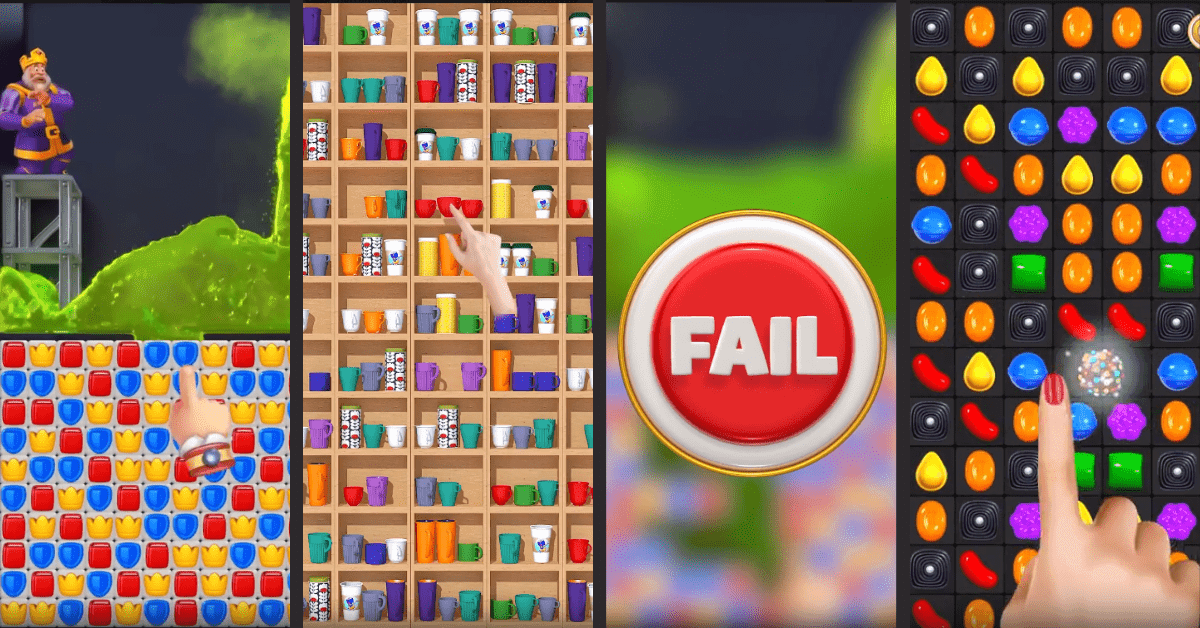

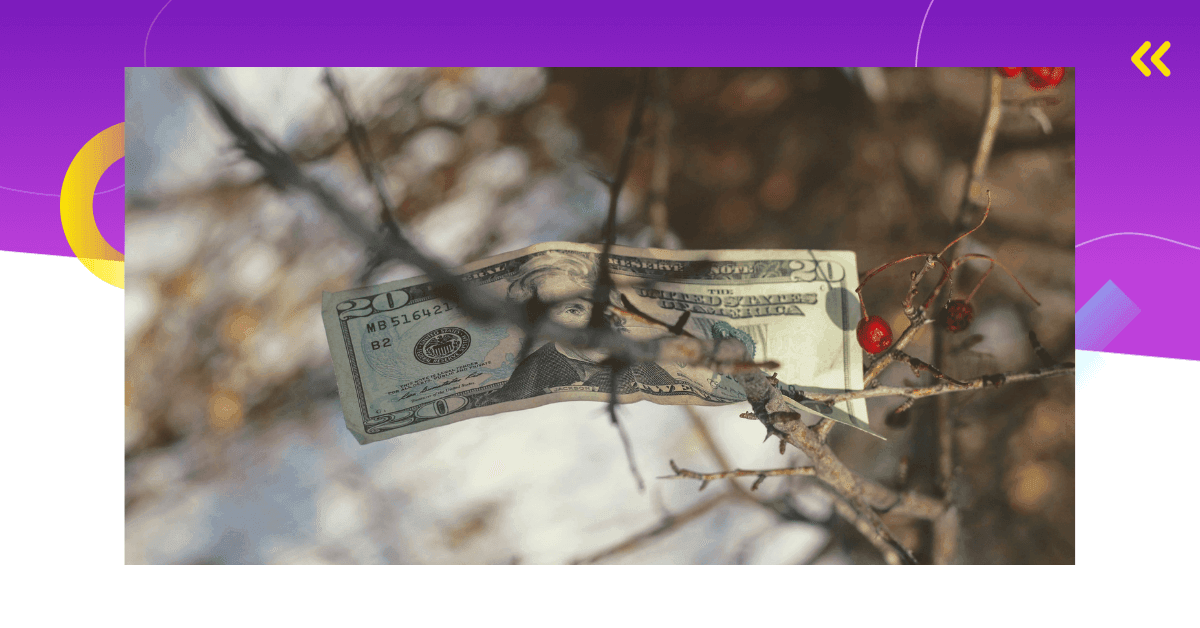

Comments