Standing out among countless mobile apps and games requires more than just engaging gameplay or sleek design. A crucial factor that often gets overlooked is the power of app reviews. These reviews not only serve as a badge of credibility but also enhance an app’s visibility on app stores.
It’s a positive cycle – more reviews improve visibility, which attracts more players, leading to even more reviews.
Additionally, constructive feedback from reviews can provide essential insights for developers and help to refine the app and fix any bugs or issues.
For many developers, especially those new to the scene, the task of earning reviews can feel overwhelming. However, with the right strategies, it becomes a much simpler task.
This article is designed to guide you through the process of acquiring app reviews, offering easy-to-follow tips that can be applied regardless of your expertise in app or game development.
By the end of this guide, you’ll have a set of actionable steps to encourage reviews and use them to enhance your app’s success.
1. Develop a Quality Game or App
The journey to getting glowing app reviews begins long before your app hits the market – it starts with the creation of a top-notch product. It’s simple; if you present a well-designed, engaging, and bug-free app or game, the positive reviews will follow.
A quality app captivates the players and makes them more inclined to leave favorable feedback.
Because of that, attention to detail in the design phase pays dividends. Ensure your app is intuitive to navigate, visually appealing, and provides a seamless user experience.
Moreover, an engaging app keeps players coming back, which in turn provides more opportunities for them to leave reviews. So, it’s worthwhile to invest the necessary time and resources in polishing your app, making it the best version of itself before seeking reviews. This initial effort lays a foundation for earning positive app reviews and achieving long-term success in the competitive app marketplace.
2. Continuous Updates and Bug Fixes
Addressing bugs promptly and ensuring smooth performance are key to keeping frustrations at bay and earning five-star reviews. This ongoing effort not only enhances the user experience but showcases your commitment to providing a top-notch product.
Regular updates show users that you care about their feedback. When app users or players see that their feedback is taken seriously and acted upon, it builds a sense of trust and encourages a more active engagement, including leaving more reviews.
Every update is an opportunity to demonstrate that you value user input and are continuously working to improve the gaming or app experience.
Furthermore, with each update, consider including a changelog that highlights the improvements made. This transparency gives players a clear understanding of how their feedback contributes to the app’s betterment. It also creates a sense of anticipation for upcoming updates.

3. Encourage Ratings and Reviews
While quality is the cornerstone of positive app reviews, a nudge in the right direction can significantly boost the number of ratings and reviews your app receives. It’s about creating a two-way street where you value the input of your players, and they, in turn, feel compelled to share their experiences.
One effective way to encourage reviews is by explaining to your players the importance of their feedback. Let them know that their input is not just welcomed, but essential in shaping the app or game. You could incorporate a simple, friendly prompt within your app that illustrates how their ratings help in improving the overall gaming or app experience.
However, make sure that the process of leaving a review is as effortless as possible. A complicated or time-consuming review process could deter players, no matter how much they enjoy your app.
4. Implement a Review Plugin Feature
Incorporating a review plugin within your app is a straightforward yet effective way to encourage feedback. This feature facilitates easy and quick review submissions, removing any friction that might deter players from sharing their experiences.
When you simplify the process of leaving a review, you reduce the barriers that might prevent players from doing so. Ensure that the review submission process is intuitive and requires just a few taps. The lesser the effort required, the more likely players are to provide their valuable feedback.
Also, consider designing the review plugin in a way that it blends seamlessly with the overall aesthetic of your app or game. But more on that in the following section.

5. Design an Appealing Review Prompt
A review prompt is your direct invitation to players to share their experiences, which makes its design a crucial element of getting app reviews. Crafting a visually appealing and user-friendly review prompt that aligns with the aesthetic of your app or game is essential.
The design should be an extension of the app’s visual theme and create a cohesive user experience.
A clear call-to-action is perhaps the most important element effective review prompt.
It should be unmistakable what you are asking the players to do and how they can do it. Engaging language that resonates with your players can make the prompt more inviting. Personalizing the prompt, perhaps by addressing players by their username or celebrating their achievements, can create a connection and entice them to leave a review.
The review prompt should be designed in a way that it enhances, rather than disrupts, the user experience. It should feel like a natural part of the gameplay or app navigation, not an intrusive request.

6. Ask at the Right Time
Timing can be everything when it comes to soliciting reviews from your players.
Asking for feedback at the right moment can significantly increase the likelihood of not only receiving a review, but a positive one.
A well-timed review prompt could come after a player has successfully completed a level, achieved a high score, or made a rewarding purchase within the app. These moments of accomplishment or satisfaction create a positive association that can translate into a favorable review.
Identifying these opportune moments within the user journey requires an understanding of your app or game’s user experience. It’s about finding that sweet spot where the satisfaction derived from the app is at a peak.
A common mistake I often come across in apps and games is review prompts that appear within the first minute of opening the app. That’s way too early to ask for feedback because users barely even got familiar with the app.
7. Smart Segmentation
Advanced segmentation tools can refine your approach for getting app reviews.
These tools allow you to target users who have had a significant number of app sessions or longer time per session, as these metrics often indicate a deeper engagement and potentially a better experience with your app.
By focusing on users who have spent more time exploring your app or game, you’re likely tapping into a cohort that has a richer understanding and appreciation of what you’ve created.
Their reviews could be more insightful and positive, provide valuable feedback and a better representation of your app’s strengths.
But, keep in mind, that even when it comes to the most engaged users, you might have to ask them several times for a review before they actually do it.
8. Offer Incentives for Reviews
Offering a small token of appreciation for users who take the time to leave a review can be a motivating factor. It’s a gesture that acknowledges their effort and time.
However, it’s crucial to navigate this strategy carefully to stay within the guidelines set by app stores, which typically don’t allow incentivizing positive reviews.
The key is to offer rewards for leaving a review, regardless of its nature. Whether it’s a few extra in-game coins, a discount on a future purchase, or unlocking a new feature, the incentive should be tied to the act of reviewing itself, not the content of the review.
Ensuring the process is transparent and adheres to platform policies not only keeps your app in good standing but also fosters a genuine and honest dialogue with your user base.
9. Feedback Loop
Creating a channel for direct communication with dissatisfied users can be a proactive step towards managing your app’s reputation. By implementing a system within your app that allows these users to voice their concerns directly to you, you’re potentially diverting negative reviews away from the app store.
When players encounter an issue, their primary goal is to find a resolution. Providing a platform for them to express their concerns and receive assistance can leave a positive impression, even if their initial experience was less than ideal.
Over time, this practice can convert dissatisfied users into positive reviewers, especially when they witness firsthand the improvements made based on their feedback.
10. Educate Users on the Review Process
Guiding users through the review process can demystify what might seem like a daunting task to some, especially those not familiar with the app store ecosystem.
An informative guide on how and where to leave reviews can be a simple yet effective strategy.
You could include a brief tutorial within your app, explaining the steps to leave a review on the app store.




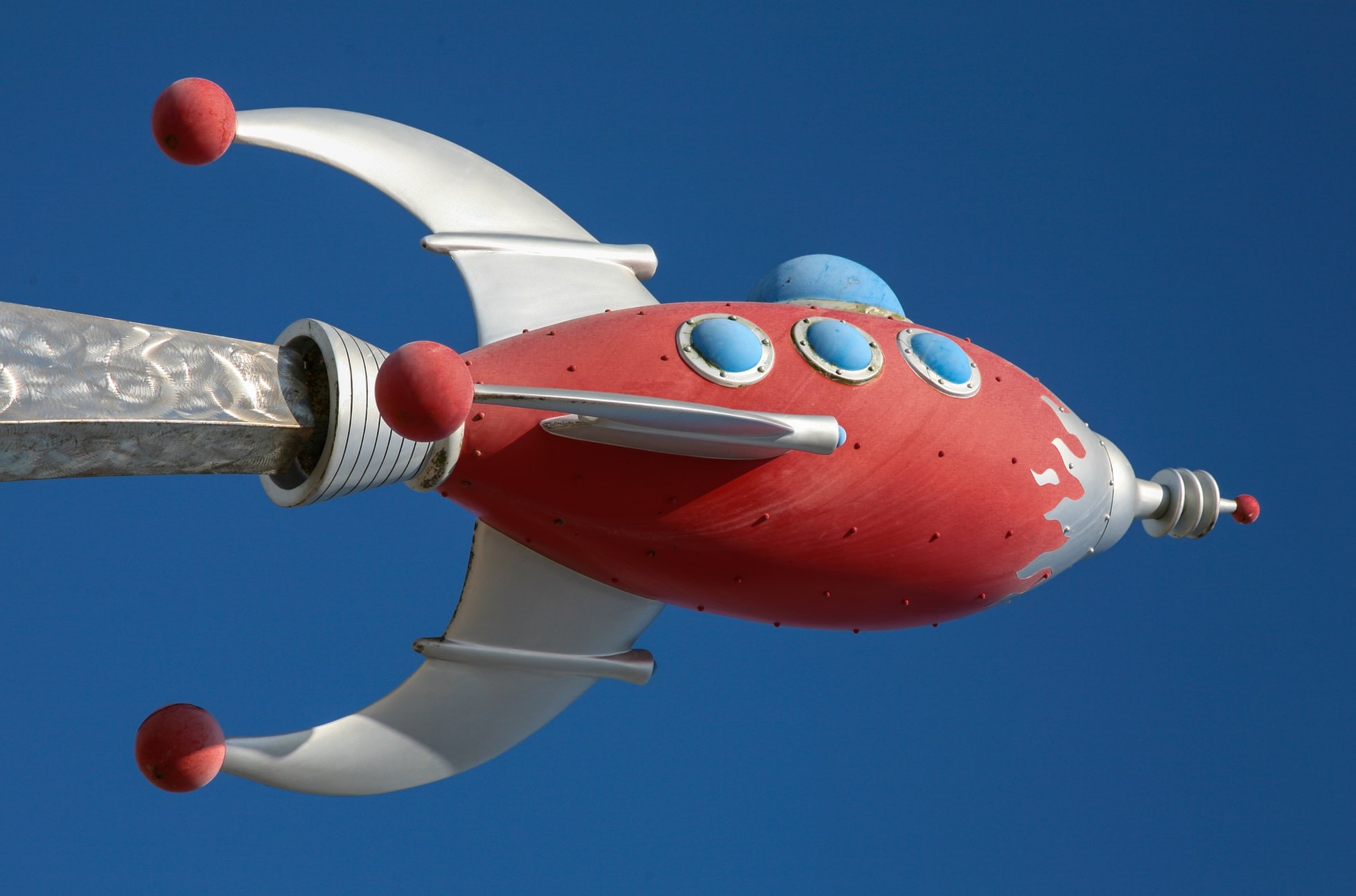
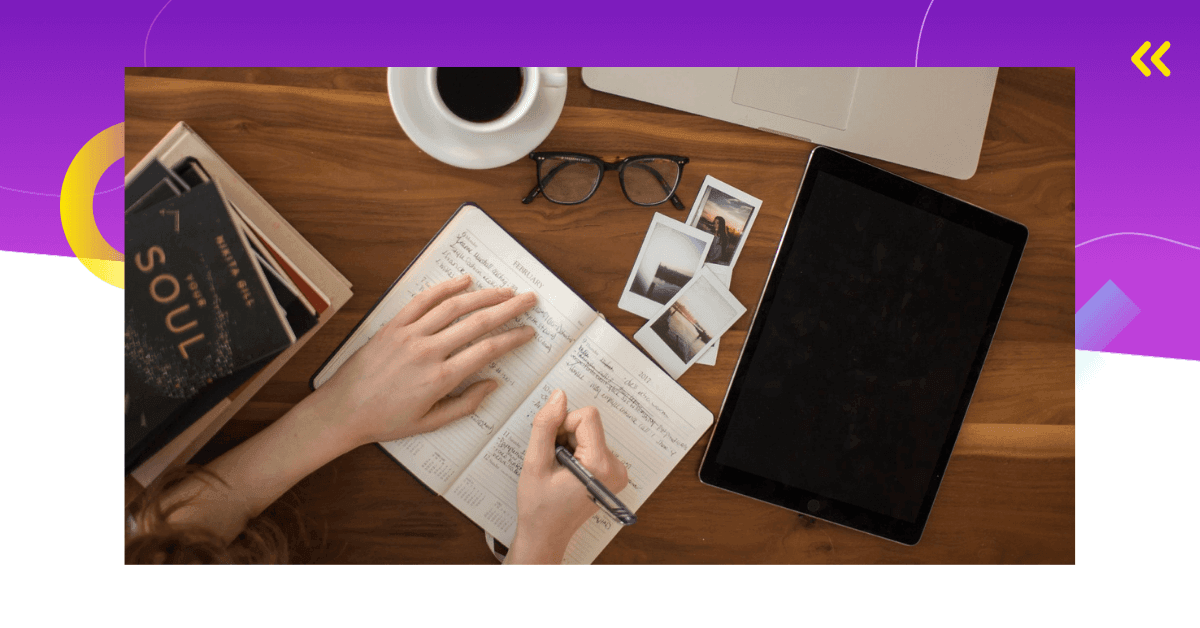

Comments