Choosing the best programming language for game development is crucial for your project’s success. The options can be overwhelming, but some languages stand out due to their popularity, performance, and ease of use.
Knowing which programming language is best for game development can make your projects smoother and more enjoyable.
Let’s explore the top programming languages that will help you bring your game ideas to life and advance your career.

C++
C++ is a high-performance programming language known for its efficiency, control over system resources, and extensive use in the gaming industry. Its ability to handle complex algorithms and memory management makes it ideal for game development.
Pros and Cons
Pros:
- High performance and efficiency.
- Close control over hardware and memory.
- Extensive libraries and frameworks.
- Large developer community.
Cons:
- Steep learning curve.
- Complex syntax and semantics.
- Debugging can be challenging.
- Manual memory management required.
Game Engines Compatible with C++
- Unreal Engine
- CryEngine
- Source Engine
- Godot
- Lumberyard
Gaming Platforms
- PC (Windows, Linux, macOS)
- Consoles (PlayStation, Xbox, Nintendo Switch)
- Mobile (iOS, Android)
- Web (via WebAssembly)
Games Made Using C++
- The Witcher 3: Wild Hunt
- Doom (2016)
- Far Cry Series
- Fortnite
- Battlefield Series

C#
C# is a versatile and modern programming language developed by Microsoft. It’s widely used in game development due to its ease of use, robust features, and seamless integration with the Unity game engine.
Pros and Cons
Pros:
- Easy to learn and use.
- Strong integration with Unity.
- Automatic memory management.
- Extensive libraries and frameworks.
Cons:
- Slower performance compared to C++.
- Heavier runtime environment.
- Limited control over hardware.
- Dependency on the .NET framework.
Game Engines Compatible with C#
- Unity
- Godot (via Mono)
- Xenko
- CryEngine (partial support)
Gaming Platforms
- PC (Windows, Linux, macOS)
- Consoles (PlayStation, Xbox, Nintendo Switch)
- Mobile (iOS, Android)
- Web (via WebAssembly)
Games Made Using C#
- Hollow Knight
- Monument Valley
- Cities: Skylines
- Ori and the Blind Forest
- Subnautica

JavaScript
JavaScript is a high-level programming language primarily used for web development but also suitable for game development due to its flexibility, simplicity, and wide browser support.
Pros and Cons
Pros:
- Easy to learn and use.
- Runs on all major browsers.
- Large community and extensive libraries.
- Excellent for web-based games.
Cons:
- Performance can be an issue for complex games.
- Less control over hardware.
- Browser compatibility issues.
- Limited support for large-scale game development.
Game Engines Compatible with JavaScript
- Phaser
- Babylon.js
- Three.js
- PlayCanvas
- Construct
Gaming Platforms
- Web browsers
- Mobile (via hybrid apps)
- PC (via Electron)
- VR/AR platforms (via WebVR/WebXR)
Games Made Using JavaScript
- HexGL
- Little Alchemy
- 2048
- Agar.io
- Slither.io

Python
Python is a high-level, versatile programming language known for its simplicity and readability. It’s used in game development for prototyping and scripting due to its ease of use and extensive libraries.
Pros and Cons
Pros:
- Easy to learn and use.
- Extensive libraries and frameworks.
- Great for rapid prototyping.
- Large community support.
Cons:
- Slower performance compared to compiled languages.
- Not suitable for high-performance games.
- Limited game development software.
- Less control over hardware.
Game Engines Compatible with Python
- Pygame
- Panda3D
- Godot (via GDScript, which is similar to Python)
- Ren’Py
- Cocos2d
Gaming Platforms
- PC (Windows, Linux, macOS)
- Mobile (iOS, Android, via wrappers)
- Web (via frameworks like Brython)
- Consoles (limited support)
Games Made Using Python
- Civilization IV (scripting)
- Disney’s Toontown Online
- Frets on Fire
- Battle for Wesnoth
- EVE Online (scripting)

Java
Java is a high-level, object-oriented programming language known for its portability and robust performance. It is used in game development for creating cross-platform games due to its write-once, run-anywhere philosophy.
Pros and Cons
Pros:
- Platform-independent (runs on JVM).
- Strong object-oriented features.
- Extensive libraries and frameworks.
- Good for cross-platform development.
Cons:
- Slower performance compared to C++.
- More memory consumption.
- Verbose syntax.
- Garbage collection can affect performance.
Game Engines Compatible with Java
- libGDX
- jMonkeyEngine
- Lightweight Java Game Library (LWJGL)
- AndEngine
- Cocos2d-Java
Gaming Platforms
- PC (Windows, Linux, macOS)
- Mobile (Android)
- Web (via Java applets, though deprecated)
- Consoles (limited support)
Games Made Using Java
- Minecraft
- RuneScape
- Star Wars Galaxies
- Spiral Knights
- Wakfu

Lua
Lua is a lightweight, high-level scripting language known for its simplicity and efficiency. It is often used in game development for scripting due to its ease of integration with other languages and game engines.
Pros and Cons
Pros:
- Easy to learn and use.
- Lightweight and fast.
- Easy integration with C/C++.
- Great for game scripting.
Cons:
- Limited standard libraries.
- Not suitable for entire game development.
- Smaller community.
- Limited debugging tools.
Game Engines Compatible with Lua
- Corona SDK
- Love2D
- CryEngine
- Defold
- Gideros
Gaming Platforms
- PC (Windows, Linux, macOS)
- Mobile (iOS, Android)
- Consoles (PlayStation, Xbox, limited)
- Web (via frameworks)
Games Made Using Lua
- Angry Birds
- World of Warcraft (scripting)
- Roblox
- Civilization V (scripting)
- Dota 2 (scripting)

Swift
Swift is a powerful and intuitive programming language developed by Apple for iOS and macOS applications. It’s used in game development for its performance, safety features, and seamless integration with Apple’s ecosystem.
Pros and Cons
Pros:
- Easy to read and write.
- High performance.
- Strong safety features.
- Excellent integration with Apple’s platforms.
Cons:
- Limited to Apple platforms.
- Smaller community.
- Less mature game development ecosystem.
- Limited cross-platform capabilities.
Game Engines Compatible with Swift
- SpriteKit
- SceneKit
- Unity (via plugins)
- Godot (via plugins)
- Cocos2d-Swift
Gaming Platforms
- iOS (iPhone, iPad)
- macOS
- watchOS
- tvOS
Games Made Using Swift
- Space Invaders
- FlappySwift
- Breakout (Apple’s demo)
- Tetris
- 2048 (various clones)

Kotlin
Kotlin is a modern, statically-typed programming language developed by JetBrains. It is primarily used for Android mobile game development due to its interoperability with Java and enhanced features.
Pros and Cons
Pros:
- Interoperable with Java.
- Concise and expressive syntax.
- Modern language features.
- Growing community.
Cons:
- Limited to Android and JVM-based platforms.
- Smaller ecosystem.
- Learning curve for Java developers.
- Less performance optimization tools.
Game Engines Compatible with Kotlin
- libGDX
- Godot (via plugins)
- KorGE
- Cocos2d-Kotlin
- Unreal Engine (via plugins)
Gaming Platforms
- Android
- PC (Windows, Linux, macOS via JVM)
- Web (via Kotlin/JS)
- Consoles (limited support)
Games Made Using Kotlin
- Dragon City
- QuizUp
- Geometry Dash (Android version)
- Zynga Poker (Android version)
- Clash of Kings (Android version)

Rust
Rust is a systems programming language known for its performance, memory safety, and concurrency. It is gaining popularity in game development due to its ability to provide low-level control without sacrificing safety.
Pros and Cons
Pros:
- High performance.
- Memory safety without garbage collection.
- Strong concurrency support.
- Modern language features.
Cons:
- Steep learning curve.
- Smaller ecosystem.
- Slower compilation times.
- Less mature game development libraries.
Game Engines Compatible with Rust
- Amethyst
- Bevy
- Piston
- Fyrox
- Macroquad
Gaming Platforms
- PC (Windows, Linux, macOS)
- Web (via WebAssembly)
- Consoles (limited support)
- Mobile (experimental)
Games Made Using Rust
- Veloren
- Citybound (in development)
- Ballista (demo)
- Rusty Roguelike (demo)
- Quicksilver (demo)

UnrealScript
UnrealScript is a scripting language used in Unreal Engine 3 for programming game logic. It’s known for its seamless integration with Unreal Engine and ease of use for game development.
Pros and Cons
Pros:
- Seamless integration with Unreal Engine 3.
- Easy to learn for Unreal Engine developers.
- Powerful scripting capabilities.
- Large community and resources.
Cons:
- Deprecated (replaced by Blueprints and C++ in Unreal Engine 4).
- Limited to Unreal Engine 3.
- Smaller job market.
- Less modern features.
Game Engines Compatible with UnrealScript
- Unreal Engine 3
Gaming Platforms
- PC (Windows, Linux, macOS)
- Consoles (PlayStation, Xbox)
- Mobile (iOS, Android)
- Web (via plugins)
Games Made Using UnrealScript
- Gears of War Series
- Unreal Tournament 3
- Mass Effect Series
- Batman: Arkham Asylum
- Bioshock Infinite
How to Choose the Best Programming Language for Game Development?
Here are some tips that will help you choose the best programming language for game development.
1. Identify Your Game Type
Think about the type of game you want to create. If you’re making a complex, high-performance game, C++ might be the best choice. For mobile or simple web games, languages like JavaScript or Python could be more suitable.
2. Consider Your Platform
Decide on the platforms you want to target.
If you’re developing for iOS, Swift is a natural choice. For Android, consider Java or Kotlin. For cross-platform development, Unity with C# or game engines like Godot (which supports multiple languages) can be very effective.
3. Evaluate Your Experience Level
Choose a language that matches your skill level. If you’re a beginner, Python or C# can be easier to learn and use.
For experienced developers, C++ offers more control and performance but has a steeper learning curve.
4. Check Game Engine Compatibility
Look at the game engines that support your chosen language. Unity (C#), Unreal Engine (C++), and Godot (GDScript, C#, C++) are popular engines that support different languages and offer robust tools for development.
5. Think About Community and Support
A strong community and good resources can be invaluable. Languages like C++, C#, and Python have large communities and plenty of tutorials, books, documentation, and forums where you can get help and share ideas.
6. Assess Performance Needs
If your game requires high performance, like fast frame rates or complex simulations, C++ is a great choice due to its efficiency. For less performance-intensive games, languages like JavaScript or Lua can be perfectly adequate.
7. Future-Proofing
Consider the long-term viability of the language. Languages with ongoing development and strong industry support, like C#, C++, and Python, are safer bets for future-proofing your skills and projects.
8. Prototype Quickly
If you want to quickly prototype game ideas, choose a language that allows for rapid development. Python is excellent for prototyping, while C# with Unity also provides a fast development cycle.
9. Integration with Existing Skills
Leverage any programming knowledge you already have. If you’re already familiar with Java, it might be easier to stick with it for game development, especially for Android games.
10. Explore and Experiment
Don’t be afraid to try out different languages and engines. Experiment with small projects in different languages to see which one you feel most comfortable with and which best meets your game development needs.
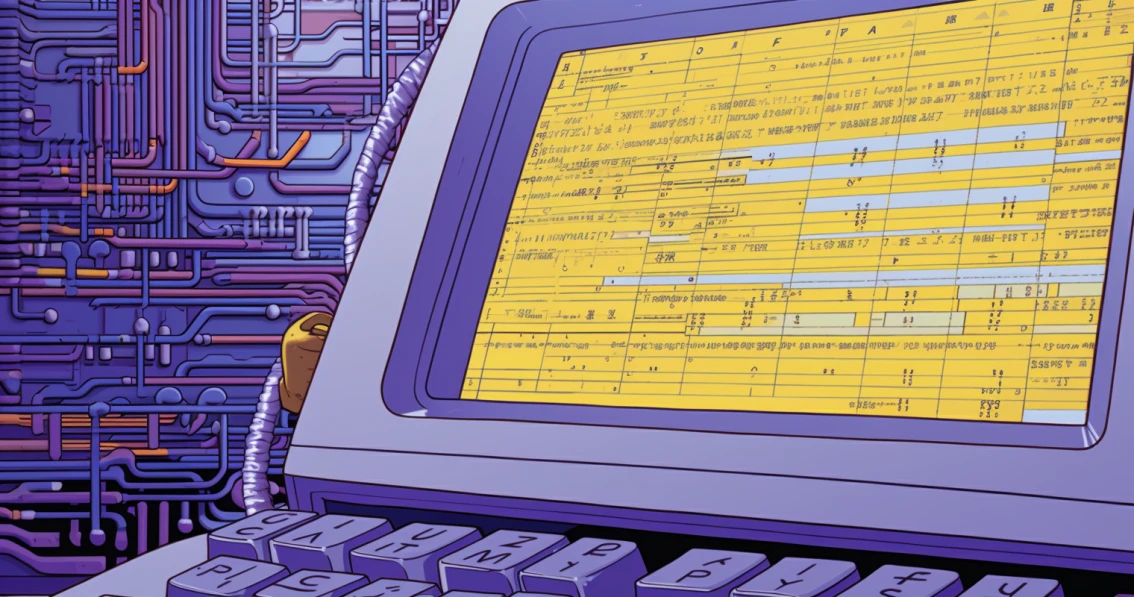



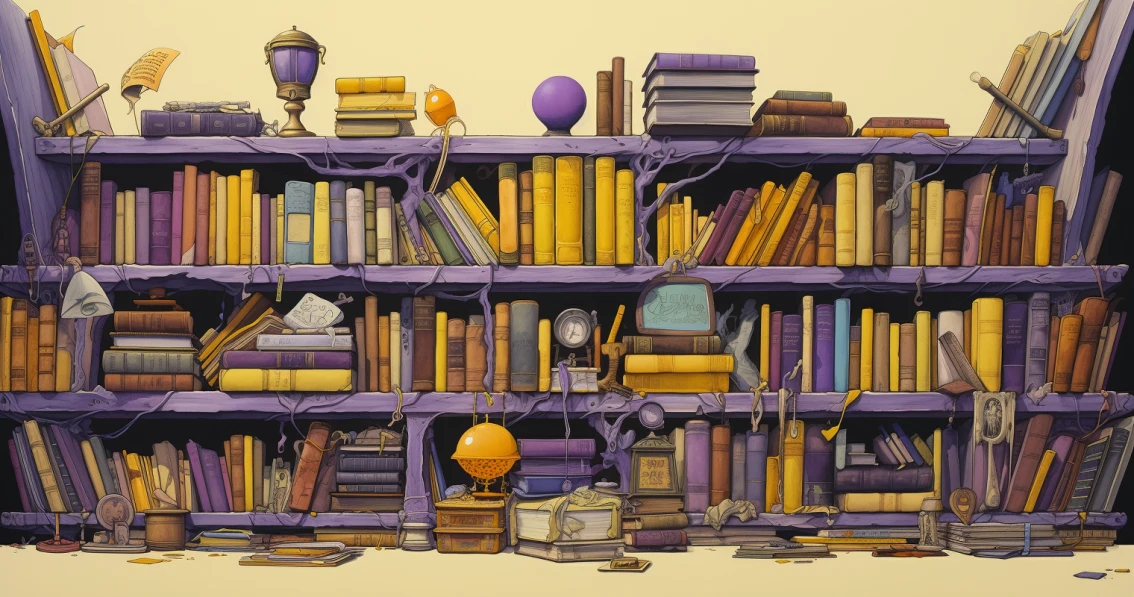
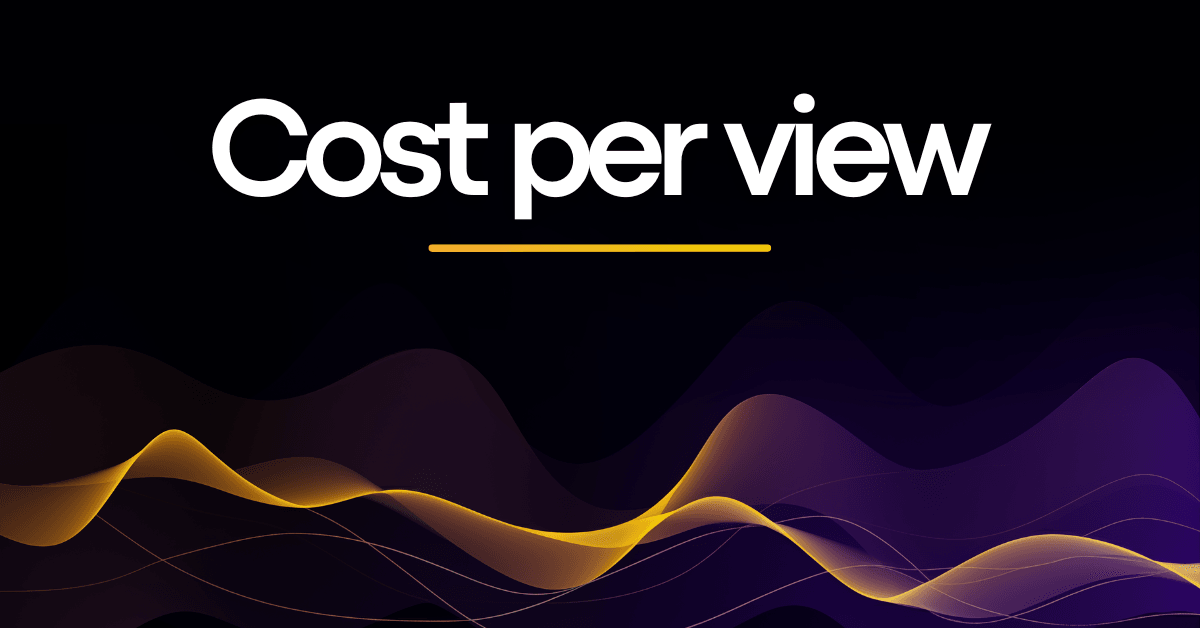
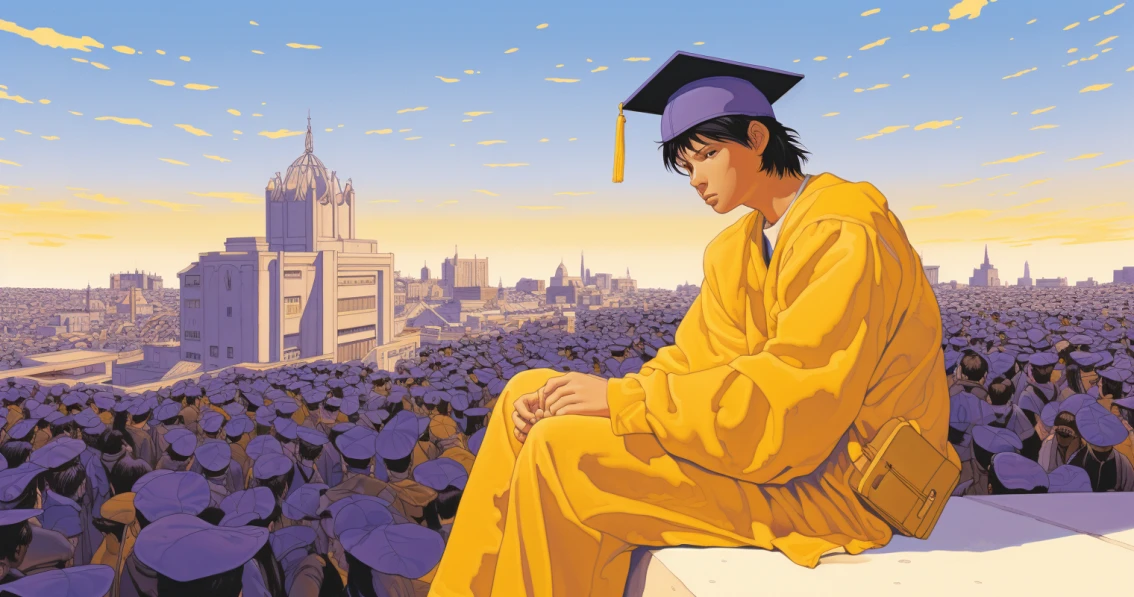
Comments