Do you want to get into game development but don’t know where to start? You’re in the right place! This guide on game development for beginners will walk you through the essentials, including understanding the core components of a game and navigating the various stages of the development process.
No prior experience or technical knowledge is needed – I’ll help you get started from scratch!
Game Development for Beginners: Core Components of a Game
The first step is to understand the fundamental building blocks that make up a game.
These components form the foundation of any game, regardless of its genre or complexity.
Here are the basics you should know:
1. Game Design
Concept and Story
Every game starts with an idea.
This includes the basic concept, storyline, and the overall vision for what the game will be about. The story might be simple or complex, but it guides the player’s journey and the game’s objectives.
Gameplay Mechanics
Gameplay mechanics are the rules and systems that define how the game is played. This includes player actions, controls, and the interaction between different game elements.
For example, in a platformer game, mechanics would include jumping, running, and collecting items.

2. Graphics and Art
Visual Design
Visual design covers everything you see in the game, from characters and environments to user interfaces and animations. Good visual design enhances the player’s experience and makes the game visually appealing.
Assets
Assets are the individual elements used to build the game, such as sprites (2D images), 3D models, textures, and backgrounds. They’re created by artists and integrated into the game to bring it to life.
Sound Effects
These are the sounds that correspond to specific actions or events in the game, like footsteps, gunfire, or the sound of collecting an item. They help immerse the player and make the game feel more dynamic.
Music
Music sets the tone and atmosphere of the game. Whether it’s an epic orchestral score or a simple background loop, music plays a crucial role in shaping the player’s emotional experience.

3. Programming and Scripting
Game Logic
Programming is what makes everything in the game work together.
It involves writing code that defines the game’s mechanics, physics, and interactions. This includes how characters move, how objects behave, and how the game responds to player input.
Scripts
These are pieces of code that control specific aspects of the game.
For example, a script might handle the logic for a character’s movement or the behavior of enemies in a level.
4. User Interface (UI)
Menus and HUDs
The user interface includes all the elements that the player uses to interact with the game, such as menus, buttons, and heads-up displays (HUDs). These components help players navigate the game and access important information like health, score, or inventory.
Feedback
UI also provides feedback to the player, like notifications, pop-ups, and indicators that show progress or status. Good UI design is intuitive and enhances the overall gameplay experience.

Choosing the Right Game Platform
An important decision for any beginner game developer is choosing the right platform.
Do you go mobile, PC, console?
The best platform for your game depends on several factors, including your target audience, the type of game you want to create, your resources, and your knowledge level.
Here’s a quick guide to help you decide:
- If you want broad, casual reach: Mobile is the way to go.
- If you’re aiming for depth and complexity: PC could be your best choice.
- If you’re targeting high-quality, immersive experiences: Console is ideal.
- If you’re looking for easy access and broad reach: Web could be suitable, especially for casual games.

Mobile
Mobile games are great if you want to reach a huge audience, as almost everyone has a smartphone. They’re often quicker to develop and can be played anywhere, making them perfect for casual gamers.
Using game development tools like Unity (or Unity alternatives), you can easily make games for both Android and iOS. However, you’ll need to optimize your game for many different devices, and competition is fierce on app stores.
PC
PC gaming is ideal if you’re aiming for more complex and detailed games.
PCs can handle high-end graphics and provide a lot of flexibility in game design. Development tools like Unity and Unreal Engine work well here.
You can distribute your game through platforms like Steam. The challenge is to support a wide range of hardware and software configurations, and the competition among indie developers is strong.
Console
Consoles like PlayStation, Xbox, and Nintendo Switch are best for creating immersive, high-quality games. Console gamers expect polished experiences, so the development process can be more demanding.
You’ll use specific tools and follow strict guidelines from the console makers. While it’s a bit harder to get started, consoles offer a dedicated audience willing to invest in great gaming experiences.
Web
Web games are perfect for easy access and quick play, as they run directly in browsers without the need for downloads.
They’re usually simpler in design, using technologies like HTML5 and JavaScript. This makes them great for casual or experimental games.
You can share your web game widely and easily, but you’ll be limited by what browsers can handle in terms of performance and graphics.
Choosing Game Development Tools
Here are some tips for choosing game development software and tools.
- Start by considering your skill level and the type of game you want to create.
- Look for tools that are beginner-friendly if you’re just starting out, like Unity or GameMaker Studio, which have lots of tutorials and support.
- Make sure the software can export games to the platforms you’re interested in, whether that’s mobile, PC, consoles, or web.
- Check the features and flexibility the software offers, ensuring it can handle your game’s complexity and allows for customization if needed.
- Finally, think about your budget; some tools are free while others may have costs associated with advanced features or licensing.
- Choose a tool that fits your needs and goals, and remember that you can always upgrade to more advanced software as you gain experience.

Popular Game Development Software Examples
The most popular game development software includes:
Unity
Known for its user-friendly interface and strong community support, Unity is versatile and can export to many platforms. It’s great for both beginners and experienced developers.
Unreal Engine
Offers powerful graphics capabilities and is ideal for high-quality, detailed games. It’s a bit more complex but provides extensive features and customization options.
Godot
Free and open-source, Godot is accessible and lightweight, making it a good choice for both 2D and 3D games. It’s highly flexible and suitable for various game types.
GameMaker Studio
Known for its ease of use, especially for 2D games. It’s beginner-friendly with a drag-and-drop interface but also allows for coding for more complex game development.
Art and Design Tools for Game Development
Game development for beginners also includes familiarizing yourself with common art and design tools.
Adobe Photoshop
Adobe Photoshop is a top choice for creating and editing 2D art, like textures and sprites. It’s widely used in the industry and offers powerful tools for digital painting and graphic design. Although it’s paid, its extensive tutorials make it beginner-friendly.
GIMP
GIMP is a free alternative to Photoshop, great for photo editing and making 2D game assets. It’s open-source and offers many of the same features as Photoshop, making it an excellent choice for beginners on a budget.
Blender
Blender is a free, powerful tool for 3D modeling and animation. It’s perfect for creating 3D characters and environments. With a strong community and lots of tutorials, Blender is accessible even for beginners.
Aseprite
Aseprite specializes in pixel art, ideal for retro-style game graphics and animations. It’s affordable and easy to use, focusing on making detailed pixel art and animated sprites simple for beginners.
Inkscape
Inkscape is a free vector graphics editor, perfect for creating scalable art like logos and icons. It’s great for beginners who need clean, resizable graphics for their games.
Procreate
Procreate is a powerful drawing app for the iPad, great for digital painting and sketching on the go. It’s user-friendly and perfect for beginners who enjoy drawing directly on a tablet.

Game Development for Beginners: Simple Workflow
Mobile game development consists of many phases. Here’s a simple workflow you can follow:
Planning and Pre-production
In the planning and pre-production phase, you lay the groundwork for your game. This stage is crucial because it helps you organize your ideas and set a clear direction before diving into development.
Here’s what you should focus on:
1. Concept and Idea Generation
Start by coming up with the basic idea for your game. Think about what type of game you want to create, the genre, and the main concept. This could be anything from a simple puzzle game to a complex adventure.
Identify what makes your game unique.
This could be a special gameplay mechanic, a compelling story, or a distinctive art style.
2. Research and Feasibility
Look at similar games in the market.
This helps you understand what’s popular and what players might enjoy. It also gives you ideas on how to make your game stand out.
Assess if you have the skills and tools needed to make your game. Consider the complexity of the game and whether it matches your capabilities and resources.
3. Design Document
Write a GDD that outlines all the important details of your game. This includes the game’s story, characters, gameplay mechanics, level designs, and art style. It’s like a blueprint that guides the development process.
Create visual representations of your game, like sketches or storyboards. This helps visualize how the game will look and feel.
4. Project Planning
Develop a project plan with a timeline and set milestones. This helps you stay organized and track your progress. Break down the game development into smaller tasks, making it easier to manage.
If you’re investing money into your game, outline your budget. This includes costs for software, assets, and any other expenses.
5. Team Assembly (if working with others)
If you’re working with a team, assign roles based on everyone’s strengths. Decide who will handle programming, art, sound, and project management.
Set up tools for effective communication and collaboration, like project management software, chat apps, or shared documents.

Stages of Game Development
After planning and pre-production, game development typically goes through several key phases. Each phase builds on the previous one, gradually bringing your game to life.
Here’s an overview of the main development phases:
1. Prototyping
Purpose: Create a basic, playable version of your game to test core ideas and mechanics. This helps you see if your game concept works and is fun to play.
Activities: You’ll quickly develop simple versions of your game’s main features, focusing on gameplay rather than polished graphics or detailed content. It’s about experimenting and iterating on your ideas.
2. Production
Purpose: This is where the bulk of the development happens. You build out all the features, content, and systems of the game.
Activities:
- Coding: Write and refine the game’s code, implementing all the gameplay mechanics, controls, and interactions.
- Art Creation: Develop all the visual assets, including characters, environments, UI elements, and animations.
- Sound Design: Create and integrate sound effects, music, and voice-overs to enhance the player’s experience.
- Level Design: Build and test the game levels or environments, ensuring they are engaging and align with the gameplay.
3. Testing
Purpose: Identify and fix bugs, and make sure the game is fun and runs smoothly on all intended platforms.
Activities:
- Quality Assurance (QA): Test the game systematically to find technical issues like bugs, glitches, or performance problems.
- Playtesting: Have players try your game to gather feedback on the gameplay, difficulty, and overall enjoyment. This helps you tweak the game to make it more enjoyable.
4. Polishing
Purpose: Refine and improve the game to make it as polished and professional as possible.
Activities:
- Optimization: Improve the game’s performance by refining code, reducing load times, and optimizing graphics.
- Fine-Tuning: Adjust game balance, enhance visual effects, and ensure smooth animations and transitions. This phase is all about perfecting the details.
5. Launch
Purpose: Release the game to the public.
Activities:
- Distribution: Prepare your game for launch on the chosen platforms, such as app stores, Steam, or consoles.
- Marketing: Promote your game through social media, trailers, and press releases to build anticipation and attract players. Partner with an experienced user acquisition agency for best results.
- Deployment: Upload the final game build, making it available for download or purchase.
6. Post-Launch
Purpose: Support the game after its release to keep players engaged and fix any issues that arise.
Activities:
- Updates and Patches: Release updates to fix bugs, improve performance, and add new content or features based on player feedback.
- Community Engagement: Interact with your player community to gather feedback, address concerns, and build a loyal player base.
- Marketing Activities: Continue marketing your game to acquire more players. This is particularly important for mobile games.

Practical Game Development Tips for Beginners
Here are some practical tips that can guide you on your game development journey.
Start Small
Begin with a small, manageable project.
It’s tempting to dive into creating your dream game right away, but starting with a simpler project helps you learn the basics without getting overwhelmed.
Aim to complete a basic game like a simple puzzle or platformer first. This way, you’ll gain confidence and experience before tackling more complex ideas.
Learn from Tutorials and Communities
Take advantage of the vast number of tutorials available online. Platforms like YouTube, online courses, and forums are great for learning game development skills.
Join communities on Reddit, Discord, or specialized forums where you can ask questions, share your progress, and get feedback from other developers.
Focus on Core Gameplay First
When developing your game, prioritize the core gameplay mechanics that define your game’s experience.
Make sure the fundamental actions—like jumping, shooting, or solving puzzles—are fun and engaging before adding additional features or polishing the graphics.
This ensures your game is enjoyable at its core.
Use Placeholder Art
Don’t get bogged down by creating perfect art assets from the start. Use simple placeholder graphics to represent game elements while you work on mechanics and functionality.
Once the gameplay is solid, you can replace these placeholders with detailed and polished assets. This approach keeps you focused on gameplay rather than aesthetics early on.
Iterate and Test Frequently
Regularly test your game as you develop it to catch issues early and refine the gameplay. Make small, incremental changes and playtest often to see how they affect the game. This iterative process helps you improve the game step by step and ensures you stay on the right track.

Keep Your Code Organized
Write clean, organized code to make your development process smoother and reduce future headaches.
Use meaningful names for variables and functions, comment on your code to explain what it does, and structure it in a way that makes sense. Good coding habits make it easier to troubleshoot and expand your game later on.
Stay Consistent and Persistent
Game development can be challenging and time-consuming, so it’s important to stay consistent and keep working on your project regularly. Set small, achievable goals and work on your game a little bit each day or week.
Persistence is key to overcoming obstacles and eventually completing your game.
Seek Feedback Early
Share your game with friends, family, or online communities as soon as you have a playable version. Early feedback can help you identify what’s working well and what needs improvement.
It’s better to get input and make changes early in the process than to wait until you think the game is “finished.”
Don’t Be Afraid to Fail
Failure is a natural part of learning and growing as a game developer.
Not every project will be a success, and that’s okay.
Each failure teaches you valuable lessons and helps you improve. Embrace mistakes as part of your journey and keep experimenting and creating.
Balance Learning and Creating
While it’s important to learn new tools and techniques, make sure you also spend time actually creating and working on your game. Balancing learning with hands-on development helps you apply what you’ve learned and keeps you moving forward in your projects.

Learning Resources for Beginner Game Developers
If you want to learn more and start a career in game development, there are plenty of additional tutorials, books and workshops to check out. Also, you might consider getting a game development degree at a college.
Game Development Books
Here are some of my favorite game development books.
“Game Programming Patterns” by Robert Nystrom
This book covers essential software architecture techniques and design patterns used in game development. It’s accessible and provides practical examples.
“The Art of Game Design: A Book of Lenses” by Jesse Schell
A comprehensive guide to game design principles, this book encourages you to think about games from various perspectives or “lenses” to create engaging experiences.
“Unity in Action: Multiplatform Game Development in C# with Unity 5” by Joe Hocking
A great resource for learning Unity, this book walks you through building games step-by-step, from simple projects to more complex applications.
Click here for more game development books!
Online Courses and Workshops
Coursera: “Introduction to Game Development” by Michigan State University
This course covers the basics of game development, including game design, storytelling, and programming. Enroll here.
Udemy: “Complete C# Unity Game Developer 2D”
A comprehensive course on Unity and C# programming for creating 2D games. It’s beginner-friendly and project-based. Enroll here.
LinkedIn Learning: “Learning Unreal Engine”
This course provides a solid introduction to Unreal Engine, covering everything from basics to more advanced features. Enroll here.

Game Development Colleges
If you want to pursue a game development degree, check out these colleges.
DigiPen Institute of Technology
Known for its strong focus on game design and development, DigiPen offers specialized degree programs in game programming, design, and animation. Learn more here.
Savannah College of Art and Design (SCAD)
SCAD offers a comprehensive game design program that covers all aspects of game development, from storytelling to technical skills. Learn more here.
University of Southern California (USC) – School of Cinematic Arts
USC offers a well-regarded Interactive Media & Games Division, focusing on both the creative and technical sides of game development. Learn more here.
Communities and Forums
Reddit: r/gamedev
A large and active community where you can discuss all aspects of game development, share your projects, and get feedback. Visit here.
GameDev.net
A comprehensive site with forums, tutorials, and resources for game developers at all levels. Visit here.
Unity Forum
An official forum for Unity users to ask questions, share tips, and get support for their Unity projects. Visit here.
Unreal Engine Forum
A place for Unreal Engine developers to connect, share knowledge, and seek help with their projects. Visit here.
Game Development for Beginners: Final Thoughts
You’ve come to the end of our guide on game development for beginners. If you have more questions, let me know in the comments or check out my other articles on game development!
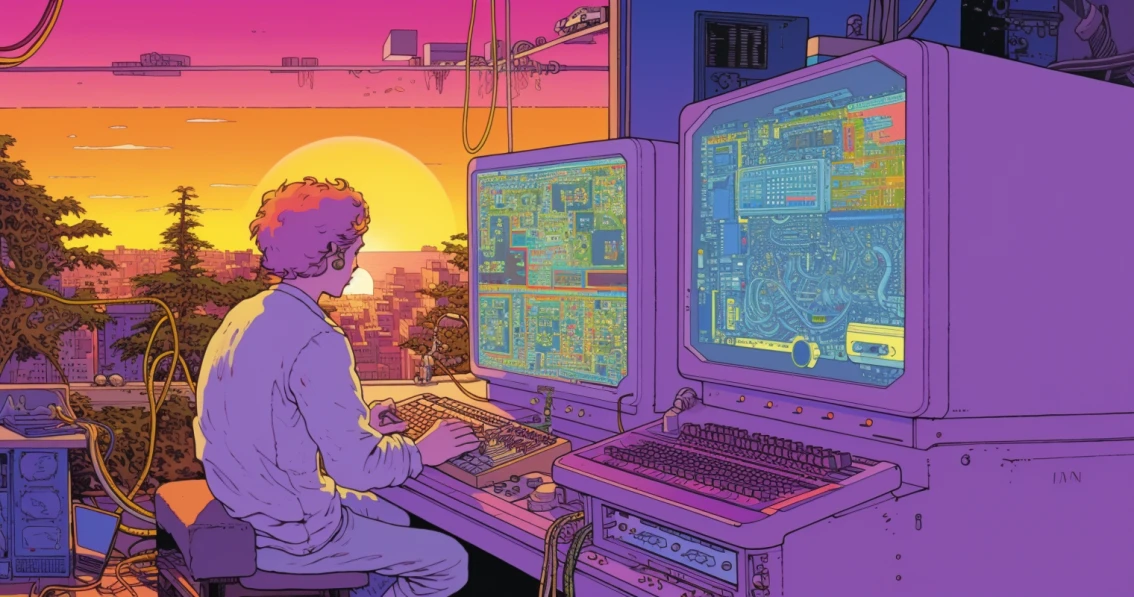



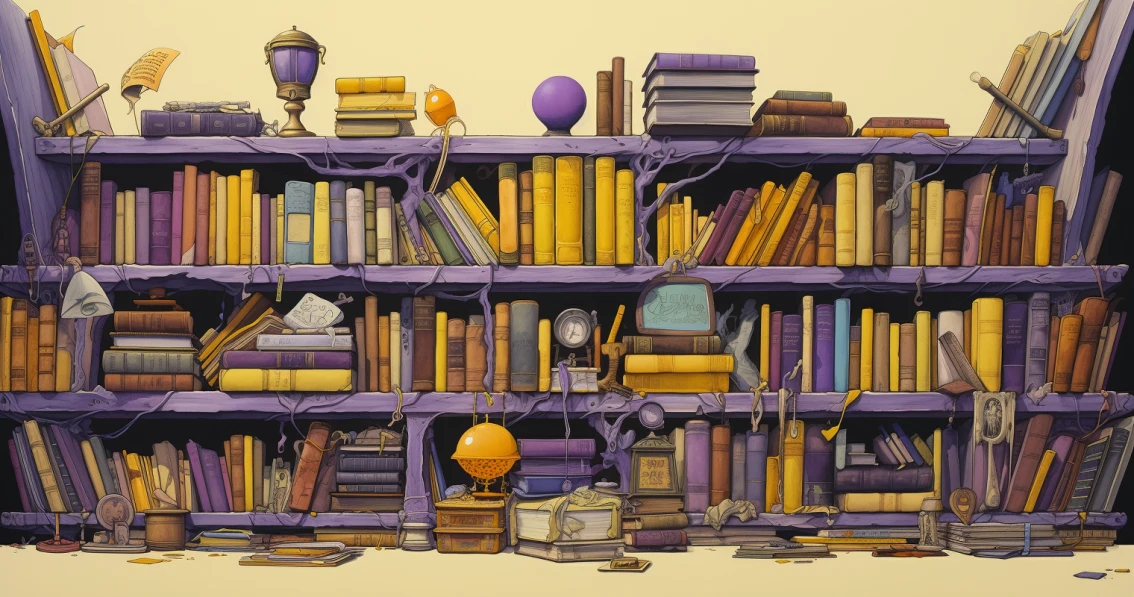


Comments