Creating a game involves more than just coding and powerful game engines; you need the right tools for visuals, design, sound, animation, debugging, etc. The best game development tools make the process easier and improve the final product.
In this article, I review the top game development tools that will help you create successful games.

Visual Studio
Visual Studio is a powerhouse among game development tools. Its versatility and extensive features make it an ideal choice for coding and debugging complex game projects.
I like its seamless integration with various programming languages and its support for debugging, which makes the development process more efficient.
Visual Studio Features
- Comprehensive IDE for coding and debugging.
- Supports multiple programming languages.
- Integrated version control.
- Advanced debugging tools.
- Extensible with plugins.
Visual Studio Cost
- Community: Free for individual developers and small teams.
- Professional: $45/month per user.
- Enterprise: $250/month per user.

GitHub
GitHub is essential for any collaborative game development project. Its version control system is top-notch – it allows teams to manage code changes efficiently.
I particularly like its community features, which make it easy to share and collaborate on game development tools and projects.
GitHub Features
- Version control with Git.
- Collaboration tools for teams.
- Issue tracking and project management.
- Code review and feedback system.
- Integration with various CI/CD tools.
GitHub Cost
- Free: For public repositories.
- Pro: $4/month per user.
- Team: $4/month per user.
- Enterprise: Custom pricing.

Photoshop
Photoshop remains a cornerstone among game development tools for graphic design and texturing. Its powerful editing capabilities and extensive toolset make it indispensable for creating high-quality game assets.
I rely on it for everything from character design to UI elements.
Photoshop Features
- Comprehensive image editing tools.
- Layer-based editing.
- Advanced texturing and effects.
- Integration with other Adobe Creative Cloud tools.
- Extensive plugin support.
Photoshop Cost
- Photoshop only: $20.99/month.
- Creative Cloud All Apps: $52.99/month.

Blender
Blender stands out among game development tools for its comprehensive 3D modeling and animation capabilities.
It’s open-source, which means it’s accessible to everyone, and its features rival those of high-end commercial software. I use it extensively for creating and animating 3D assets.
Blender Features
- 3D modeling, sculpting, and animation.
- Real-time rendering with Eevee.
- VFX and compositing tools.
- Python scripting for custom tools.
- Cross-platform support.
Blender Cost
- Free: Open-source software.
![]()
Aseprite
Aseprite is one of the go-to game development tools for pixel art creation. Its user-friendly interface and specialized features make it perfect for designing retro-style game graphics.
I find its animation capabilities particularly useful for creating smooth sprite animations.
Aseprite Features
- Pixel art creation and editing.
- Frame-by-frame animation.
- Onion skinning.
- Export to GIF and sprite sheets.
- Customizable color palettes.
Aseprite Cost
- One-time purchase: $19.99.

Audacity
Audacity is an excellent audio editing tool. It’s free and open-source, yet it offers a wide range of features for recording and editing sound. I use it for everything from voiceovers to sound effects, making it a versatile addition to my toolkit.
Audacity Features
- Multi-track audio editing.
- Noise reduction and effects.
- Export to multiple audio formats.
- Support for plugins.
- Cross-platform support.
Audacity Cost
- Free: Open-source software.

FMOD
FMOD is a powerful audio middleware tool that enhances game development by providing dynamic sound capabilities. Its real-time editing and robust API make it a favorite for integrating complex audio environments into games.
I appreciate its flexibility and ease of use.
FMOD Features
- Real-time audio editing.
- Support for adaptive audio.
- Cross-platform compatibility.
- Extensive plugin support.
- API for integration with game engines.
FMOD Cost
- Free: Limited features.
- Indie: $500/year.
- Professional: Custom pricing.

Wwise
Wwise is a leading audio solution among game development tools – it offers advanced interactive audio capabilities. Its extensive feature set allows for precise control over sound design and implementation. Many devs rely on Wwise for creating immersive audio experiences in my games.
Wwise Features
- Interactive audio engine.
- Real-time audio effects.
- Integration with major game engines.
- Multi-platform support.
- Detailed audio profiling tools.
Wwise Cost
- Free: Limited to 500 sound files.
- Premium: Custom pricing.

Tiled
Tiled is a fantastic map editor for 2D games, making it a vital tool in my game development arsenal. Its intuitive interface and flexible features streamline the process of creating detailed and complex game maps. I use it frequently for level design and prototyping.
Tiled Features
- Tile-based map editing.
- Support for orthogonal, isometric, and hexagonal maps.
- Layer-based editing.
- Customizable tile sets.
- Export to multiple formats.
Tiled Cost
- Free: Open-source software.
- Paid: $20 for a commercial license.

Substance Painter
Substance Painter is a top-tier texturing tool among game development tools. Its powerful painting and material creation capabilities allow for incredibly detailed and realistic textures.
You can use it to bring 3D models to life with intricate surface details.
Substance Painter Features
- Real-time 3D painting.
- Advanced material creation.
- Smart masks and materials.
- Integration with major 3D software.
- Multi-channel export.
Substance Painter Cost
- Indie: $19.90/month.
- Pro: $99.90/month.
Check out Substance Painter here.

MagicaVoxel
MagicaVoxel is an excellent voxel art editor, perfect for creating intricate voxel-based models. Its ease of use and powerful features make it a standout among game development tools. I often use it for prototyping and creating stylized game assets.
MagicaVoxel Features
- Voxel modeling and rendering.
- Intuitive interface.
- Real-time lighting and shadows.
- Export to various 3D formats.
- Free updates.
MagicaVoxel Cost
- Free: Open-source software.

ZBrush
ZBrush is the industry standard for digital sculpting and is indispensable among game development tools. Its advanced sculpting features allow for the creation of highly detailed models. I particularly enjoy its intuitive interface and powerful brushes.
ZBrush Features
- Advanced sculpting tools.
- Dynamesh for dynamic topology.
- ZRemesher for automatic retopology.
- Extensive brush library.
- Polypaint for detailed texturing.
ZBrush Cost
- Perpetual license: $895.
- Subscription: $39.95/month or $179.95/6 months.

Perforce
Perforce is a robust version control system that excels in managing large codebases and binary files.
As one of the essential game development tools, it ensures that team collaboration and code integration are seamless and efficient.
Perforce Features
- Efficient version control for large files.
- Integrated code review.
- Advanced branching and merging.
- High-performance server.
- Security and compliance tools.
Perforce Cost
- Free: Up to 5 users.
- Enterprise: Custom pricing.

Houdini
Houdini is a powerful tool for 3D animation and visual effects, widely used in the game industry. I find its node-based workflow particularly beneficial for creating complex effects.
Its procedural generation capabilities make it one of the most versatile game development tools.
Houdini Features
- Procedural modeling and animation.
- VFX and simulation tools.
- Node-based workflow.
- Integration with major game engines.
- Extensive scripting support.
Houdini Cost
- Houdini Apprentice: Free.
- Houdini Indie: $269/year.
- Houdini FX: $4,495.

Quixel Suite
Quixel Suite offers a comprehensive set of tools for creating high-quality 3D assets. It has powerful texturing and material creation capabilities – you can rely on it for creating realistic textures and materials.
Quixel Suite Features
- High-quality 3D scans and assets.
- Material creation and editing.
- Integration with major 3D software.
- Extensive asset library.
- Real-time preview.
Quixel Suite Cost
- Free: Limited features.
- Subscription: $19/month or $199/year.

Marmoset Toolbag
Marmoset Toolbag is an indispensable tool for real-time rendering and baking in game development. I like it for its accuracy and ease of use in rendering high-quality images and animations. Its user-friendly interface and powerful rendering capabilities make it a favorite among game developers for previewing and showcasing 3D assets.
Marmoset Toolbag Features
- Real-time rendering.
- High-quality baking tools.
- Intuitive interface.
- Supports PBR (Physically-Based Rendering) workflows.
- Comprehensive material editor.
Marmoset Toolbag Cost
- Indie: $199.
- Studio: $499.
Check out Marmoset Toolbag here.

PlayFab
PlayFab is a comprehensive backend service for game operations, offering tools for player management, analytics, and LiveOps. It’s one of the most robust game development tools for managing online multiplayer games and maintaining player engagement. I appreciate its extensive feature set and scalability.
PlayFab Features
- Player data management.
- Real-time analytics.
- Cloud scripting.
- Multiplayer matchmaking.
- Leaderboards and achievements.
PlayFab Cost
- Free: Limited features.
- Standard: Custom pricing based on usage.

Photon
Photon is a powerful network engine designed for multiplayer game development. Its ease of integration and reliable performance make it an essential tool for real-time multiplayer experiences. I find its cloud services particularly useful for scaling multiplayer games.
Photon Features
- Real-time multiplayer networking.
- Cross-platform support.
- High reliability and low latency.
- Customizable server logic.
- Integration with major game engines.
Photon Cost
- Free: Up to 20 CCU (Concurrent Users).
- Plus: $95/month for 100 CCU.
- Enterprise: Custom pricing.

Adobe After Effects
Adobe After Effects is a leading tool for creating motion graphics and visual effects. It’s also commonly used in game development. It has extensive features and integration with other Adobe products.
You can use it to enhance game cinematics and animations, add polished effects and transitions to game trailers and cutscenes. It’s also useful when creating video ads for your game.
Adobe After Effects Features
- Comprehensive motion graphics tools.
- Advanced visual effects capabilities.
- Integration with Adobe Creative Cloud.
- Extensive plugin ecosystem.
- Real-time previews.
Adobe After Effects Cost
- Single App: $20.99/month.
- Creative Cloud All Apps: $52.99/month.
Check out Adobe After Effects here.

Maya
Maya is a high-end 3D modeling and animation software, widely used in the game development industry. It’s ideal for creating detailed characters and environments and I love its robust animation capabilities and industry-standard features.
Maya Features
- Advanced 3D modeling tools.
- Comprehensive animation suite.
- High-quality rendering with Arnold.
- Integrated rigging and skinning tools.
- Python and MEL scripting.
Maya Cost
- Subscription: $225/month or $1,785/year.

3ds Max
3ds Max is another industry-standard tool for 3D modeling, animation, and rendering. It’s particularly strong in creating detailed environments and complex animations. I appreciate its extensive plugin support and powerful modeling tools.
3ds Max Features
- Versatile 3D modeling tools.
- Advanced rendering capabilities.
- Efficient animation workflows.
- Integration with other Autodesk products.
- Extensive plugin ecosystem.
3ds Max Cost
- Subscription: $225/month or $1,785/year.

Cinemachine (Unity)
Cinemachine is a Unity plugin that revolutionizes camera control in game development. Its advanced camera systems and intuitive interface make it a valuable addition to my game development toolkit. It allows for dynamic and cinematic camera movements without complex scripting.
Cinemachine Features
- Advanced camera systems.
- Intuitive timeline integration.
- Dynamic camera blending.
- Easy setup and control.
- Integration with Unity’s animation and physics systems.
Cinemachine Cost
- Free: Included with Unity.

Spine
Spine is an essential 2D animation tool for game development, offering robust features for creating smooth and detailed animations of 2D characters and assets. You can use it to bring life to my 2D game characters with fluid animations.
Spine Features
- Bone-based animation.
- Mesh deformation.
- Inverse kinematics.
- Animation blending.
- Export to multiple formats.
Spine Cost
- Essential: $69.
- Professional: $299.

DragonBones
DragonBones is a versatile 2D skeletal animation tool, perfect for creating high-quality animations for games. It can be integrated with major game engines and has user-friendly interface.
DragonBones Features
- Bone-based animation system.
- Mesh deformation.
- Inverse kinematics.
- Integration with major game engines.
- Export to multiple formats.
DragonBones Cost
- Free: Open-source software.

Krita
Krita is an open-source digital painting tool that excels in creating high-quality 2D art. Its extensive brush engine and user-friendly interface make it a favorite among game artists. For example, you can use it for concept art and texturing.
Krita Features
- Comprehensive brush engine.
- Layer management.
- Advanced color management.
- Animation tools.
- Open-source and customizable.
Krita Cost
- Free: Open-source software.

GIMP
GIMP is a powerful open-source image editor that offers many of the features found in commercial software. You can use it for various tasks, from texture creation to UI design.
GIMP Features
- Advanced image editing tools.
- Layer-based editing.
- Extensive plugin support.
- Customizable interface.
- Cross-platform support.
GIMP Cost
- Free: Open-source software.

ShaderForge
ShaderForge is a visual shader creation tool for Unity. It allows developers to create complex shaders without writing code and has an intuitive node-based interface that makes it easy to experiment and create stunning visual effects.
I find it incredibly useful for optimizing shaders for performance and quality.
ShaderForge Features
- Node-based shader editor.
- Real-time preview.
- Integration with Unity.
- Custom shader creation.
- Extensive documentation and tutorials.
ShaderForge Cost
- $90: One-time purchase.

Octane Render
Octane Render is a GPU-accelerated rendering engine known for its speed and quality. It has real-time rendering capabilities and can create high-quality visuals for game development. What I like best about it is its intuitive interface and the quality of its output.
Octane Render Features
- GPU-accelerated rendering.
- Real-time preview.
- Physically-based rendering.
- Extensive material library.
- Integration with major 3D software.
Octane Render Cost
- Studio: $20/month.
- Enterprise: $60/month.

Autodesk MotionBuilder
Autodesk MotionBuilder is a leading tool for 3D character animation. It has real-time motion capture and animation capabilities. What makes it great is the ability to integrate with other Autodesk products.
Autodesk MotionBuilder Features
- Real-time motion capture.
- Advanced animation tools.
- Integration with Maya and 3ds Max.
- Python scripting.
- Real-time feedback.
Autodesk MotionBuilder Cost
- Subscription: $1,950/year.
Check out Autodesk MotionBuilder here.

SpeedTree
SpeedTree is a premier tool for creating 3D vegetation, widely used in game development for its quality and efficiency. Because it has procedural modeling tools, you can create detailed and realistic trees and plants. It’s perfect if you want to enhance your environments with lush and dynamic vegetation.
SpeedTree Features
- Procedural vegetation modeling.
- Real-time growth simulation.
- High-quality texture and material creation.
- Integration with major game engines.
- Extensive library of tree models.
SpeedTree Cost
- Subscription: $19/month or $299/year.
Best Game Development Tools: Final Thoughts
These tools cover a comprehensive range of needs in game development, from coding and backend services to art, animation, and visual effects. Each one plays a critical role in the game development process, ensuring high-quality results and efficient workflows.
![30 Best Game Development Tools [Features & Cost]](/static/0c8a118bd09642fddefe0193eca50528/57412/toolbox.webp)




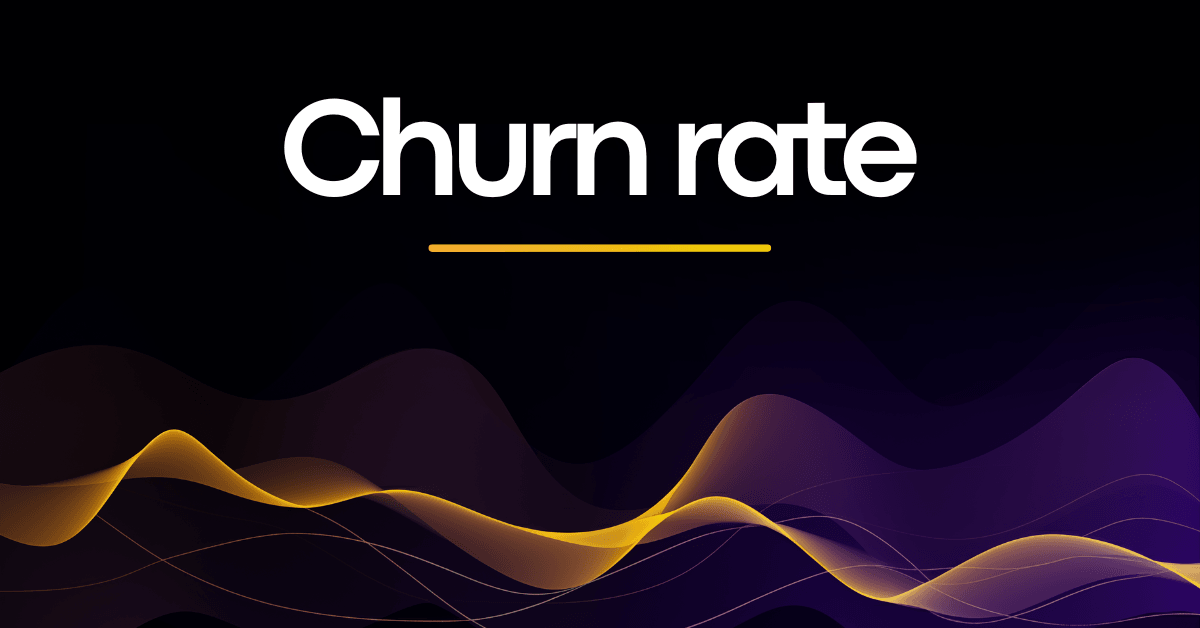
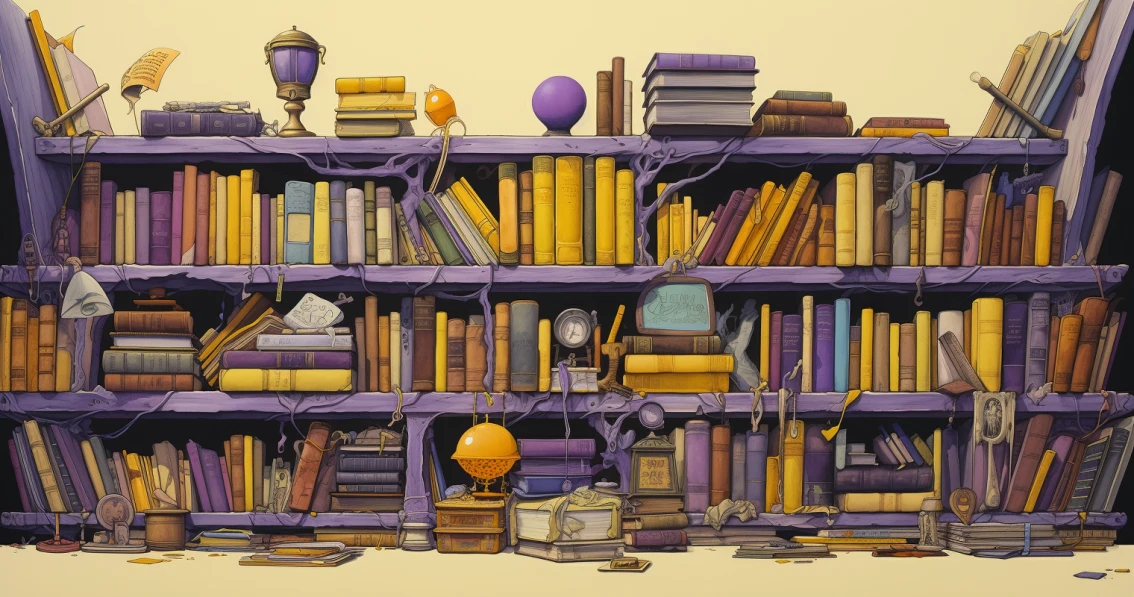
Comments