No correlation between conversions listed in your Facebook ads manager and the ones in Google Analytics? The answer lies in the Referral Exclusion List.
What is that? Tune in to find out more…
Have you ever wondered why Google Analytics lists paypal.com as a referral conversion source? And Paypal clearly has nothing to do with your sales?

Well, nothing except payment processing.
The same thing happens with not just Paypal, but Shopify, Authorize, WorldPay, Secure.com, and many others, as well.
During the checkout process, users are often redirected to these third-party domains.
Why does it happen in Google Analytics?
Typically, Google Analytics makes sure to inform you whether your users come from search engines, social media, directly, through email, etc.
However, even Google Analytics isn’t almighty. If you want to have perfect channel determination, you will have some reconfiguring to do.
To start with, let’s explain how Google Analytics handles different traffic sources: direct traffic and referral traffic.
Every new session in Google Analytics which begins with no redirection by the browser is considered direct traffic. On the contrary, when the session starts with such a redirection it is considered referral traffic.
The referral exclusion list is here to exclude traffic from the domains you select.
These are the domains that Google Analytics falsely attributed to direct traffic.
By default, Google Analytics starts a new session whenever a user comes to the site from a traffic source different than the previous one. Even if the previous session hasn’t expired.
For example, when users conclude a payment and buy something from you, they will come back to your website. Even though they’ve obviously been there for a while, Google Analytics will count this as a new session. This is just one of the examples of why you should exclude third-party payment systems.
What happens after you add a domain to the referral exclusion list?
All the users that come to your website from an excluded domain will not be recognized as a new session by Google Analytics.
Understanding and handling referral traffic is especially important if you’re using third-party tools to process payments and track conversions.

What’s the damage?
The damage is rather obvious. It prevents you from seeing the original traffic source that was responsible for bringing the conversion.
Instead of seeing you got 200 conversions from Facebook and 80 more from Instagram, you now see 280 transactions coming from YourPaymentGateway.com as a referral.
Note: Yes, you can extract the data with some work using the MCF reports or the Attribution Modeling tool, but why? The payment gateway as a referral tells you nothing you didn’t know and is in this sense data pollution that should be avoided.
How to put payment gateways on Referral Exclusion List?
The best way to do this is to use the Referral Exclusions feature.
Step 1 – Find your payment gateway referrals in Reporting > Acquisition (Overview) > Referral.

Step 2 – It’s accessible via the Google Analytics direct interface. Under Admin > (Property) Tracking Info > Referral Exclusion List.

This Referral Exclusion List already has paypal.com, secure.checkout.com and secure1.checkout.com included. To add a new referral exclusion click on + Add Referral Exclusion.

The important line here is YourPaymentGateway.com. This is your shopping gateway hostname.

Referral Exclusion List Wrap Up
Congrats! Data pollution has been successfully terminated.
I think we can all agree that Google Analytics is pretty great. However, as you can see, a bit of human touch can make it even more powerful and precise.
Also, you can check how to use Analytics and Facebook ads to get over 600% on your investment.
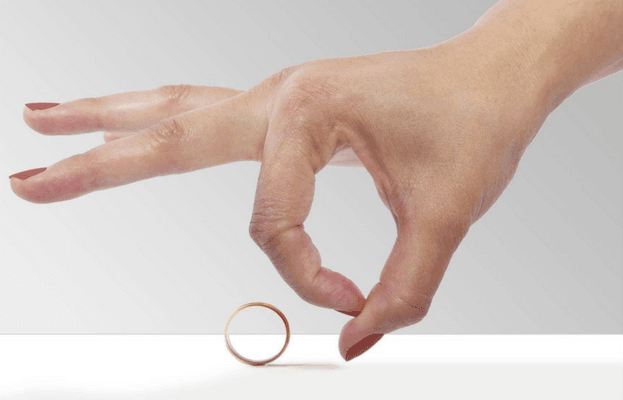




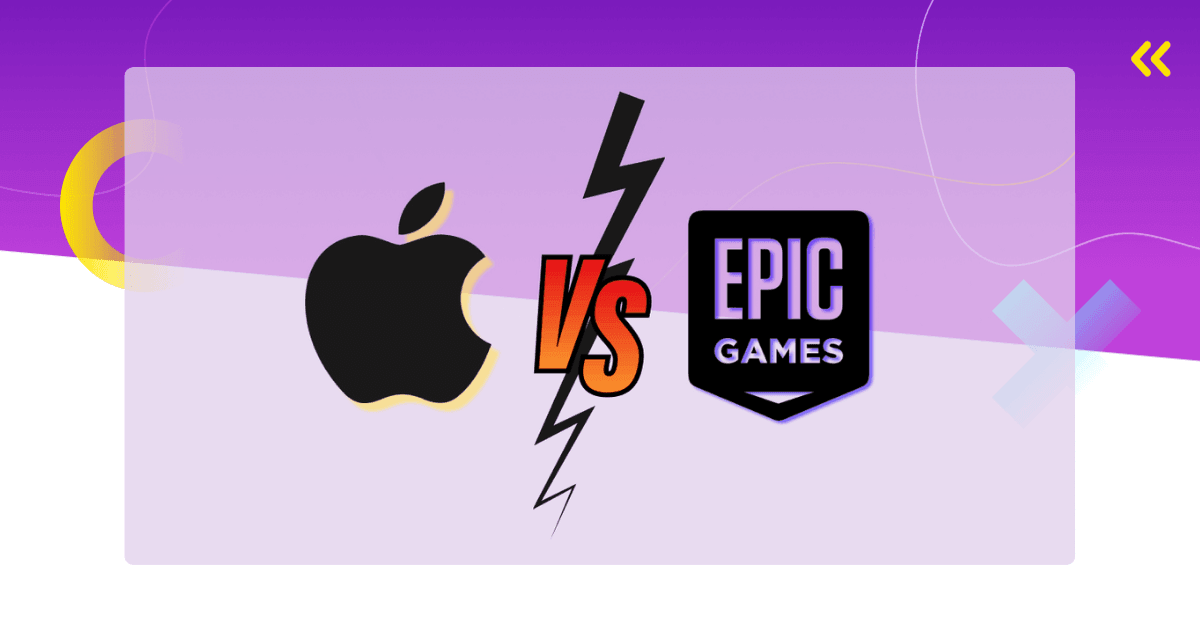

Comments