Imagine you had a store, but you had no idea who was shopping in it, what the shoppers were buying, or how much they were spending. Without this data, you couldn’t optimize for a better shopping experience and more yield for you. If you’re not using mobile app analytics, this is what you’re signing up for.
Mobile app analytics is especially important if you’re advertising your app (which you should). After all, mobile marketing is all about tracking and analyzing data.
By reading this article, you will learn about all the reasons why you need to use app analytics, as well as how to get the most out of it.

What Is Mobile App Analytics?
The term “mobile app analytics” seems quite self-explanatory. However, you may be surprised to learn all the things it refers to.
By definition, mobile app analytics is the accumulation and measurement of data from mobile app activity. It provides information about how well an app is performing on multiple levels.
Which levels?
App performance, user behavior, and marketing, among other things.
From app performance data, you can get insights into how well your app is operating. For example, if it’s stable or crashes, whether loading times are too long, etc.
User behavior data tells you what your app users are doing within the app. For instance, which sections they visit most, how long it takes them to perform certain actions, at what point they leave your app, and more. This is particularly important if you’ve added gamified elements to your app.
Finally, from marketing-related data, you can find out how your marketing campaigns affect your app. This includes information on ad clicks, app installs, the app opens, in-app purchases, and more.
As you can see, app analytics work similarly to web analytics. They might not track the same metrics, but they do share a common goal.
What is it?
Transforming data into information and information into valuable insights.

Benefits of Using Mobile App Analytics
Today, every serious app developer is using app analytics. Without it, it would be like they are wearing a blindfold.
The thing is, mobile app analytics is the key to understanding your app users. Only with this knowledge can you optimize your app to try and reach its full potential.
From a technical point of view, it helps developers improve their app’s design and functionality.
For instance, thanks to usage data, you can optimize two crucial things for any app – UI (user interface) and UX (user experience).
From a strategic standpoint, app analytics can help you reach your goals. For example, you have a gaming app, and your goal is driving in-app purchases? The analytics data will help you optimize your app to drive this action.
Moreover, if you’re advertising your app, you’re probably working with different ad platforms and have a large number of campaigns. This means you need to track user acquisition KPIs and ROI across different dashboards. This can be overwhelming.
App analytics unifies data from different advertising sources. As a result, you get a full picture of the performance of your user acquisition campaigns.
The list of benefits continues. To keep things short and sweet, let me organize the most important ones into bullet points. Here are some of the biggest advantages of app analytics:
- Tracks progress toward business goals
- Helps developers customize their apps
- Aids with creating better user experiences
- Tracks different user acquisition goals in one place
- Maximizes ROI across different performance aspects
- Provides important retention and churn insights
Mobile App Analytics: Six Best Practices
I’m sure you can figure out a way to use app analytics wisely.
However, it’s good to know some tried-and-true practices to help you get started.
Use App Analytics from the Start
Many app developers make the same mistake – they start looking into data when their results begin to plunge.
The problem? At this point, it’s probably too late.
You should start using app analytics even before you launch your app. The data you can get from app analytics comes in handy from the moment you begin testing your app.
If you start tracking data early enough, you will have a much better understanding of your app and its most prominent strengths and weaknesses.

Learn Everything about Your User’s Journey
Your users are the most important asset of your app. Without them, it’s like it doesn’t even exist.
For this reason, you need to understand them as much as possible.
The only way to achieve this is to track every step of their user journeys. The user journey is a timeline of all the actions your users have taken concerning your app. It tracks their actions from the moment they had discovered the app, installed it, and throughout their use of the app.
It works like a funnel.
First, you’ll need to define all the steps you expect users to take related to your app. Based on this, you can turn them into something measurable – events.
To define, an event is a significant occurrence in your app, which you should track.
These events form a user funnel. From tracking the user funnel, you will find out where users are dropping out, where they are stuck, etc.
Thanks to this data, you will be able to figure out where your users churn and what you can do to prevent it.
Focus on Metrics Relevant to Your Goals
Not every metric matters for every app.
There are a lot of app metrics you can be tracking, but you need to identify the ones that support your app’s main goals. These metrics are called app KPIs.
Some of the most commonly tracked metrics are app installs, retention and engagement rates, churn rates, active users, cost per acquisition, and ARPU.
However, a metric that is super important for one app is less important for another one.
If you don’t focus on KPIs that matter to your app most, you will probably end up spending time and resources in vain.
Basically, if a metric doesn’t affect your day-to-day operations, you should lose it. If you overwhelm yourself with too much data, you will get lost in it.
Therefore, instead of focusing on the number of metrics you’re tracking, focus on their relevance.
In other words, here, less can be more.

Use it to Analyze A/B Test Results
I’m not going to talk about the importance of A/B testing for mobile apps, as I’m sure you’re aware of it.
But are you aware of how mobile app analytics can help you with it?
When you implement a change, you can track its effects in the app analytics funnel you’ve created. This way, you’re isolating a change but also observing its impact on a particular group of users.
Thanks to the granular insights app analytics provide you with, you can determine which options your users react to best.
Benchmark Your App against the Competition
Data means nothing if there is nothing you can compare it with.
Analyzing industry benchmarks will help you understand how your app is performing in comparison to similar market competitors.
You can figure this out from different reports that provide KPI benchmarks for different types of apps. These insights tell you which aspects of your app you should focus on in order to keep up with the competition.
Find the Right Analytics Tool for Your App
There are different app analytics tools on the market. Some of them are free, while some come with a fee.
Before considering a suitable mobile app analytics tool, you need to define your expectations.
Based on this, you can conclude which features from these tools your app needs most.
Some of the best app analytics tools on the market include products by Firebase, Apple Analytics, AppsFlyer, GameAnalytics, and Adjust. You can find the full list of the top app analytics tools, their features, and prices by following this link.

App Analytics KPIs to Track
Wondering which metrics you should track with your app analytics tool and why?
As I’ve mentioned earlier, the metrics you will track largely depend on your app and your business goals.
In the following section, I’m bringing you a list of metrics that are relevant to most apps. I divided them into two categories – engagement metrics and user acquisition & monetization metrics.
Engagement Metrics
Years ago, one of the key metrics to determine an app’s success was the number of installs.
Today, this metric is not as relevant as it used to be.
While it’s good to know this information, there are some engagement metrics that bring deeper, more granular insights.
Active Users & Session Data
Besides just knowing how many people have your app installed on their phones, it’s important to know how many of them are actively using it.
For this reason, you should be tracking the number of daily, weekly, and monthly active users.
Besides these metrics, you should also pay attention to session data. Some of the most important session metrics are session count and session length.
A session is recorded when a user launches the app and uses it for some time. From observing session data, you can determine how frequently users launch your app and how long they use it.
App analytics allows you to dive deep into the session data. For example, you can observe sessions by device, time of the day, and location.
Based on this, you can draw important conclusions. For instance, the average number of sessions it takes until users make an IAP.
Retention & Churn Rates
Retention rate is one of the basic metrics for every app. It tells you how many users come back to your app.
This metric is directly related to churn rate, which tells you how many users leave your app. This means you can use retention insights to prevent churns.
After a while of tracking retention rates, you should be able to predict churns. Also, analyzing this data can help you find the points in your app you can improve for better retention.
This engagement metrics is important for user acquisition, too.
It tells you which campaigns deliver the most valuable users to your app. If a campaign is delivering a bunch of users who leave the app on the first day, you’re wasting money. Scoring a quality group of users is much more important.
Events
Event tracking is at the heart of app analytics.
No, events are not metrics per se, but they are equally important as the metrics you’re tracking.
Only by analyzing events can you fully understand your users’ activity timelines.
Some examples of events you can track for your app are ad clicks, in-app registrations, level completion, in-app purchases, etc.
In most app analytics tools, you will find predefined events. These events are frequently used in most apps.
However, you will probably need to add some of your own custom events to the list too. This way, you will be able to measure attributes unique to your app.
Whatever events you track, you can look into details about them. This includes locations where an event took place, demographic data like age and gender, and more.

Monetization & User Acquisition Metrics
Attracting users to install your app is difficult. Monetizing them is even more difficult.
However, with the help of tracking the right metrics with app analytics, your chances get better.
ARPU & LTV
Short for “average revenue per user”, ARPU tells you about the average revenue you make from each user in a certain period.
Are you acquiring users via different marketing channels?
Then you must be aware of how ARPU varies from channel to channel. With app analytics, you can keep track of ARPU per channel/source from which users were acquired. This can help you understand which channels are making you the most money.
ARPU affects another important revenue metric – LTV.
Lifetime value is the total monetary value of a single user over the whole time they use an app. Or, in other words, how much will they spend before they churn.
Why do you need to know this? This metric tells you how long users need to be active before reaching their max spend.
Once you know your LTVs, you need to optimize your app for better performance. For instance, you can observe how LTVs vary in different groups of users and act accordingly.
CPA
Cost per acquisition tells you how much you need to spend to acquire a single new user.
When it comes to mobile apps, this is the same thing as cost per install.
Each app marketing campaign is a monetary investment. This means you need to be wise about the money you’re spending.
By tracking this metric with your mobile app analytics tool, you will get clarity. This clarity comes from numbers. CPA is calculated by dividing ad spend by the number of acquisitions during a certain period.
With an app analytics tool, you can see this data for every single campaign. Thanks to this information, you can conclude which campaigns and UA sources pay off most.
Summing up on Mobile App Analytics
If you’re still using an Excel spreadsheet to interpret the metrics relevant to your app, you’re wasting a lot of time.
I’m not saying this because I’m trying to sell you a mobile app analytics tool. We don’t have one.
Things are pretty simple – if you’re not reaping the benefits of app analytics, you’re missing out on a better position on the market.



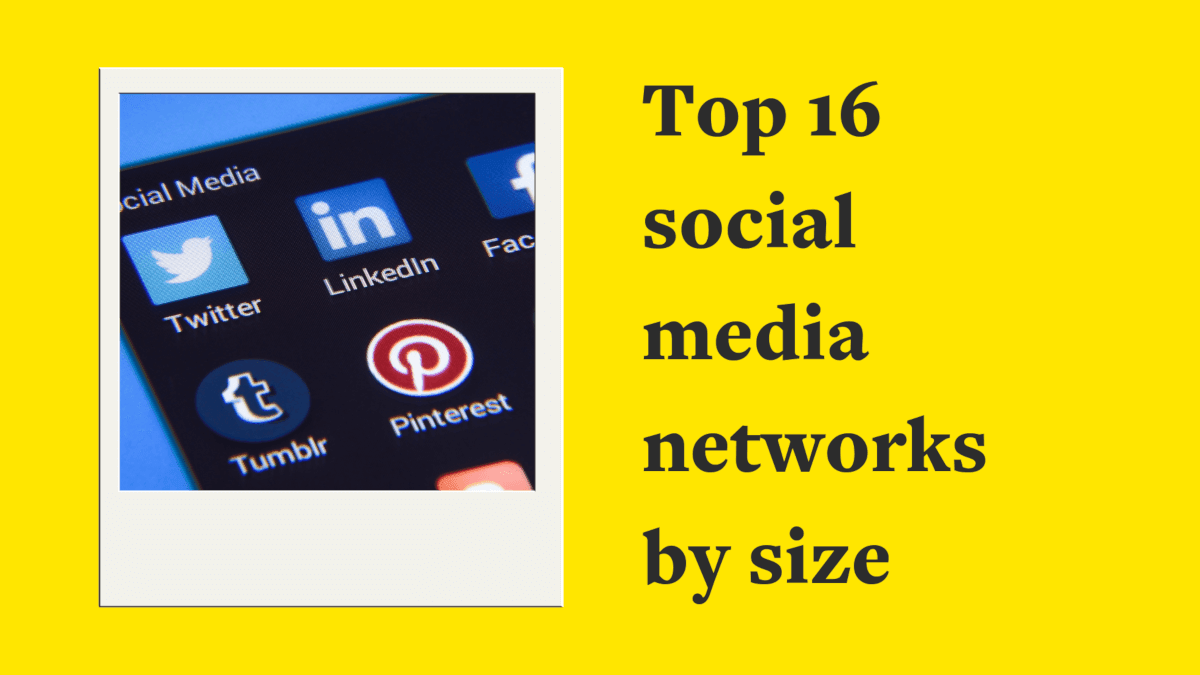



Comments