Stay up-to-date with the latest Facebook ad specs to make sure your ads look great across all placements.
Below is a comprehensive guide covering the major Facebook ad formats and placements in 2025, with recommended sizes, technical requirements, and best practices.
Facebook Image Ad Specs (Single Image)
- Recommended Size: At least 1080 × 1080 px (use the highest resolution available; no fixed max). Supported landscape size is 1200 × 628 px (1.91:1 ratio).
- Minimum Size: 600 × 600 px for 1:1 (square); 600 × 750 px for 4:5 (vertical).
- Aspect Ratio: 1:1 (square) or 4:5 (vertical) recommended. Supports ratios from 1.91:1 (wide) up to 4:5, but non-square images may be center-cropped in some placements.
- File Format & Size: JPG or PNG; up to 30 MB.
- Text Limits: Primary text ~125 characters (more will truncate with “…see more”). Headline ~40 characters (about 25–30 visible on smaller screens). Description ~30 characters (displayed on certain placements like desktop feed, often omitted on mobile).

Best Practices for Facebook Image Ads
- For Facebook image ads, use minimal overlay text on images – creatives with too much text (over ~20%) may see reduced reach.
- Ensure any important content isn’t too close to edges (to avoid being cut off). A call-to-action (CTA) button (e.g. Learn More, Shop Now) can be added to link out.
- High-contrast, high-resolution images perform best.
Facebook Video Ad Specs (Single Video)
- Recommended Video Size: 1080 × 1080 px or higher. Upload the highest resolution video that meets ratio requirements (no maximum resolution limit).
- Minimum Size: 120 × 120 px (Facebook accepts very small videos, but higher resolution is strongly advised).
- Aspect Ratio: 1:1 (square) or 4:5 (vertical) for Feed placements (recommended). Ratios from 16:9 (landscape) to 9:16 (portrait) are supported, but taller videos may be masked to 4:5 on mobile feeds or cropped on desktop.
- File Format & Size: MP4, MOV (recommended), or GIF; up to 4 GB file size. Use H.264 compression and AAC audio for best results.
- Video Duration: 1 second up to ~240 minutes (4 hours) maximum.
- Text Limits: Primary text ~125 characters. Headline ~40 characters (25–30 visible). Description ~30 characters (only shown on certain views). Same text recommendations as Image Ads.

Best Practices for Facebook Video Ads
- Design videos to grab attention in the first 3 seconds.
- Videos autoplay muted in feeds – include captions or on-screen text so the message is clear without sound (though adding sound/music is beneficial for those who unmute).
- Avoid letterboxing or pillarboxing (no black bars) by using the proper aspect ratio. You can add a CTA button to drive clicks.
- Subtitles and a clear final frame with your brand or offer can improve performance.

Facebook Carousel Ad Specs and Sizes
Carousel ads can feature 2–10 cards, each containing an image or video with its own headline, description, and link. Users can swipe through cards in the unit.
Facebook Carousel Image Card Specs
- Size: Recommended 1080 × 1080 px (square) for each image. Supports 1.91:1 to 1:1 image ratios (vertical up to 4:5 on some placements)
- Aspect ratio: For consistency and best display, use 1:1 across all cards.
- Format: JPG or PNG format, up to 30 MB per image.
Facebook Carousel Video Card Specs
- Resolution: Use at least 1080 × 1080 px resolution. MP4, MOV or GIF format, up to 4 GB per video.
- Aspect ratio 1:1 is best (supports 1.91:1 to 1:1 for Facebook carousel videos; on Instagram carousel, 4:5 is also allowed).
- Video length can be 1 second up to 240 minutes per card (though shorter videos are recommended for carousel).
Facebook Carousel Text Limits
- Primary text: ~125 characters (applies to the whole carousel ad).
- Each card’s headline can be around 30–40 characters (Facebook recommends ~32 characters max to avoid truncation).
- An optional description for each card is available (around 18–20 characters) but may be cut off – many advertisers omit it in favor of a clear headline.
- A single CTA button is usually displayed for the entire carousel (e.g. Shop Now), or each card can have its own link that users visit when clicking that card.
Best Practices for Facebook Carousel Ads
- Ensure the first card is highly engaging, as it’s seen first (it should entice users to swipe).
- Use a consistent theme or visual style across cards for a cohesive experience.
- Showcase different features, products, or steps in a story with each card.
- Avoid placing critical text or logos at the very edges of cards. Carousel ads are not eligible for certain placements (e.g. Facebook Stories or In-stream).
- This format excels for displaying multiple products or a series of images/videos under one ad – take advantage by linking each card to the most relevant landing page.

Facebook Collection Ads Specs and Sizes
- Collection ads are mobile-only and combine a cover image or video with a grid of product images (usually four) underneath.
- Tapping a collection ad opens an Instant Experience (full-screen interactive catalog or landing page).
- This format is ideal for e-commerce product showcases.
Cover Image/Video
- Size: Recommended 1080 × 1080 px (1:1).
- Aspect Ratio: Only square aspect ratio is used for the cover in collection ads – if you upload a different ratio, it will be center-cropped to 1:1.
- Resolution: For cover videos, use the highest possible resolution (e.g. 1080 × 1080 or 1080 × 1920 if you prefer vertical) with MP4/MOV format (max 4 GB).
- Length: Cover video length can be up to 120 seconds on Instagram and longer on Facebook (technically up to 240 min), but shorter videos that quickly highlight your products work best.
Product Images
- Pulled from your catalog – these will display as square thumbnails.
- Ensure your catalog images are high quality and at least 500 × 500 px (1080 × 1080 px or larger recommended for clarity).
Facebook Collection Ads File Format & Size
- JPG/PNG for images (30 MB max each); MP4/MOV for video.
- All images/videos use 1:1 in the grid.
Facebook Collection Ads Text Limits
- Primary text ~125 characters (appears above the collection in the feed).
- Headline ~40 characters (this acts as a title for the collection or is often the text on the CTA button in the Instant Experience).
- No link description field is shown for collection ads (the ad focuses on the visual elements).
- Keep text short to avoid truncation.
Best Practices for Collection Ads
- Collection ads only appear on mobile devices.
- Use an eye-catching cover image or video that represents your brand or a featured product collection.
- When the Instant Experience opens, users can scroll through a fast-loading full-screen catalog. Make sure this experience is well-designed with clear product info and a strong call-to-action (like “Buy Now” buttons for each item).
- It’s best to have a Facebook/Instagram Shop or product catalog set up, as collection ads work seamlessly with catalog data.
- Test your cover media with and without sound (if video) since it will autoplay muted.
- Ensure the most important product or message is visible on the cover to entice clicks.

Facebook Ad Specs: Stories Ads
- Stories ads are full-screen vertical ads that appear in between users’ organic Facebook Stories.
- They can be a single image or a video.
- These ads are immersive and last a few seconds per card.
Facebook Image Story Specs
- Size: 1080 × 1920 px (recommended) to fully cover the screen.
- Aspect ratio: 9:16. Smaller images will still display but could be padded with blurred background – use the full 9:16 canvas for best results.
- Format: JPG or PNG format, up to 30 MB. An image Story ad displays for 5 seconds by default (unless the user taps to skip sooner).
Facebook Video Story Specs
- Resolution: 1080 × 1920 px recommended (any 9:16 vertical video).
- Aspect ratio: strictly 9:16 for full-screen; videos with other ratios will be masked or cropped.
- Format: MP4, MOV, or GIF format, up to 4 GB.
- Video Duration: up to 2 minutes total, but Stories play in segments – Facebook will automatically split videos into 15-second (max) segments.
- Typically, a video ad will play through 10 seconds per Story card on Facebook (15 seconds on Messenger Stories) before prompting the user to tap “Continue” for longer videos.
- A Story ad can use up to 3 cards (so about 30–45 seconds of video can play seamlessly); after that, viewers have to actively opt to keep watching the rest.
Facebook Stories Ads Text Limits
- Standard ad text fields (primary text, headline, description) are not displayed in the Story format.
- Instead, any messaging should be part of your creative (overlay text, captions, or stickers on the image/video).
- You do select a CTA in Ads Manager (e.g. Swipe Up link), but there’s no visible headline or caption block like in feed ads.
Best Practices for Facebook Stories Ads
- Design with a safe zone – keep key content (text, logos, faces) toward the vertical center of the frame.
- Avoid placing important elements in the top ~250 px or bottom ~250 px of a 1080 × 1920 canvas, as the top will display the profile name and “Sponsored” label, and the bottom may show the CTA prompt (e.g. “Learn More” swipe-up arrow).
- Use fast-paced, engaging visuals; Story viewers tend to tap quickly through content.
- If using video, include captions or clear visuals because many people watch Stories with sound off initially (though sound is on by default if the user hasn’t muted Stories).
- Use interactive elements like stickers or emojis to make it feel native to Stories.
- Always include a clear call-to-action – e.g. “Swipe Up to Shop” – either as an overlay on your creative or relying on the default swipe-up CTA, so users know what to do.
- Since Stories disappear fast, make your brand or message clear within the first seconds.

Facebook Ad Specs and Sizes for Reels Ads
- Reels ads are vertical video ads shown in the Reels feed (Facebook’s short-form video section, similar to Instagram Reels).
- They appear between organic Reels as users scroll.
- The ad looks like a regular Reel but includes a small “Sponsored” label and can have an interactive CTA button.
Facebook Reels Ads Video Specs
- Resolution: 1080 × 1920 px is recommended (use vertical full-screen video).
- Aspect ratio: 9:16.
- Format: MP4 or MOV format; up to 4 GB file size.
- Video Duration: Facebook doesn’t impose a strict maximum for Reels ads (no official time limit noted). But since Reels are a short-form content environment, it’s best to keep your ad around 15–30 seconds for higher engagement (users expect snackable videos).
Facebook Reels Ads Image Option
- Facebook also allows a small image banner ad that can appear as an overlay at the bottom of organic Reels (this is a less common format).
- For these, use a 1.91:1 or 1:1 image (1080 × 1080 px, for example) and minimal text, as it only occupies a portion of the screen.
- However, the primary Reels ad format is the full-screen video described above.
Facebook Reels Ads Text Limits
- There is no visible primary text or headline overlay on a Reels video ad itself.
- Any ad copy you enter will not appear like it does in feed ads (users focus on the video content).
- Instead, you get a CTA button (with a label like Learn More, Shop Now, etc.) that appears at the bottom of the Reel, and users can tap it to visit your link.
- If a user taps the three-dot menu on the Reel ad, they might see more info including the caption you provided, but generally your messaging should be conveyed within the video.
Best Practices for Facebook Reels Ads
- Create ads that feel like organic Reels – vertical, immersive, and entertaining.
- Use trending music or audio snippets, captions, and visually engaging transitions to capture attention.
- Since many Reels are watched with sound on (unlike feed ads), feel free to leverage music and voiceover, but also include on-screen text to reinforce key points. The first 3 seconds are crucial to prevent swipe-away – show something intriguing or dynamic right away.
- The CTA button is small, so consider prompting viewers in the video (e.g. “Check the link below!” or a visual cue toward the CTA).
- Reels ads can loop like regular Reels, but if your video is too long, viewers may not stick around — keep it concise and impactful.
Facebook In-Stream Video Ad Specs and Sizes
- In-stream video ads play during video content on Facebook (for example, mid-roll in Facebook Watch videos or during eligible live streams).
- They are akin to “commercial breaks” within longer video content.
- These ads can be non-skippable short clips or longer skippable ads on mobile.
- Only video content is allowed (no static images).
Ad Specs
- Use high-resolution landscape video for best results.
- Recommended at least 1920 × 1080 px (16:9 aspect) if your ad is horizontal.
- Facebook also supports square 1:1 videos for in-stream, but most in-stream placements are better suited to 16:9 to match the host content.
- Ensure the video meets standard encoding: MP4/MOV, H.264 video codec, AAC audio. Max file size 4 GB.
Aspect Ratio
- 16:9 (widescreen) is ideal.
- 1:1 is supported as well, but will display with padding or black bars in a 16:9 video player. Stick to 16:9 to avoid any letterboxing.
Video Duration
- Depends on device and skippability.
- On desktop: in-stream ads are typically 5 to 15 seconds and non-skippable (short ads only).
- On mobile: in-stream ads can run longer (up to 10 minutes max), but any ad longer than 15 seconds will give viewers the option to skip after 5 seconds.
- Best practice is to use 15-second or shorter creatives for non-skippable delivery, or ensure the core message/branding is within the first 5 seconds if you use a longer video (since viewers may skip).
Text Limits
- You can input a primary text and headline in Facebook Ads Manager, but these are generally not prominently shown in in-stream placements.
- Viewers see an “Ad” label and a countdown or skip button rather than your text.
- In some cases (like a skippable ad), a small headline might appear as an overlay or if the viewer expands the video player.
- If used, keep the headline to ~40 characters and primary text ~125 (knowing that engagement with text is minimal here).
- Essentially, rely on your video content to deliver the message.
Facebook In-Stream Video Ad Best Practices
- Hook the viewer immediately.
- Since in-stream ads interrupt content the user is already watching, you have their attention — but only briefly.
- Lead with your brand or key message within the first 5 seconds (even in non-skippable 15s ads, attention can drop off fast).
- Use clear audio and subtitles if needed; unlike feed ads, in-stream ads typically play with sound on (they inherit the sound state of the content the user is watching).
- Make sure the ad feels relevant to the viewer to reduce the chance of skip – quick storytelling or a question/statement to pique interest can help.
- Because these ads appear in the middle of videos, a strong call-to-action at the end of the video (visual or spoken) can remind viewers to take action (they may need to click a tiny link or close the video to act, so be very clear if you want them to do something).
- Keep visuals bold and avoid clutter, as the video may be viewed on smaller screens.
- Remember that in-stream ads on Facebook only appear in certain qualified video content (e.g. longer videos from publishers or creators), so they are great for brand awareness and mid-funnel engagement.

Facebook Marketplace Ad Specs and Sizes
Marketplace ads appear within the Facebook Marketplace section (where users browse buy/sell listings). They look similar to Marketplace listings with a “Sponsored” label, typically showing a single image, a headline, and price or relevant info.
These ads use the image format by default (though video is possible, most advertisers use images to blend into the product listings).
Facebook Marketplace Ads Image Specs
- Dimensions: 1080 × 1080 px or larger recommended (square format, as Marketplace layout favors 1:1).
- Format: JPG or PNG, up to 30 MB.
- The ad will appear as a tile among other listings, so use a clear product photo. (If you choose to use a video, use a square or horizontal video that can fit in a listing grid; specs would mirror those of feed video ads – e.g. MP4, up to 4 GB, keep it short for best results).
Aspect Ratio
- 1:1 is required for Marketplace ad images.
- Using other ratios will result in cropping or black bars.
Facebook Marketplace Ads Text Limits
- Primary text ~125 characters (this may appear above the image when someone clicks on the ad or in the feed view outside Marketplace).
- Headline up to 40 characters (this acts as the listing title – e.g. the product name or offer, shown below the image in bold).
- Description ~20 characters (a short additional line – in Marketplace this is very limited, often used for price or a brief detail; any more text will be cut off).
- In many cases, Facebook might automatically pull in information (like price or location) from your page or catalog if applicable, or you can use the description field for a short callout.
Facebook Marketplace Ads Placements
- These ads show in the Marketplace tab on both desktop and mobile.
- They may also appear in the general news feed with a “Marketplace” designation through Advantage+ placements, but their format remains the same.
Best Practices for Facebook Marketplace Ads
- Since Marketplace users are actively shopping, use imagery that showcases the product clearly.
- Avoid banner-like graphics – an authentic photo of the item or service tends to perform better. If relevant, include the price or promo in the headline (e.g. “$49.99 – Wireless Headphones”) to mimic real listings and attract buyers.
- There is no explicit CTA button on the Marketplace tile (the entire ad is clickable), so ensure your headline and image together make it obvious what the user will get by clicking.
- Once clicked, the ad usually opens a detailed view similar to a listing or a quick Instant Experience; make sure your landing page or Instant Experience provides details a buyer would expect (specs, price, how to purchase).
- Keep text short and to the point, as users are scanning quickly.
- Also note that Marketplace ads compete with organic listings, so strong visuals are key to stand out.
Facebook Right Column Ad Specs
Right column ads are shown on Facebook desktop only, in the narrow right-hand sidebar next to the news feed.
They are a simpler format: an image, a headline, and a small description or domain (no primary text above the image). These are a legacy placement mainly for desktop targeting and retargeting purposes.
Image Specs
- Size: 1080 × 1080 px recommended (ensure the image is clear at small sizes).
- Facebook’s right column preview box is roughly 254 × 133 px on screen, so your image will be scaled down significantly.
- Aspect Ratio: Using a 1:1 image is allowed and often recommended for clarity, though Facebook also supports the classic 1.91:1 landscape image here. (To avoid any cropping issues, square is safe.)
- Format: JPG or PNG, up to 30 MB.
Text Limits
- Headline: ~40 characters.
- The headline is the only prominent text visible (it appears below the image as a clickable link title).
- Primary text: Not displayed in this placement (even though Ads Manager lets you enter it).
- Description: Not displayed either (there’s no space for a link description in right column ads).
- Essentially, your creative and headline have to do all the communication. (The ad will also show a small sponsored label and possibly the display URL.)
Facebook Right Column Ad Best Practices
Right column ads are small but can be cost-effective for desktop audiences. Because of their size, avoid cluttered images or small text in the image — it won’t be legible.
Bold, simple imagery (product shot or logo on a solid background, etc.) works well.
Since only the headline text is visible, make it count: be clear and concise about the offer (e.g. “50% Off Winter Sale” or “Try Our Budgeting App”).
This format does not support a visible CTA button, but the entire ad is clickable; often, advertisers use the headline as the call to action (for example “Shop the Sale – Up to 50% Off!” as the headline).
Keep in mind right column ads don’t appear on mobile at all. They also refresh less frequently, so they can be good for retargeting campaigns where your audience is likely to see the ad multiple times; frequency can be high, so refresh creative often to avoid ad fatigue.
Finally, remember that many users have learned to mentally ignore the right column (banner blindness), so these ads usually supplement feed ads rather than replace them.

Facebook Instant Experience (Canvas) Ad Specs and Sizes
Instant Experience (formerly known as Canvas) is not a standalone ad type but a mobile-optimized full-screen landing page that opens when someone taps on your ad.
You can attach an Instant Experience to many ad formats (image, video, carousel, collection) to enhance the post-click experience. It loads extremely fast and can include a mix of images, videos, carousels, text, and call-to-action buttons in a single immersive interface.
Here we outline specs to consider when building Instant Experiences.
Image Specs inside Instant Experience
- You can use multiple images in an Instant Experience.
- Resolution: For best results, use high-resolution images – at least 1200 px wide (ideally 1080 × 1920 px for full-screen images or backgrounds). Images can be set to fit width (default) or fit height.
- Format: File format should be JPG/PNG.
- File Size: Each image file can be up to 30 MB, but smaller is recommended for quicker load (try to compress images while maintaining quality).
- If you choose the “tilt to pan” layout for images, the recommended width is around 720 px with a wider aspect (Facebook allows panoramic images that users can tilt their phone to explore).
- Aspect Ratios: Instant Experience supports a range from 16:9 to 9:16 for images; you decide how they display (e.g. you can have a full-bleed image that takes the full screen width or height).
- Keep important content within the center of images if they might be cropped on different screen sizes.
Video Specs inside Instant Experience
- Videos should follow similar guidelines to feed videos.
- Format and size: Use MP4/MOV files up to 4 GB.
- Aspect ratio: Any common aspect ratio from 16:9 to 9:16 is supported, but vertical videos often work best since the Instant Experience is a vertical scroll.
- Length: Up to 240 minutes per video (however, shorter videos are more effective in this interactive format — consider 15 seconds to 2 minutes depending on content).
- Videos will autoplay muted; include captions or overlay text if dialogue is important. You can also loop videos or set them to play only when in view.
Text and Components
- There isn’t a strict character limit for text within an Instant Experience page.
- You can add multiple text blocks, but for user experience keep them concise and broken into sections. Large bold headings and short paragraphs work well on mobile.
- Remember, any text you place is part of the design (rendered within the Instant Experience, not like a caption), so choose readable font sizes and colors.
- Initial Ad Text: The ad that triggers the Instant Experience (e.g. a feed image ad) will still have the normal primary text (125 chars, etc.) and possibly a headline — those will be seen on the outside post. But once the user taps and is inside the Instant Experience, it’s all custom layout.
CTA Buttons
- You can include one or multiple CTA buttons inside the Instant Experience (e.g. Buy Now, Learn More, Sign Up). These can link out to external websites or to other sections of the canvas.
- Make the buttons large enough to tap easily (the built-in styles in Ads Manager are optimized for this).
- There’s no special size requirement beyond what looks good on mobile – typically a full-width button or a minimum of 48 px height is advised for tappable elements.
Overall Experience Size
- There’s no fixed pixel size for the whole Canvas; it can scroll as long as you need. However, shorter Instant Experiences (several screens worth of content) tend to retain users better than extremely long ones.
- Try not to include huge media files that will slow down load – Facebook preloads some content, but if you pack it with too much, it could still bog down on slower connections.
- Aim for a total package size under a few megabytes if possible for snappy loading.
Facebook Instant Experience Best Practices
Instant Experiences are mobile-only, so always preview your design on a phone. Use the available templates or create a custom layout to tell a story or showcase a catalog.
A common approach is to start with a compelling visual (image or video) at the top, followed by interactive elements (product carousels, more images, text blocks) and end with a strong CTA.
Keep the design vertically oriented – users will scroll down for more.
Ensure branding is present throughout (logos or consistent style) so the user knows it’s your content. Because Instant Experiences feel like a mini-website, you can include more information than in a standard ad, but focus on a clear goal (e.g., drive a purchase, sign up, etc.).
Use safe zones similar to Stories for any critical elements at the very top or bottom of each screen, as some phone UI or the swipe indicator might overlap a few pixels.
Lastly, test your Instant Experience on different device screen sizes if possible (small phone vs. large phone) to make sure images aren’t awkwardly cropped and text is readable without excessive zooming or spacing issues.
A well-crafted Instant Experience can significantly boost engagement and conversions by providing an immediate, immersive next step after the ad click.
Final Thoughts on Facebook Ad Specs
Getting the specs right isn’t just about avoiding errors—it’s about setting your ads up for success. From image ratios to character limits, every detail plays a role in how your ad looks, loads, and performs.
Stick to Facebook’s latest ad specs, and you’ll avoid rejections, reduce ad fatigue, and give your creative the best chance to convert.
Need a quick reference? Bookmark this guide—you’ll be glad you did.
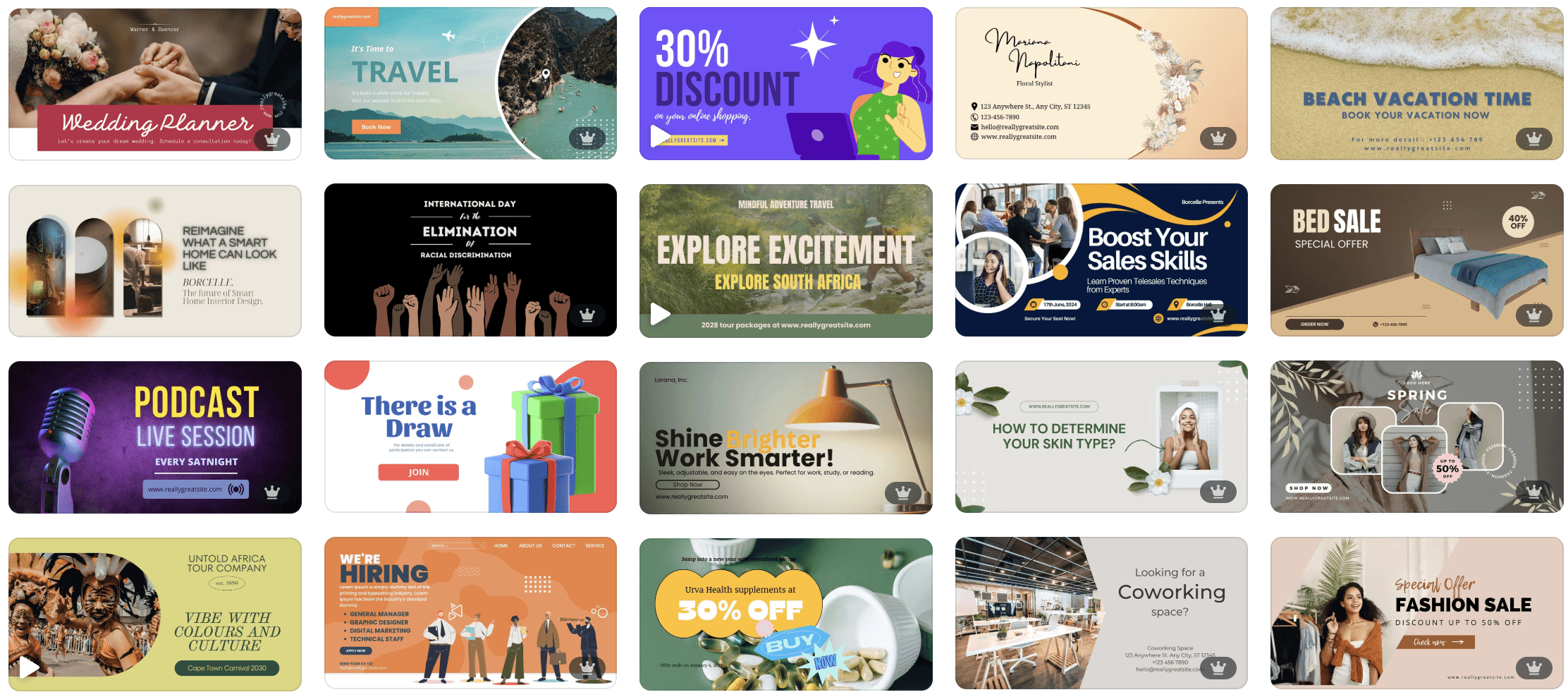


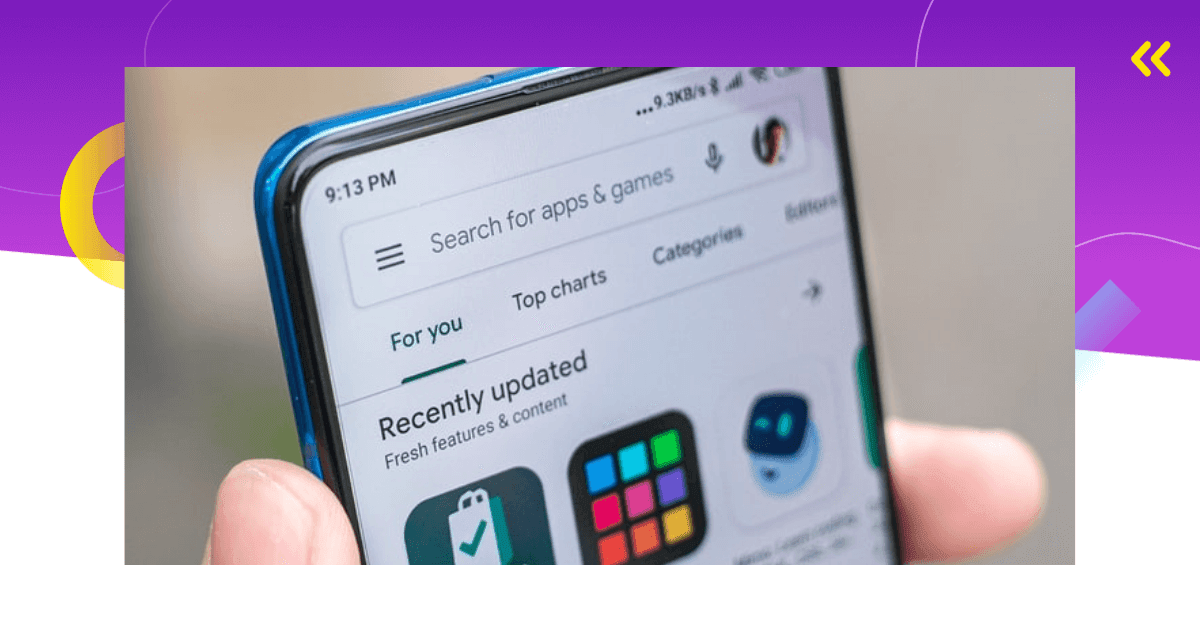



Comments