Many game developers are looking for Unity alternatives following changes in Unity’s pricing model and other controversies.
I researched the best ones, including pros and cons, capabilities, programming languages, supported platforms, and cost!

Unreal Engine 5
Unreal Engine 5, developed by Epic Games, is a leading game development software known for its cutting-edge graphics and development tools.
Released in early 2022, UE5 builds on its predecessors’ legacy with revolutionary features like Nanite, a virtualized geometry technology, and Lumen, a real-time global illumination solution.
These innovations make it possible to create stunningly detailed and realistic environments in both games and simulations. Unreal Engine is widely regarded for its versatility and scalability, supporting projects ranging from AAA games to high-end visualizations and even film production.
Popular Games Developed with Unreal Engine 5
- Fortnite (Epic Games – Transitioned to UE5)
- The Matrix Awakens: An Unreal Engine 5 Experience (Epic Games)
- Senua’s Saga: Hellblade II (Ninja Theory)
- Stalker 2: Heart of Chernobyl (GSC Game World)
- The Witcher Remake (CD Projekt Red)
Pros and Cons
Pros:
- Advanced rendering capabilities with features like Nanite and Lumen.
- Extensive asset library available through the Unreal Marketplace.
- Comprehensive tools for animation, physics, and more.
- Blueprint visual scripting for non-programmers.
- Large and active community with abundant resources.
Cons:
- Steep learning curve for beginners.
- High system requirements for complex projects.
- Complexity can be overkill for smaller, less graphically intensive games.
Supported Platforms
- Windows
- macOS
- Linux
- iOS
- Android
- PlayStation 4 and 5
- Xbox One and Series X/S
- Nintendo Switch
- AR/VR Headsets
Programming Languages
- C++
- Blueprint (Visual Scripting)
Performance and Capabilities
- Nanite Virtualized Geometry for high-detail levels.
- Lumen for real-time dynamic lighting and reflections.
- Chaos Physics and Destruction systems.
- MetaHuman Creator for realistic human characters.
- Optimized workflows for multi-platform deployment.
Cost
- Free: Available for free with full access to all features.
- Royalty-Based: 5% royalty on gross revenue after the first $1 million per game.
- Custom Licensing: Available for enterprises and custom use cases.

Godot Engine
Godot Engine is an open-source game engine that offers a versatile and powerful development environment for both 2D and 3D games. Created by Juan Linietsky and Ariel Manzur, and first released in 2014, Godot is designed to be intuitive and user-friendly, making it an excellent Unity alternative.
One of its standout features is its node-based architecture, which simplifies the game development process by allowing you to build complex scenes with reusable components.
With a rapidly growing community and a strong focus on continual improvement, Godot is increasingly popular for indie and hobbyist projects as well as professional game development.
Popular Games Developed with Godot Engine
- Kingdoms of the Dump (Roach Games)
- Haru no Kaze (Team Galanx)
- The Interactive Adventures of Dog Mendonça & Pizzaboy (OKAM Studio)
- City Game Studio (Binogure Studio)
- Dodge the Creeps (Demo Project by Godot Team)
Pros and Cons
Pros:
- Free and open-source with a permissive MIT license.
- User-friendly node-based architecture for easy scene organization.
- Strong support for both 2D and 3D game development.
- Lightweight and efficient, with low system requirements.
- Active and supportive community with extensive documentation and tutorials.
Cons:
- 3D capabilities are less advanced compared to some other engines.
- Smaller asset marketplace compared to major engines like Unreal or Unity.
- Limited built-in features for large-scale AAA game development.
- Fewer third-party plugins and integrations available.
Supported Platforms
- Windows
- macOS
- Linux
- iOS
- Android
- HTML5
- PlayStation 4 and 5 (via third-party modules)
- Xbox One and Series X/S (via third-party modules)
- Nintendo Switch (via third-party modules)
Programming Languages
- GDScript (Python-like scripting language designed for Godot)
- C#
- VisualScript
- C++ (via modules and native plugins)
- Rust (via third-party integration)
Performance and Capabilities
- Lightweight engine optimized for performance on a wide range of devices.
- Excellent 2D engine capabilities with pixel-perfect accuracy.
- Growing set of features for 3D game development.
- Flexible animation and physics systems.
- Support for custom shaders and visual effects.
Cost
- Free: Completely free to use with no royalties or fees.
- Open-Source: Source code is available and can be modified as needed.
- No Hidden Costs: No additional costs for deployment or commercial use.
This structured look into Godot Engine provides a comprehensive guide for developers at any level, highlighting its strengths and considerations to help you determine if it’s the right fit for your project.

GameMaker Studio 2
GameMaker Studio 2, developed by YoYo Games, is a popular game development engine known for its accessibility and ease of use. Originally launched in 1999 and extensively updated over the years, GameMaker Studio 2 is designed to empower developers to create 2D games with minimal coding knowledge.
Its drag-and-drop interface, combined with a robust scripting language (GML), makes it an excellent choice for beginners and indie developers looking to bring their game ideas to life quickly. The engine supports a wide range of platforms and offers a comprehensive suite of tools for game design, development, and deployment, making it versatile enough for both simple and complex projects.
Popular Games Developed with GameMaker Studio 2
- Undertale (Toby Fox)
- Hyper Light Drifter (Heart Machine)
- Hotline Miami (Dennaton Games)
- Spelunky (Mossmouth – originally in GameMaker 8)
- Katana ZERO (Askiisoft)
Pros and Cons
Pros:
- User-friendly drag-and-drop interface that simplifies game development.
- Robust scripting with GameMaker Language (GML) for more advanced control.
- Excellent support for 2D game development with efficient tools and workflows.
- Comprehensive asset library and built-in animations editor.
- Wide range of platform support with easy cross-platform deployment.
Cons:
- Limited 3D capabilities, primarily focused on 2D game development.
- Can become less efficient for highly complex or large-scale games.
- Less flexibility for experienced developers compared to more advanced engines like Unreal or Unity.
- Licensing costs can add up with more advanced features or multiple platform exports.
- Smaller community compared to Unity or Unreal, leading to fewer third-party resources.
Supported Platforms
- Windows
- macOS
- Linux
- iOS
- Android
- HTML5
- Xbox One
- PlayStation 4
- Nintendo Switch
Programming Languages
- GameMaker Language (GML)
- Drag-and-Drop Visual Scripting
Performance and Capabilities
- Optimized for 2D game development with efficient rendering and performance.
- Built-in physics engine for 2D dynamics and interactions.
- Powerful sprite editor and animation tools.
- Integrated room editor for level design and scene management.
- Real-time debugging and performance profiling tools.
Cost
- Free Trial: Available with limited features.
- Creator License: $39 per year for Windows or macOS.
- Developer License: $99 per year for exporting to Windows, macOS, and Ubuntu.
- Console Export: Requires additional licensing and costs for console platforms.
- No Royalties: No royalties on game revenue.

Cocos Creator
Cocos Creator is a versatile and powerful game development engine designed for creating 2D and lightweight 3D games. Developed by Cocos, it offers an integrated development environment (IDE) that simplifies the workflow for both beginners and experienced developers.
Since its release in 2016, Cocos Creator has been favored for its efficiency in developing mobile games, particularly in markets like China and Southeast Asia.
It provides a robust set of tools for creating rich visual content and supports a variety of platforms. With its focus on efficiency and ease of use, Cocos Creator is an excellent choice for developers looking to create engaging and performant games across multiple devices.
Popular Games Developed with Cocos Creator
- Knives Out (NetEase Games)
- AFK Arena (Lilith Games)
- Badland (Frogmind)
- Idle Heroes (DHGames)
- Brawl Stars (Supercell)
Pros and Cons
Pros:
- Easy-to-use interface with a shallow learning curve.
- Strong support for 2D game development with efficient rendering.
- Cross-platform deployment with minimal adjustments.
- Open-source with a permissive license, allowing for customization.
- Lightweight and highly optimized for mobile and web games.
Cons:
- Limited 3D capabilities compared to other major engines.
- Smaller asset marketplace and fewer third-party plugins.
- Less suited for complex, high-end 3D games.
- Community and resources are growing but still smaller compared to Unity or Unreal.
- Advanced features and high-performance tasks may require deep knowledge of the engine.
Supported Platforms
- Windows
- macOS
- iOS
- Android
- HTML5
- Facebook Instant Games
- WeChat Mini Games
Programming Languages
- JavaScript
- TypeScript
- C++ (via Cocos2d-x integration)
- Lua (via Cocos2d-x integration)
Performance and Capabilities
- Highly optimized for 2D game development with efficient rendering pipelines.
- Lightweight and fast, ideal for mobile and web-based games.
- Supports 3D rendering but more focused on 2D and lightweight 3D projects.
- Integrated physics engine for dynamic interactions.
- Extensive animation and UI tools for rich visual content.
Cost
- Free: Available for free with no royalties or fees.
- Open-Source: Source code is available for modification and customization.
- No Hidden Costs: Completely free for commercial use, with no licensing fees.

Construct 3
Construct 3, developed by Scirra, is a powerful and intuitive game development engine designed primarily for 2D games.
Launched in 2017 as a successor to Construct 2, it offers a user-friendly, browser-based interface that allows developers to create games without extensive coding knowledge.
Construct 3 is particularly favored for its ease of use, drag-and-drop functionality, and efficient workflow, making it a popular choice for hobbyists, educators, and indie developers.
Popular Games Developed with Construct 3
- The Next Penelope (Aurelien Regard)
- Mushroom Crusher Extreme (Team Jolly Roger)
- She Remembered Caterpillars (Jumpsuit Entertainment)
- Cosmos Defenders (Fiery Squirrel)
- The Adventure Pals (Massive Monster – originally in Construct 2, with some elements in Construct 3)
Pros and Cons
Pros:
- Browser-based development environment with no installation required.
- Drag-and-drop interface that simplifies game creation.
- Powerful event-based scripting system for creating complex game logic without coding.
- Extensive built-in behaviors and plugins to accelerate development.
- Strong support for cross-platform deployment, including web, mobile, and desktop.
Cons:
- Limited capabilities for 3D game development, primarily focused on 2D.
- Subscription-based pricing model can be costly for long-term use.
- Performance can vary based on the complexity of the game and target platform.
- Smaller community and fewer third-party resources compared to Unity and Unreal.
- Advanced features and customization may require some scripting knowledge.
Supported Platforms
- Windows
- macOS
- Linux
- iOS
- Android
- HTML5
- Xbox One
- PlayStation 4
- Nintendo Switch (via third-party tools and exporters)
Programming Languages
- Event-Based Scripting (visual, drag-and-drop logic system)
- JavaScript (for advanced users needing custom code)
Performance and Capabilities
- Highly optimized for 2D game development with efficient rendering.
- Event-based scripting system for intuitive and powerful game logic creation.
- Integrated physics engine for realistic 2D interactions.
- Extensive library of plugins and behaviors to extend functionality.
- Real-time preview and debugging directly in the browser.
Cost
- Free Tier: Available with limited features and export options.
- Personal License: $99 per year for full access to most features and platforms.
- Business License: $199 per year per user for full access, including commercial use.
- Education Licenses: Discounted pricing available for educational institutions.

CryEngine
CryEngine, developed by Crytek, is a high-performance game engine renowned for its stunning visual capabilities and advanced real-time rendering.
First launched in 2002, CryEngine has powered a number of visually impressive games, including the original Far Cry and the Crysis series. Designed to push the limits of graphics technology, CryEngine offers tools and features for creating realistic and immersive environments.
Whether you’re a beginner looking to create visually appealing games or an experienced developer aiming for AAA-quality projects, CryEngine provides the power and flexibility to bring your visions to life.
Popular Games Developed with CryEngine
- Crysis Series (Crytek)
- Hunt: Showdown (Crytek)
- Kingdom Come: Deliverance (Warhorse Studios)
- Prey (2017, Arkane Studios)
- The Climb (Crytek)
Pros and Cons
Pros:
- High-fidelity real-time rendering with advanced visual effects.
- Powerful and flexible level design tools.
- Built-in physics engine with realistic environmental interactions.
- Extensive vegetation and terrain tools for creating detailed outdoor scenes.
- Free licensing options for indie developers and small teams.
Cons:
- Steep learning curve, especially for beginners.
- High system requirements for both development and running games.
- Smaller user community compared to other major engines like Unreal and Unity.
- Limited 2D game development support.
- Documentation and support resources can be less comprehensive.
Supported Platforms
- Windows
- PlayStation 4 and 5
- Xbox One and Series X/S
- Oculus Rift
- HTC Vive
- iOS (limited support)
- Android (limited support)
Programming Languages
- C++
- C#
- Lua (legacy support for scripting)
- Flowgraph (visual scripting tool)
Performance and Capabilities
- Advanced real-time graphics rendering with support for ray tracing.
- Integrated physics and AI systems for realistic gameplay mechanics.
- Extensive environmental tools for creating detailed and interactive worlds.
- Support for VR development with optimized performance.
- Real-time cinematic capabilities for high-quality in-game cutscenes.
Cost
- Free: Available for free under the CryEngine V “Pay What You Want” model.
- Royalties: No royalties required on commercial products.
- Enterprise Licensing: Custom pricing and support options for larger projects and enterprises.

Amazon Lumberyard
Amazon Lumberyard is a free, cross-platform game engine developed by Amazon Web Services (AWS). Launched in 2016, Lumberyard is built on CryEngine’s architecture and integrates deeply with AWS cloud services, making it a powerful choice for developers looking to create connected and cloud-based games.
Lumberyard offers a comprehensive set of tools for creating visually impressive 3D games and experiences. It also emphasizes multiplayer gaming and online functionality, providing seamless integration with Amazon’s cloud services and Twitch for live streaming and community engagement.
Popular Games Developed with Amazon Lumberyard
- New World (Amazon Game Studios)
- Star Citizen (Cloud Imperium Games – migrated to a customized version)
- The Grand Tour Game (Amazon Game Studios)
Pros and Cons
Pros:
- Deep integration with AWS for scalable cloud-based services.
- Advanced rendering capabilities and support for high-fidelity graphics.
- Built-in tools for creating multiplayer and online games.
- Access to Amazon’s ecosystem, including Twitch integration.
- Free to use with no upfront costs or royalties.
Cons:
- Steep learning curve, especially for developers new to CryEngine-based systems.
- Fewer community resources and third-party plugins compared to Unity or Unreal.
- Requires understanding of AWS services for full utilization.
- Relatively slow update cycle and development compared to other engines.
- Limited support for 2D game development.
Supported Platforms
- Windows
- PlayStation 4 and 5
- Xbox One and Series X/S
- iOS
- Android
- macOS (limited support)
- Linux (server-side)
Programming Languages
- C++
- Lua (for scripting and rapid prototyping)
- Flow Graph (visual scripting for gameplay logic)
Performance and Capabilities
- High-performance real-time rendering with advanced graphics features.
- Scalable multiplayer support integrated with AWS GameLift.
- Real-time environment and weather system for dynamic game worlds.
- Extensive character and animation tools for lifelike character movements.
- Integrated Twitch functionality for community engagement and streaming.
Cost
- Free: Completely free to download and use.
- AWS Costs: Charges apply for AWS services used (such as GameLift for hosting multiplayer games).
- No Royalties: No royalties on revenue from games made with Lumberyard.
- Enterprise Support: Custom enterprise support options available for larger projects and studios.

LibGDX
LibGDX is a free, open-source game development framework that offers a set of tools for creating cross-platform games. Released in 2009 and actively maintained by a dedicated community, LibGDX is designed to be flexible and powerful, supporting 2D and 3D game development.
It is particularly popular among developers who prefer coding and want more control over the development process. LibGDX uses Java as its primary programming language and provides a comprehensive suite of libraries for graphics, physics, audio, and input.
Popular Games Developed with LibGDX
- Delver (Priority Interrupt)
- Mindustry (AnukenDev)
- Infectonator: Survivors (Toge Productions)
- Slay the Spire (MegaCrit)
- Attack the Light (Grumpyface Studios)
Pros and Cons
Pros:
- Free and open-source with a permissive Apache 2.0 license.
- Cross-platform support, allowing deployment to Windows, macOS, Linux, iOS, Android, HTML5, and more.
- Comprehensive and well-documented libraries for game development.
- High performance and optimized for both 2D and 3D games.
- Active community and regular updates.
Cons:
- Requires programming knowledge, primarily in Java.
- Less user-friendly for beginners compared to engines with visual scripting.
- Smaller asset marketplace and fewer built-in tools compared to major engines like Unity.
- Advanced features and custom functionalities may require significant coding effort.
- Less formal support structure, relying on community and documentation.
Supported Platforms
- Windows
- macOS
- Linux
- iOS
- Android
- HTML5
- Java (desktop applications)
Programming Languages
- Java (primary language)
- Kotlin (supported)
- Scala (supported)
- C/C++ (via JNI for performance-critical tasks)
Performance and Capabilities
- High-performance rendering engine for 2D and 3D graphics.
- Box2D and Bullet physics engines integrated for realistic simulations.
- Comprehensive input system supporting touch, keyboard, mouse, and controllers.
- Advanced audio capabilities with support for various formats and effects.
- Extensible framework with support for adding custom modules and libraries.
Cost
- Free: Completely free to use with no licensing fees.
- Open-Source: Source code available for modification and customization.
- No Royalties: No royalties on revenue from games made with LibGDX.

Open 3D Engine (O3DE)
Open 3D Engine (O3DE) is an open-source, highly modular game engine developed by the Open 3D Foundation, a part of the Linux Foundation, and backed by Amazon Web Services (AWS). Released as a successor to Amazon Lumberyard, O3DE is designed to provide a flexible, powerful toolset for creating AAA-quality games and simulations.
It emphasizes a modular architecture, allowing developers to customize and extend the engine according to their needs. With robust tools for real-time 3D development and a strong focus on community collaboration, O3DE aims to support a wide range of game development and interactive applications, from high-fidelity gaming experiences to complex simulations and training applications.
Popular Games Developed with Open 3D Engine (O3DE)
- Star Atlas (Automata – ongoing development)
- New World (Amazon Game Studios – initially developed with Lumberyard, transitioning to O3DE)
- Deadhaus Sonata (Apocalypse Studios – ongoing development)
- Dragonfly (Dragonfly Project – ongoing development)
Pros and Cons
Pros:
- Free and open-source with a permissive Apache 2.0 license.
- Advanced rendering capabilities supporting high-fidelity visuals.
- Modular architecture for extensive customization and flexibility.
- Deep integration with AWS for scalable cloud services.
- Active community and ongoing development under the Open 3D Foundation.
Cons:
- Steep learning curve, particularly for beginners and smaller teams.
- Requires substantial hardware resources for development and testing.
- Smaller user base compared to Unity and Unreal, leading to fewer third-party resources.
- Development tools and workflows can be complex due to the engine’s modularity.
- Less focus on 2D game development, more suited for 3D and simulations.
Supported Platforms
- Windows
- macOS
- Linux
- iOS (via modular setup)
- Android (via modular setup)
- HTML5 (via modular setup)
- PlayStation 4 and 5 (via partnership program)
- Xbox One and Series X/S (via partnership program)
- Nintendo Switch (via partnership program)
Programming Languages
- C++ (primary language for engine and game development)
- Lua (for scripting and rapid prototyping)
- Python (for tools and automation scripts)
Performance and Capabilities
- High-performance rendering engine with support for ray tracing and physically based rendering (PBR).
- Comprehensive suite of tools for 3D asset creation, animation, and world building.
- Integrated physics engine for realistic simulations and interactions.
- Modular system architecture allows for selective inclusion of features.
- Deep AWS integration for cloud-based services and multiplayer game support.
Cost
- Free: Completely free to use with no upfront costs.
- Open-Source: Source code available for modification and customization.
- No Royalties: No royalties on revenue from games made with O3DE.
- AWS Costs: Charges apply for AWS services used (optional for cloud services and multiplayer hosting).

Solar2D
Solar2D, formerly known as Corona SDK, is a free, open-source game engine designed for 2D game development. It’s renowned for its ease of use and efficient workflow.
It uses the Lua programming language, which is lightweight and easy to learn, making Solar2D an attractive choice for both beginners and experienced developers. Solar2D is particularly strong in mobile game development, offering a broad range of tools and plugins for creating and deploying games on multiple platforms.
Its focus on simplicity and rapid development helps developers bring their games to market quickly.
Popular Games Developed with Solar2D
- Angry Birds: Space (Rovio – initially used Corona SDK)
- Fun Run (Dirtybit)
- Zip—Zap (Philipp Stollenmayer)
- Gunman Taco Truck (Romero Games)
- I Love Hue (Zut Games)
Pros and Cons
Pros:
- Free and open-source with a permissive MIT license.
- Lightweight and easy-to-learn Lua scripting language.
- Rapid development and deployment with a focus on mobile games.
- Extensive library of plugins and a robust asset marketplace.
- Strong community support and comprehensive documentation.
Cons:
- Limited to 2D game development with no native 3D support.
- Smaller community and fewer resources compared to major engines like Unity or Unreal.
- Performance and features are optimized for mobile and less suited for high-end games.
- Advanced customizations may require deeper knowledge of Lua and the engine.
- Less frequent updates compared to commercial engines.
Supported Platforms
- Windows
- macOS
- Linux
- iOS
- Android
- HTML5
- Apple tvOS
- Android TV
- Amazon Fire TV
- Windows Phone
Programming Languages
- Lua (primary scripting language)
Performance and Capabilities
- Optimized for 2D game development with efficient rendering and performance.
- Support for physics engines like Box2D for realistic interactions.
- Integrated tools for animations, particle effects, and sprite management.
- Built-in monetization and social features for mobile games.
- Real-time simulation and debugging tools for fast iteration.
Cost
- Free: Completely free to use with no upfront costs or licensing fees.
- Open-Source: Source code available for modification and customization.
- No Royalties: No royalties on revenue from games made with Solar2D.

Defold
Defold is a lightweight, cross-platform game engine developed by King, the creators of Candy Crush, and later made open-source. Launched in 2015, Defold is designed to be a versatile and efficient tool for creating 2D games and lightweight 3D games.
It is particularly well-suited for mobile and web platforms, providing an integrated development environment (IDE) that simplifies the process of game creation. Defold emphasizes ease of use, performance, and scalability.
Popular Games Developed with Defold
- Family Island (Melsoft Games)
- Look Your Loot! (Dragons Games)
- Pet Rescue Puzzle Saga (King)
- Interrogation: You will be deceived (Critique Gaming)
- Planescape: Torment: Enhanced Edition (Beamdog – used for UI elements)
Pros and Cons
Pros:
- Lightweight and optimized for performance on mobile and web platforms.
- Easy-to-use interface with a focus on simplicity and productivity.
- Built-in features for efficient 2D game development.
- Comprehensive support for cross-platform deployment.
- Active community and ongoing development with strong support.
Cons:
- Limited 3D capabilities, primarily focused on 2D and lightweight 3D games.
- Smaller user community compared to major engines like Unity and Unreal.
- Less extensive documentation and fewer third-party resources.
- Requires Lua scripting, which may be less familiar to some developers.
- More advanced features can be challenging without a solid understanding of the engine.
Supported Platforms
- Windows
- macOS
- Linux
- iOS
- Android
- HTML5
- Facebook Instant Games
- Nintendo Switch (via partnership program)
- PlayStation 4 and 5 (via partnership program)
- Xbox One and Series X/S (via partnership program)
Programming Languages
- Lua (primary scripting language)
- C++ (via native extensions for performance-critical tasks)
Performance and Capabilities
- High performance and low memory footprint, ideal for mobile and web games.
- Robust 2D game development tools with support for sprites, particles, and animations.
- Lightweight 3D support suitable for simple 3D games and effects.
- Integrated physics engine for dynamic interactions.
- Real-time debugging and live updates for efficient testing and iteration.
Cost
- Free: Completely free to use with no upfront costs or licensing fees.
- Open-Source: Source code is available for modification and customization.
- No Royalties: No royalties on revenue from games made with Defold.
- Support Services: Optional paid support services available for studios and enterprises.

GDevelop
GDevelop is an open-source, cross-platform game engine designed to be accessible to everyone, from beginners to experienced developers. Created by Florian Rival and released in 2008, GDevelop emphasizes ease of use and rapid development, offering a visual, no-code interface for creating 2D games.
Its event-based system allows you to create complex game logic without writing a single line of code. GDevelop supports a wide range of platforms, making it versatile for different types of projects, from small indie games to educational tools.
Popular Games Developed with GDevelop
- Hyperspace Dogfights (Sleeper Games)
- Lil BUB’s HELLO EARTH (Owlorbit LLC)
- Honeypot Espionage (Nymh Labs)
- Sinking Feeling (Managore)
- Woompa Quest (Managore)
Pros and Cons
Pros:
- Completely free and open-source with no licensing fees.
- Intuitive, visual interface with a drag-and-drop system.
- Event-based logic for creating game mechanics without coding.
- Supports extensive platform deployment, including web, mobile, and desktop.
- Active community and continuous updates with new features and improvements.
Cons:
- Primarily focused on 2D games, with limited 3D capabilities.
- Smaller asset library and fewer third-party plugins compared to larger engines.
- Performance may vary with complex projects and high-end games.
- Advanced features and custom functionalities can be challenging to implement without some coding.
- Less extensive professional support options compared to commercial engines.
Supported Platforms
- Windows
- macOS
- Linux
- iOS
- Android
- HTML5
- Facebook Instant Games
Programming Languages
- Event-Based Logic (visual scripting without code)
- JavaScript (optional for custom behaviors and extensions)
Performance and Capabilities
- Optimized for 2D game development with efficient rendering.
- Flexible event system for creating complex game behaviors.
- Integrated physics engine for realistic interactions.
- Scene editor for easy level design and layout management.
- Built-in support for particle effects, animations, and behaviors.
Cost
- Free: Completely free to use with no upfront costs or royalties.
- Open-Source: Source code available for modification and customization.
- No Hidden Costs: No additional costs for deployment or commercial use.

RPG Maker MV
RPG Maker MV is a game development engine designed specifically for creating role-playing games (RPGs). Released in 2015 by Kadokawa Corporation, RPG Maker MV is part of the long-standing RPG Maker series, known for its simplicity and ease of use.
This engine allows developers to create RPGs with a classic look and feel, similar to the iconic JRPGs of the 16-bit era. RPG Maker MV offers a straightforward, tile-based map editor, an event system, and a built-in database for managing characters, items, and skills. It’s a popular choice for both hobbyists and indie developers who want to create narrative-driven games without needing extensive programming knowledge.
Popular Games Developed with RPG Maker MV
- To the Moon (Freebird Games – originally in RPG Maker XP, with later ports)
- Rakuen (Laura Shigihara)
- OneShot (Little Cat Feet – later ported with RPG Maker MV tools)
- The Witch’s House (Fummy – originally in RPG Maker VX)
- Finding Paradise (Freebird Games – sequel to To the Moon)
Pros and Cons
Pros:
- User-friendly interface that is easy to learn and use, even for beginners.
- Comprehensive tools for creating RPG elements like maps, characters, and items.
- Extensive library of pre-made assets and plugins to speed up development.
- No coding required; event-based system allows for complex game logic without programming.
- Strong focus on narrative-driven games, ideal for storytelling and classic RPG experiences.
Cons:
- Limited to RPG genre, with fewer features for non-RPG game types.
- Primarily 2D and tile-based, with limited 3D support.
- Performance may be limited for very large or resource-intensive games.
- Customization and advanced features may require additional scripting knowledge in JavaScript.
- Higher cost compared to other game engines that are open-source or have free tiers.
Supported Platforms
- Windows
- macOS
- Linux (with deployment tools)
- iOS
- Android
- HTML5
- Nintendo Switch (via partnership program)
- PlayStation 4 (via partnership program)
- Xbox One (via partnership program)
Programming Languages
- JavaScript (for advanced scripting and customization)
- Event-Based System (visual, non-coding approach to game logic)
Performance and Capabilities
- Optimized for 2D, tile-based RPG game development.
- Built-in tile map editor for creating detailed game environments.
- Robust event system for scripting game interactions and story elements.
- Extensive database for managing game assets like characters, items, and skills.
- Support for plugins and extensions to enhance game functionality.
Cost
- Standard License: $79.99 for a one-time purchase (frequent discounts available).
- DLC and Asset Packs: Additional costs for extra assets and plugins available in the store.
- No Royalties: No royalties on revenue from games made with RPG Maker MV.

Buildbox
Buildbox is a user-friendly, no-code game development engine designed for creating mobile and casual games quickly and efficiently.
Launched in 2014 by Trey Smith and his team at AppOnboard, Buildbox empowers developers and non-developers alike to build engaging games through its intuitive drag-and-drop interface.
It focuses on simplifying the game creation process, allowing users to prototype and deploy games without writing a single line of code. Buildbox is particularly popular among indie developers and hobbyists looking to produce high-quality games without the steep learning curve associated with more complex engines.
Popular Games Developed with Buildbox
- Color Switch (Fortafy Games)
- The Line Zen (Ketchapp)
- Phases (Ketchapp)
- Darthy (Bulkypix)
- Wall Switch (Appsolute Games)
Pros and Cons
Pros:
- No-code, drag-and-drop interface suitable for beginners and non-developers.
- Rapid development cycle, allowing for quick prototyping and deployment.
- Extensive library of templates and assets to kickstart game projects.
- Strong focus on mobile game development, optimized for iOS and Android.
- Integrated monetization options, including in-app purchases and ads.
Cons:
- Limited to 2D and simple 3D games, less suited for complex or high-end projects.
- Subscription-based pricing model can be costly for long-term use.
- Less flexibility and control for advanced users compared to code-based engines.
- Performance and customization options may be limited for more demanding games.
- Smaller community and fewer resources compared to larger engines like Unity.
Supported Platforms
- Windows
- macOS
- iOS
- Android
- HTML5
- Steam
- Apple TV (via third-party solutions)
- Amazon Fire TV (via third-party solutions)
Programming Languages
- No-Code (primary development approach with visual scripting)
- JavaScript (optional for advanced users needing custom functionality)
Performance and Capabilities
- Optimized for 2D game development with efficient rendering and performance.
- Basic 3D support for creating simple 3D games and visual effects.
- Built-in tools for animations, particle effects, and UI design.
- Real-time preview and testing within the editor.
- Integrated tools for game mechanics, level design, and monetization.
Cost
- Free Tier: Available with limited features and watermarked exports.
- Plus Plan: $99.99 per year, includes more features and commercial rights without watermarks.
- Pro Plan: $499.99 per year, offers full access to all features, export options, and monetization tools.
- Subscription Model: Annual or monthly billing with tiered access to features.
- No Royalties: No royalties on revenue from games made with Buildbox.
Final Thoughts on Unity Alternatives
And there you have it – excellent Unity alternatives to choose from. Which one is your favorite? Let me know in the comments below.
![Best Unity Alternatives for Game Development [2025]](/static/b4265af36c795f050bb365d54ff1d435/57412/unity-alternatives.webp)


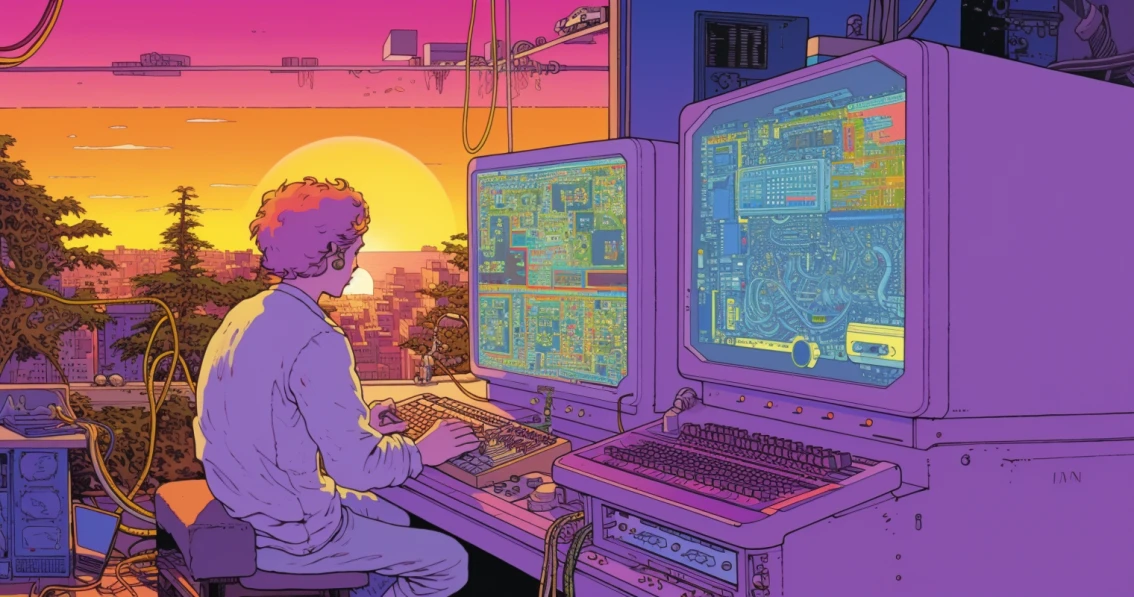
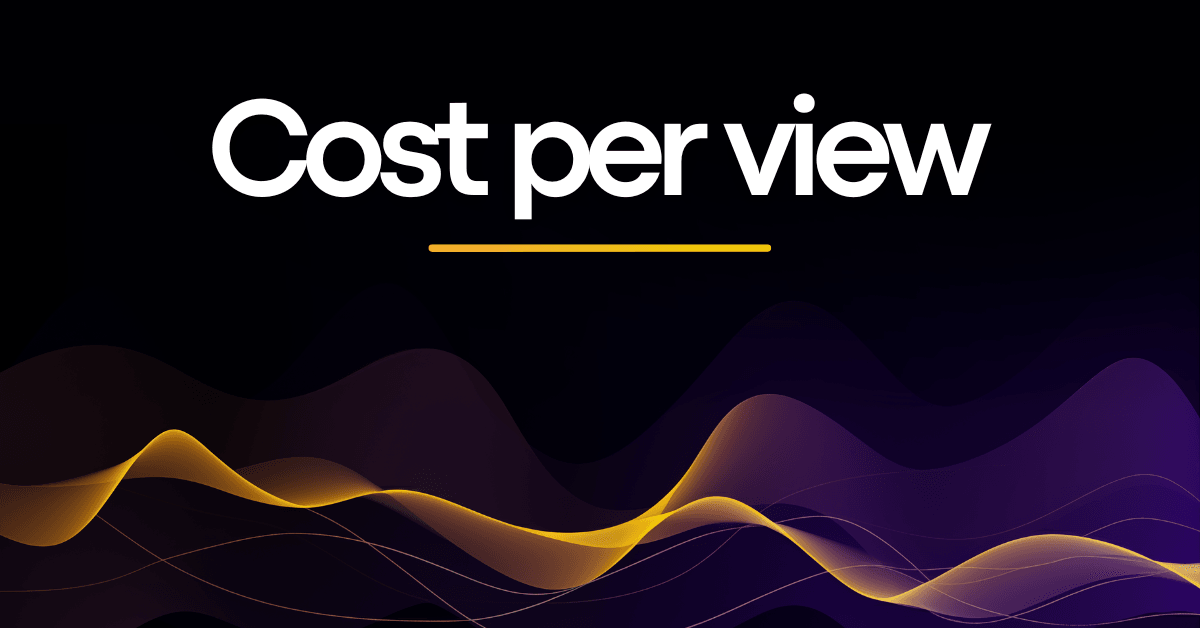
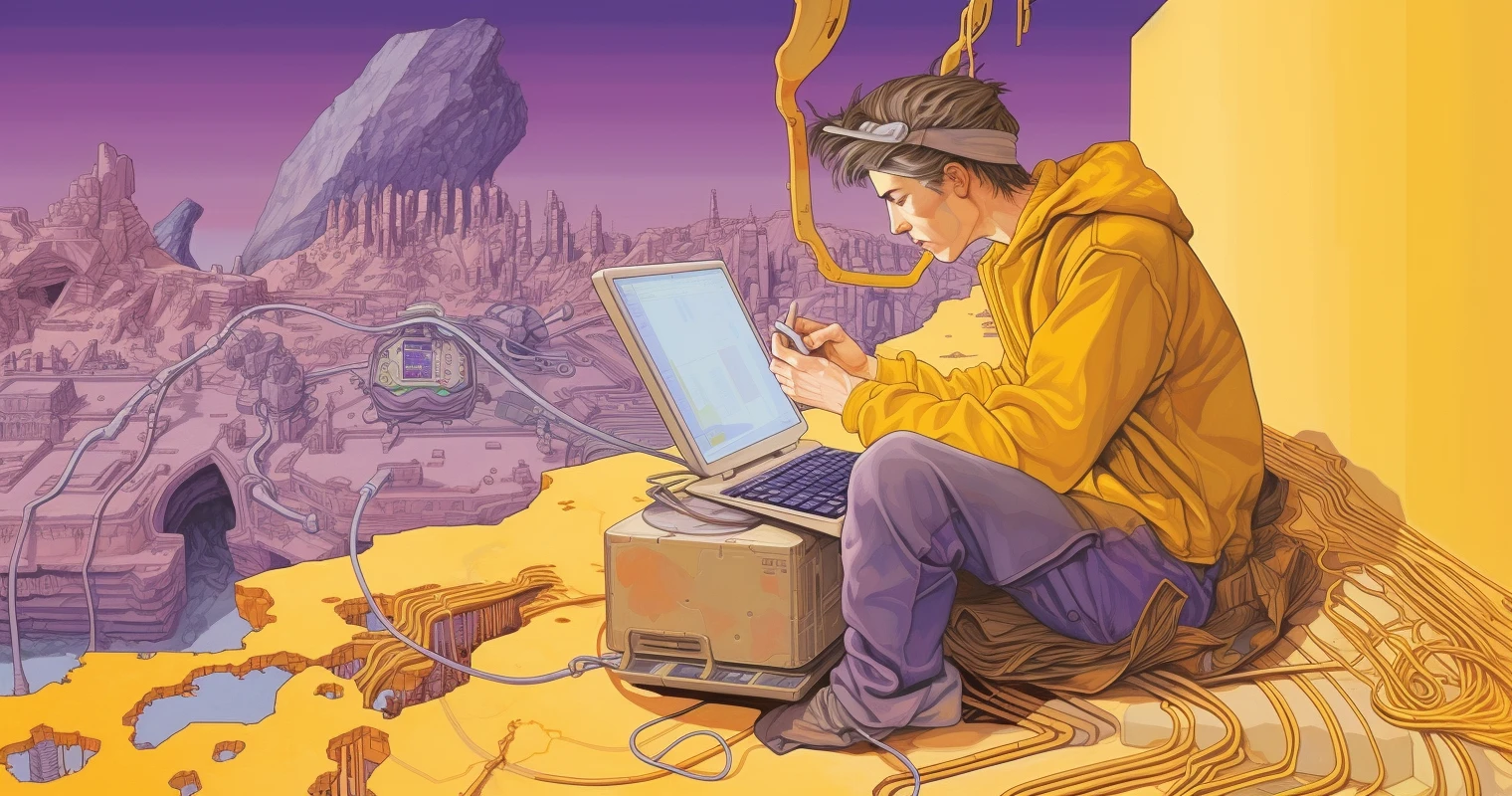
![Mobile App Market Growth, Size, and Share [2025 Report]](/static/231d355e4558e7604b3988968bd48b56/0ccb9/mobile-app-market.png)
Comments