What Is the Social Stacking Method?
The social stacking method is a simple Facebook hack that grants you to develop ad campaigns throughout favorite posts. The idea behind this is to generate cheap traffic and support social proof in an attempt to lower your CPA.
If you’re an entrepreneur or a marketer, who is constantly on the look for a new hack to improve your campaigns on Facebook — you’ll enjoy the social stacking method.
One of the most powerful assets you can get as a Facebook advertiser is engagement. This includes reactions, shares, and comments. This is also what we like to call social proof.
Social proof builds trust between you (the advertiser) and the users you want to reach. It tells them that people are responding well to your ads.
Moreover, engagement is an important signal for Facebook that your ads are important for users. Facebook recently made some changes to determining ad relevancy. It replaced the previous relevance score with three other metrics. One of them is Engagement Rate Ranking. This metric bases on the expected engagement of your ads in comparison to other ads competing to reach the same audience.
Most importantly, this means your ads are more likely to reach your target audience at a lower cost.
This is just an extra reason to try out the social stacking method for your ad campaigns.
By the time you finish reading this post, you’ll know how to use & deploy this simple hack that our agency uses to get 10X+ more ad engagement (social proof) for our clients, at no extra cost.
Deploying this won’t take you more than a couple of minutes, and results will be visible within 24 hours. You’ll get more engagement (likes, comments, and shares), which will result in even more engagement, which ultimately results in higher CTR, lower CPM, lower CPC, lower CPA & more revenue.
The Social Stacking Method On Facebook
The standard Facebook campaign structure looks something like this;

You have a campaign that is made for a specific offer or a promotion. Inside of the campaign you have 100s of ad sets that are targeting different audiences with 100s of different ads.
As the campaign progresses and you gather more data, you find a winner ad that performs better than any other ad. Then, you’ll make 100s of ad sets again. Each ad set will contain the same winner ad, but instead of having just one ad, you have 100s of copies of that same winner ad. Absurd, right?
By having this kind of campaign structure, all of those 100s of copies of the same ad are going to pick up some engagement.
A couple of likes, comments, or shares… But what if you could stack up all that engagement a.k.a. social proof, to one single ad? Luckily, you can.
We call this “The Social Stacking”.
The idea behind social stacking is very simple. Instead of having 100s of ad sets pointing to 100s of copies of the same ad, you’re going to point all of your ad sets to a single ad.
Here’s what’s different in the campaign structure;

Here’s how the social stacking looks in practice;

How To Deploy The Social Stacking Method?
As I’ve promised, deploying this takes no more than a couple of minutes. This method applies only to the newsfeed placement, on both Facebook (desktop and mobile) and Instagram (mobile only), where engagement can be seen in the form of reactions, comments, and shares.
Open your Facebook Ads Manager and take the following steps:
Step 1 — Select the ad
Select an ad to which you want to point all ad sets (on the ad level of the campaign) and click Edit.

Step 2 — Acquire the ad ID
In the Ad Preview section click on the Share Preview button, then click on the Facebook Post with Comments. If you’re running ads on Instagram, you’ll click on Instagram Post with Comments.

Once the ad loads, take a look at the URL.
On Facebook, you’ll have 2 strings of numbers interrupted by /posts/ in the middle. Select and copy the 2nd string of numbers.

If you’re doing this for Instagram you’ll get only one string, which you’ll select and copy.
Step 3 — Apply the ad ID
In this step, you’ll need to either make a new ad set or duplicate the existing one (duplicating is faster). Change whatever you want (age range, country, gender, interest, etc), then go to the ad level of this new ad set. For example, some of the most popular audience choices include lookalike audiences, people who like your page, and broader location.
Click on Edit again and then click on Use Existing Post.

Click on Enter Post ID and paste the ad ID you acquired in STEP 2.
Click Submit and then Publish the ad.
Step 4 — Duplicate as many times as you want
The easiest way to point more ad sets to this ad is to duplicate the 2nd ad set you’ve created (because it already uses an existing post from the 1st ad set).
This method is also good because it allows you to add multiple new ad sets in a matter of minutes. This is particularly useful if you’re running robust split testing systems or launching a new product.
Benefits of Social Stacking Method on Facebook
If you do everything correctly, this method can result in a lot of benefits.
From increased social shares, engagement, traffic to more conversions. Another thing that makes it so great is that it is completely scalable. One of the best things about it is that it eliminates the need to create unique ads over and over again.
The list goes on…
This kind of engagement tweak may seem like a small step, but it can bring you amazing things. People have always and will always trust social proof.
The Next Steps…
Can you believe that something this simple can make a big difference?
BOOM! It can… So, put this method into ACTION now & let me know what kind of results you’re seeing.
Have anything to add? Comment below 👇 or connect with me on Facebook.
A little disclaimer for everyone.
Like everything in marketing, nothing works all the time for every campaign. So we propose you keep your budget low until you start seeing some positive outcomes. And with a little luck and persistence, you can have great results with social stacking.
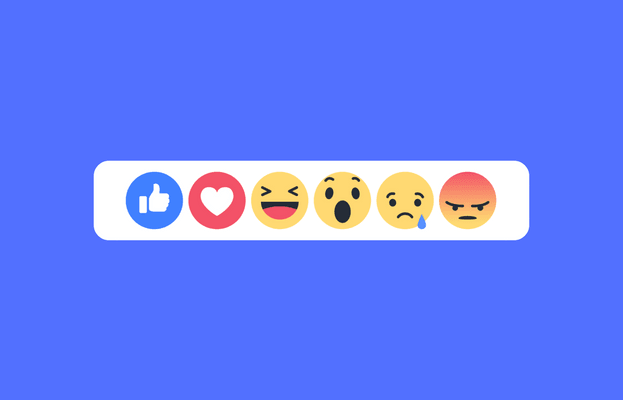




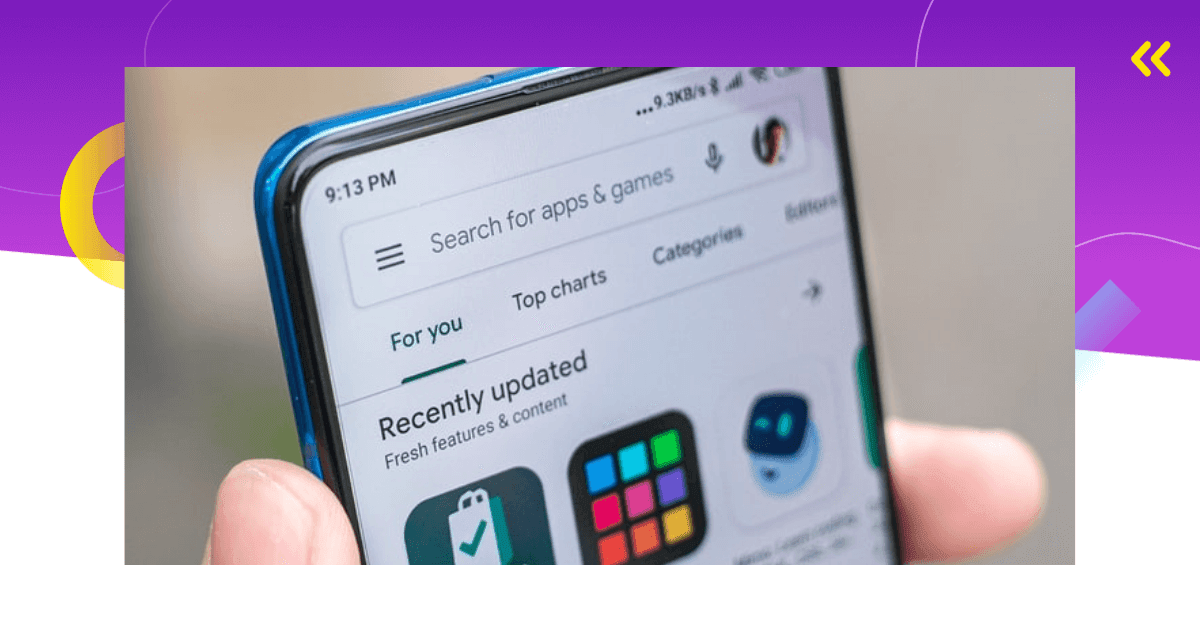



Comments