So, you have this killer app idea, right? It’s going to change the world, make you millions, and possibly get you a date with someone way out of your league.
But, there’s a slight hitch – you have no idea where to start.
Fear not!
Let’s break this down step-by-step.
1. Define Your App Idea
First things first, you need to get crystal clear on what your app is all about.
What problem does it solve? Who’s going to use it?
Write down every little detail about your app’s purpose, features, and benefits.
This step is like creating a roadmap for your app journey – without it, you’ll probably end up lost in the middle of nowhere, wondering why you ever thought this was a good idea.

2. Conduct Market Research
Time to channel your inner detective and do some serious market research.
Hunt down apps that are similar to your idea.
What are they doing well? What do they suck at? Read reviews and see what users are raving (or complaining) about.
This research will help you find gaps in the market and make your app stand out like a unicorn in a sea of donkeys.
3. Create a Business Plan
I know, I know – the words “business plan” can make your eyes glaze over faster than a lecture on quantum physics.
But trust me, having a solid plan is crucial. It’s like a blueprint for your app’s success.
Outline your goals, target audience, marketing strategy, and how you’re going to make money.
Will your app be free with ads, or will you charge users for premium features? Figure it out now, or you’ll be scrambling later.

4. Sketch Your App
Grab a pen and some paper (or a whiteboard if you’re feeling fancy) and start sketching out your app.
Draw each screen and show where buttons, text, and images will go.
Don’t worry if your drawings look like they were made by a toddler – this step is all about getting your ideas out of your head and onto paper.
5. Create Wireframes
Wireframes are like the digital version of your sketches. They’re more detailed and include basic design elements and the flow of your app.
Use tools like Balsamiq, Figma, or Sketch to create these bad boys. The goal here is to get feedback from potential users before you start the actual design process.

6. Design Your App
Now for the fun part – designing your app!
This is where you get to flex your creative muscles and make your app look like a million bucks.
Use tools like Adobe XD, Figma, or Sketch to create high-quality mockups. Focus on creating a user interface that’s intuitive, visually appealing, and makes people want to use your app again and again.
7. Develop a Prototype
A prototype is like an interactive version of your wireframes. It’s not fully functional, but it gives you a feel for how your app will work.
Tools like InVision or Marvel can help you link your wireframes together and create a realistic user experience. Share your prototype with potential users and get their feedback – this is your chance to make improvements before you dive into full-on development.
8. Choose Your Development Path
Alright, it’s decision time. You’ve got three options for developing your app:
- Hire a developer (if you’ve got the cash – check out developer costs here)
- Use an app builder (if you’re on a budget)
- Learn to code yourself (if you’re a masochist)
Each path has its pros and cons, so choose wisely.

9. Develop Your App
Time to get down to business and start building your app using software like Unity.
If you’ve hired a developer, sit back and let them work their magic. If you’re using an app builder or coding it yourself, buckle up and get ready for some late nights and frustration. (You also might want to check out these game development books)
You’ll need to set up the backend (servers, databases, APIs) and frontend (the part users interact with), and make sure they play nicely together.
10. Test Your App
Before you unleash your app on the world, you need to put it through its paces. Test every feature, button, and screen until you’re blue in the face.
Look for bugs, glitches, and anything that might confuse or frustrate users.
Use tools like TestFlight (for iOS) or Google Play Console (for Android) to get feedback from beta testers. Trust me, it’s better to find and fix problems now than to have angry users later.
11. Prepare for Launch
You’re almost there!
Before you hit that “publish” button, there are a few things you need to do:
- Create a marketing plan to get the word out about your app
- Prepare your app store listings with compelling descriptions, screenshots, and videos
- Set up analytics to track user behavior and app performance

12. Launch Your App
This is it – the moment you’ve been working towards. Submit your app to the App Store and Google Play Store, and wait with bated breath for approval.
Once your app is live, the real work begins.
You’ll need to monitor user feedback, fix bugs, and keep improving your app to keep users happy and engaged.
13. Promote Your App
Just because you built it doesn’t mean they’ll come. You need to actively promote your app to get users.
Use social media, influencer partnerships, press releases, and app review sites to get the word out. Don’t be afraid to toot your own horn – you’ve worked hard on this app, and people need to know about it!
14. Monitor and Update Your App
Launching your app is just the beginning. You need to constantly monitor its performance, track user behavior, important app metrics, and look for ways to improve.
Release regular updates to fix bugs, add new features, and keep users engaged.
Respond to user feedback and reviews – even the negative ones. Remember, your app is like a needy pet – it requires constant attention and care.

15. Monetize Your App
Now that you’ve got users, it’s time to start making some dough. There are a few ways to monetize your app:
- In-app advertising (if you don’t mind annoying some of your users)
- In-app purchases (for those sweet, sweet premium features)
- Subscriptions (because who doesn’t love recurring revenue?)
- Paid downloads (if you’re feeling bold)
Choose the monetization strategy that makes sense for your app and your users.
16. Protect Your Idea
You’ve poured your heart and soul into this app, so it’s important to protect your intellectual property. Have anyone you share your idea with sign a non-disclosure agreement (NDA).
Trademark your app’s name and logo, and consider applying for a patent if your app has a unique feature.
Better safe than sorry, right?
17. Seek Funding
If you need some cash to keep your app afloat, there are a few options:
- Bootstrap it with your own savings (risky, but rewarding)
- Crowdfund on platforms like Kickstarter or Indiegogo
- Seek out angel investors or venture capital firms (prepare for some serious grilling)
Choose the funding path that aligns with your goals and values.

18. Build a Community
Building a strong community around your app can do wonders for promotion and user retention.
Engage with your users on social media, create a forum or blog, and provide top-notch customer support. A loyal community will spread the word about your app and provide valuable feedback.
19. Learn and Adapt
The app world is constantly changing, so you need to stay on your toes. Attend conferences, join online forums, and read industry blogs to stay up-to-date on the latest trends and technologies.
Be ready to pivot your app and business strategy based on user feedback and market changes.

20. Plan for the Future
You’ve made it this far, but don’t rest on your laurels. Think about the long-term vision for your app.
What new features can you add? Can you expand to other platforms? Can you create complementary products?
Always be looking for ways to grow and improve.
Final Thoughts on Your App Idea
And there you have it – the 20 steps to turning your app idea into a reality. It’s a long, winding road filled with ups and downs, but with hard work, dedication, and a healthy dose of caffeine, you can do it!
P.S. If you need any help with app marketing, hit us up – this is what we do best!



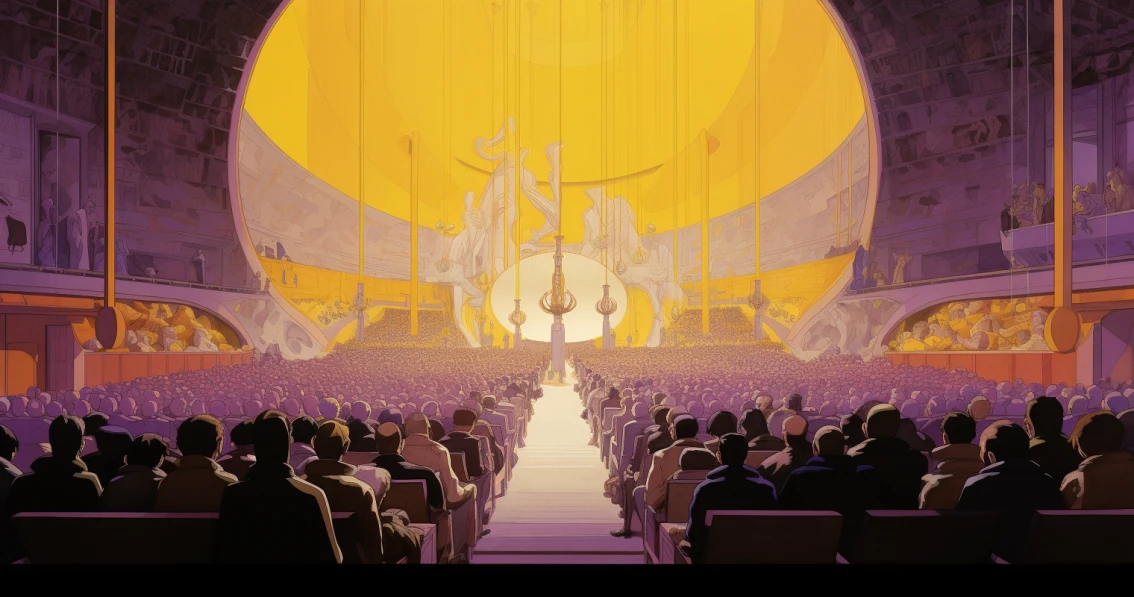

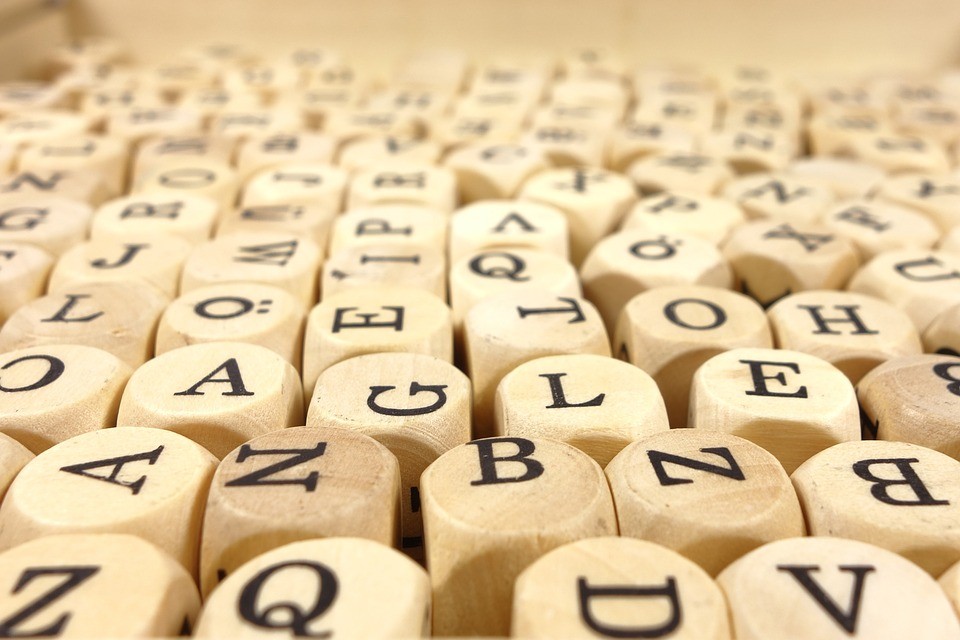

Comments