Until now, TikTok Ads supported duplication of Ad Groups only. But after an update, it will support ad duplication as well. It will provide additional support to marketers so they could quickly and efficiently re-produce Ads to increase campaign performance and daily spend.
You can copy 1 Ad at the time to a new or existing campaign, and also increase the number of copies to the upper limit, which is 20 per Ad Group. You can choose between 2 different destinations to copy your Ad.
1.) New Campaign
You can set up the campaign name right away, and then you will be redirected towards new Ad Group creation. This will ultimately result in a new campaign with copied ads.

2.) Existing Campaign
You can choose between “New Ad Group” or “Existing Ad Group”. If you choose “New Ad Group”, you’ll be able to name it on that screen. Then you’ll be redirected once again to the window for setting up the Ad Group. If you choose the “Existing Ad Group”, you can select one of the Ad groups that you already have in the Campaign selected above.

Another benefit of this new TikTok Ads feature is that, if you have a large number of ads (videos, pictures) and can’t find the one you are looking for; you can simply copy the running ad. This new feature brings us one step closer to the usual features we are used to seeing on other ad platforms. This only further proves that the TikTok Ads interface is constantly being upgraded, and we are looking forward to seeing more features in the future. If you want to learn more about this feature, you can check it here.




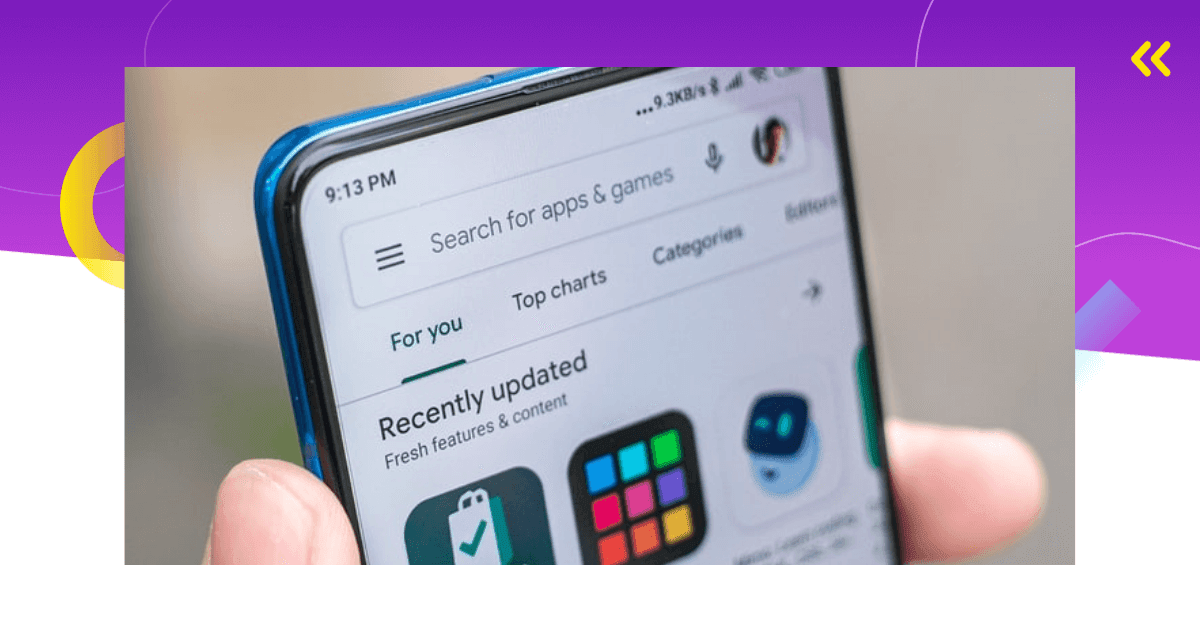
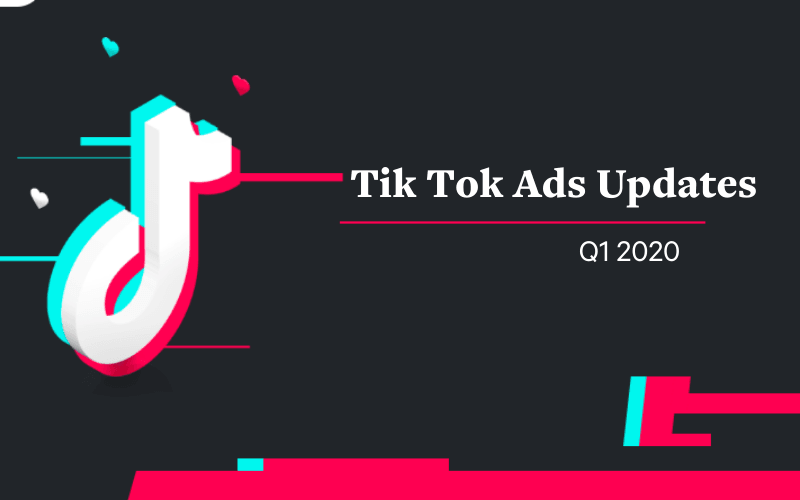

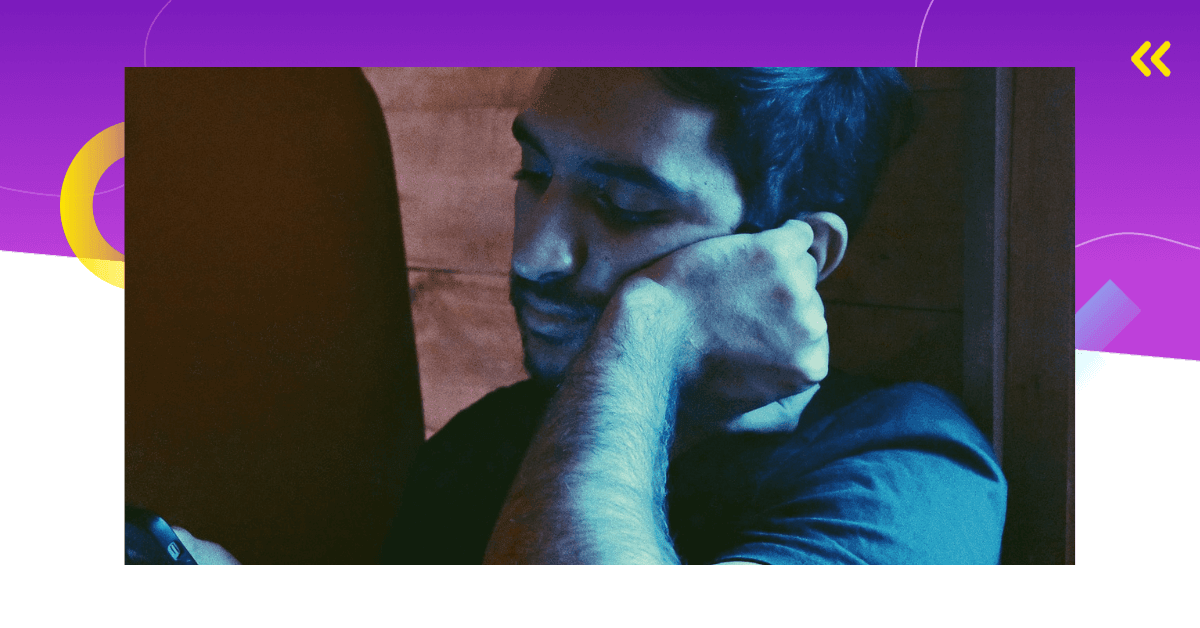
Comments