A key performance indicator (KPI) is one of the most effective ways to measure and monitor business and management performance. In this article, we’ll explore what KPIs are, why they matter, and how to write KPIs reports (including a simple KPI template you can use).
What Is a KPI (Key Performance Indicator)?
A KPI, or Key Performance Indicator, is a measurable value that shows how effectively an individual, team, or organization is achieving a business objective.
What Are The 4 Components of a KPI?
The four components of a KPI are:
- Measure: The specific metric or data point being tracked.
- Target: The specific goal or benchmark that the metric should achieve.
- Data Source: The origin of the data being used to measure the KPI.
- Reporting Frequency: How often the KPI is measured and reported (e.g., daily, weekly, monthly).
KPI Examples
Here are some examples of KPIs for different areas.
Sales
- Monthly Sales Growth: Measures the increase in sales month-over-month.
- Lead Conversion Rate: Percentage of leads that convert into customers.
- Average Transaction Value: The average amount spent per transaction.
Marketing
- Customer Acquisition Cost (CAC): The total cost to acquire a new customer.
- Return on Marketing Investment (ROMI): Revenue generated for every dollar spent on marketing.
- Website Traffic: Number of visitors to a website.
Customer Service
- Customer Satisfaction Score (CSAT): Measures customer satisfaction with a product or service.
- Average Resolution Time: Average time taken to resolve customer issues.
- Net Promoter Score (NPS): Measures customer loyalty by asking how likely they are to recommend the company.
Human Resources
- Employee Turnover Rate: The percentage of employees who leave the company over a specific period.
- Time to Hire: The average time it takes to fill a job vacancy.
- Employee Satisfaction Index: Measures overall employee satisfaction.
Finance
- Gross Profit Margin: The difference between revenue and cost of goods sold, divided by revenue.
- Net Profit Margin: The percentage of revenue remaining after all expenses, taxes, and costs have been deducted.
- Current Ratio: Measures a company’s ability to pay short-term obligations with its current assets.
Operations
- Production Efficiency: Measures the efficiency of the production process.
- Order Fulfillment Time: Average time taken to fulfill a customer order.
- Inventory Turnover: Measures how often inventory is sold and replaced over a period.
How to Set KPI Goals for Your Business?
Setting a KPI goal for your business involves several steps:
Identify Your Business Goals
Determine what you want to achieve. This could be increasing sales, improving customer satisfaction, or growing your user base.
Choose Relevant KPIs
Select KPIs that directly align with your business objectives. For example, if your objective is to increase sales, relevant KPIs might include Monthly Sales Growth or Lead Conversion Rate.
Set Specific and Measurable Targets
Define clear, specific, and quantifiable targets for each KPI. For instance, if your KPI is Monthly Sales Growth, your target could be a 10% increase in sales each month.
Analyze Historical Data
Review past performance data to set realistic and achievable goals. Historical data helps you understand what has been possible in the past and what can be realistically achieved in the future.
Consider Industry Benchmarks
Look at industry standards and benchmarks to ensure your targets are competitive. This provides context and helps you gauge how your business compares to others in your industry.
Ensure Achievability and Relevance
Make sure your goals are realistic and relevant to your current business environment and resources. Setting overly ambitious targets can be demotivating, while too easy targets may not drive progress.
Define a Time Frame
Set a specific time frame for achieving each KPI goal. This could be weekly, monthly, quarterly, or annually, depending on the nature of the goal.
Assign Responsibility
Designate individuals or teams responsible for achieving each KPI goal. Clear accountability ensures that everyone knows their role in meeting the targets.
Monitor and Adjust
Regularly review your progress towards the KPI goals and make adjustments as necessary. This might involve tweaking your strategies or revising the targets based on new insights or changing conditions.
Example
If your business objective is to increase customer retention, you might set the following KPI goal.
- KPI: Retention Rate
- Specific Goal: Increase the 30-day retention rate from 20% to 30% within the next six months.
- Steps:
- Analyze historical retention data to understand current trends.
- Implement strategies to enhance user engagement and satisfaction.
- Monitor progress weekly and adjust strategies as needed.
- Assign responsibility to the customer success team.
How to Do KPI Tracking?
Here’s how you can effectively track KPIs.
Choose the Right Tools
Select software and tools that help you collect and analyze data. Popular tools include Google Analytics, Microsoft Power BI, Tableau, and specialized KPI tracking tools like Klipfolio or Geckoboard.
Define Data Sources
Clearly identify where the data for each KPI will come from. This could be your CRM system, website analytics, sales reports, customer feedback forms, etc.
Set Up a Dashboard
Create a dashboard to visualize and monitor your KPIs in real-time. Dashboards provide a centralized place where you can see all relevant metrics at a glance.
Automate Data Collection
Where possible, automate the data collection process to ensure accuracy and save time. This can be done through integrations between your tracking tools and data sources.
Regular Monitoring
Establish a routine for monitoring your KPIs. This could be daily, weekly, or monthly, depending on the KPI and its importance to your business goals.
Analyze Trends
Look for trends and patterns in your KPI data over time. This helps you understand whether you’re on track to meet your goals and identify any potential issues early.
Report Findings
Regularly report your findings to your team or relevant stakeholders. Use visualizations like charts and graphs to make the data easily understandable.
Review and Adjust
Periodically review your KPIs and the goals associated with them. If you’re not meeting your targets, analyze why and adjust your strategies accordingly.
Set Alerts
Configure alerts for critical KPIs so you’re immediately notified if they reach certain thresholds. This allows for quick action in response to significant changes.
Ensure Data Accuracy
Regularly verify the accuracy of your data to ensure your KPI tracking is reliable. Check for any discrepancies or anomalies that could affect your analysis.
What Is KPI Reporting and How to Do It?
KPI reporting involves collecting, analyzing, and presenting key performance indicators to measure and communicate the performance of a business or project. These reports help stakeholders or your own team understand progress toward goals, identify areas for improvement, and make informed decisions.
- Define Goals and KPIs:
- Identify the specific goals you want to achieve.
- Select KPIs that align with these objectives.
- Gather Data:
- Collect data from various sources (e.g., CRM, analytics tools, sales reports).
- Ensure data accuracy and reliability.
- Select Reporting Tools:
- Use tools like Excel, Google Sheets, Microsoft Power BI, Tableau, or specialized KPI dashboards like Klipfolio.
- Choose a tool that fits your needs and integrates with your data sources.
- Design the Report:
- Determine the layout and format (e.g., dashboard, PDF, PowerPoint).
- Include charts, graphs, and tables for clear visualization.
- Make the report easy to understand and interpret.
- Populate the Report:
- Input data into your selected tool.
- Use visual elements to represent data trends and comparisons.
- Analyze and Interpret Data:
- Highlight key insights and trends.
- Provide context for the data (e.g., why certain numbers are high or low).
- Add Recommendations:
- Based on the data, suggest actions or strategies to improve performance.
- Include next steps and responsible parties.
- Review and Finalize:
- Ensure accuracy and clarity.
- Review with stakeholders for feedback and approval.
- Distribute the Report:
- Share the report with relevant stakeholders (e.g., via email, internal portal, presentation).
- Ensure timely distribution according to your reporting schedule.
KPI Report Template
I’ve also included a KPI report template. If you need to make a report, just input your data in this template and you’re good to go!
You’ll also find an example of a filled in report to get an idea of how it’s supposed to look.
Title
KPI Report for [Project/Department/Business]
Reporting Period: [Date Range]
Executive Summary
Provide a brief overview of the report’s purpose, key findings, and overall performance summary.
Objectives and KPIs
Objective 1: [Describe the objective]
- KPI 1.1: [KPI Name] – [KPI Definition]
- KPI 1.2: [KPI Name] – [KPI Definition]
Objective 2: [Describe the objective]
- KPI 2.1: [KPI Name] – [KPI Definition]
- KPI 2.2: [KPI Name] – [KPI Definition]
Data Visualization
Include charts, graphs, and tables that represent the KPI data visually.
Example:
- Monthly Sales Growth: ![Monthly Sales Growth Chart] (insert chart/graph here)
- Customer Satisfaction Score: ![Customer Satisfaction Score Chart] (insert chart/graph here)
Detailed Analysis
Provide an in-depth analysis of each KPI, discussing trends, changes, and notable findings.
KPI 1.1: [KPI Name]
- Current Value: [Value]
- Target Value: [Value]
- Analysis: [Discuss trends, changes, and factors affecting the KPI]
KPI 1.2: [KPI Name]
- Current Value: [Value]
- Target Value: [Value]
- Analysis: [Discuss trends, changes, and factors affecting the KPI]
Insights and Recommendations
Interpret the data and provide actionable recommendations based on the analysis.
- Insight 1: [Describe key insight]
- Recommendation 1: [Suggest an action or strategy]
- Insight 2: [Describe key insight]
- Recommendation 2: [Suggest an action or strategy]
Action Plan
Outline the steps to be taken based on the recommendations, including responsible parties and deadlines.
- Action 1: [Describe the action]
- Responsible Party: [Name/Team]
- Deadline: [Date]
- Action 2: [Describe the action]
- Responsible Party: [Name/Team]
- Deadline: [Date]
Appendix (if needed)
Include any additional data, charts, or information that supports the report.
Example KPI Report Filled In
KPI Report for Sales Department
Reporting Period: Q1 2024
Executive Summary
This report covers the sales performance for Q1 2024. Key highlights include a 15% increase in monthly sales growth and a 5% improvement in lead conversion rates.
Objectives and KPIs
Objective 1: Increase Sales
- Monthly Sales Growth: Measures the increase in sales month-over-month.
- Lead Conversion Rate: Percentage of leads that convert into customers.
Objective 2: Improve Customer Acquisition Efficiency
- Customer Acquisition Cost (CAC): The cost associated with acquiring a new customer.
- Customer Lifetime Value (LTV): The predicted revenue a customer will generate during their lifetime.
Data Visualization
Monthly Sales Growth: [Monthly Sales Growth Chart]
Lead Conversion Rate: [Lead Conversion Rate Chart]
Detailed Analysis
Monthly Sales Growth:
- Current Value: 15%
- Target Value: 10%
- Analysis: Sales growth has consistently increased, reaching a peak of 20% in March due to the new marketing campaign.
Lead Conversion Rate:
- Current Value: 5%
- Target Value: 3%
- Analysis: The lead conversion rate improved by 5% due to the enhanced lead nurturing process.
Insights and Recommendations
- Insight 1: The new marketing strategy is yielding positive results.
- Recommendation 1: Continue investing in targeted ads and refine the sales funnel to further improve conversions.
- Insight 2: The lead nurturing process is effective.
- Recommendation 2: Enhance the lead scoring system to prioritize high-potential leads.
Action Plan
- Action 1: Increase marketing budget for targeted ads.
- Responsible Party: Marketing Team
- Deadline: End of Q2 2024
- Action 2: Implement new lead scoring system.
- Responsible Party: Sales Team
- Deadline: End of Q3 2024
Track Key Peformance Indicators with Udonis KPI Dashboard
Whether you’re a manager, a team leader, or a business owner, having the right tools to track and analyze your key performance indicators (KPIs) can make all the difference. That’s where the Udonis KPI Dashboard comes in.
What Makes the Udonis KPI Dashboard Stand Out?
User-Friendly Interface
Ease of Use: Our dashboard is designed with simplicity in mind. You don’t need to be a data expert to navigate and utilize its features effectively.
Customization: Tailor the dashboard to meet your specific needs. Whether you need sales data, marketing metrics, or operational efficiency indicators, the Udonis dashboard can be customized to display the KPIs that matter most to you.
Real-Time Data
Instant Insights: With real-time data updates, you can monitor your performance as it happens. This allows for timely decision-making and quick adjustments to your strategy.
Accuracy: Say goodbye to outdated reports. Our dashboard pulls the latest data from your integrated systems, ensuring you always have the most accurate information at your fingertips.
Comprehensive Analytics
In-Depth Analysis: The Udonis KPI Dashboard doesn’t just display numbers; it helps you understand them. With built-in analytics tools, you can dive deep into your data to uncover trends, identify opportunities, and address potential issues.
Visualizations: Utilize a variety of charts, graphs, and tables to visualize your data clearly. This makes it easier to spot patterns and share insights with your team.
Actionable Insights
Strategic Recommendations: Our dashboard doesn’t just show you where you are; it helps you get where you want to be. With actionable insights and recommendations, you can turn data into strategies that drive results.
Performance Tracking: Set targets and track your progress. The Udonis KPI Dashboard allows you to see how well you’re performing against your goals and make informed decisions to stay on track.
Collaborative Features
Team Access: Share the dashboard with your team to ensure everyone is aligned with your business objectives. Collaborative features allow for seamless communication and collective goal tracking.
Reporting: Generate comprehensive reports with just a few clicks. Use these reports for meetings, strategy sessions, or performance reviews to keep everyone informed and engaged.



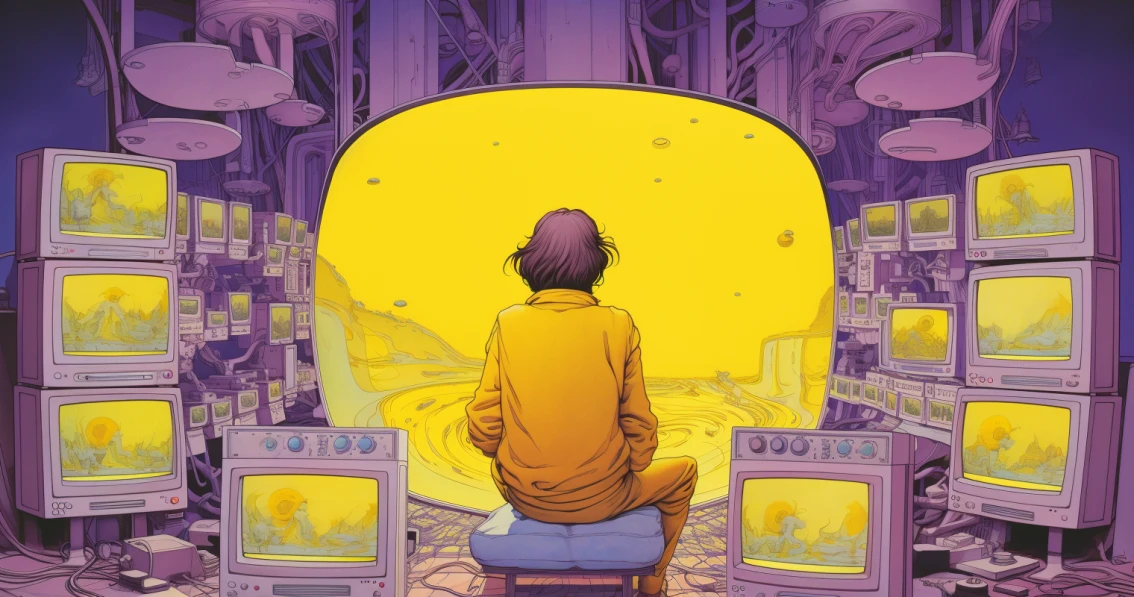
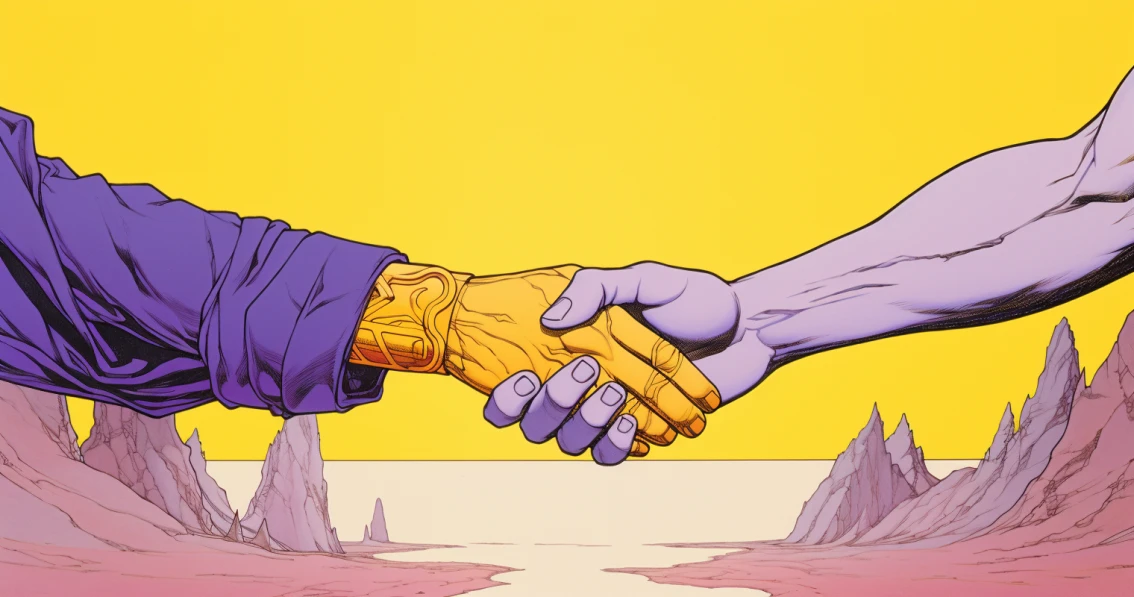

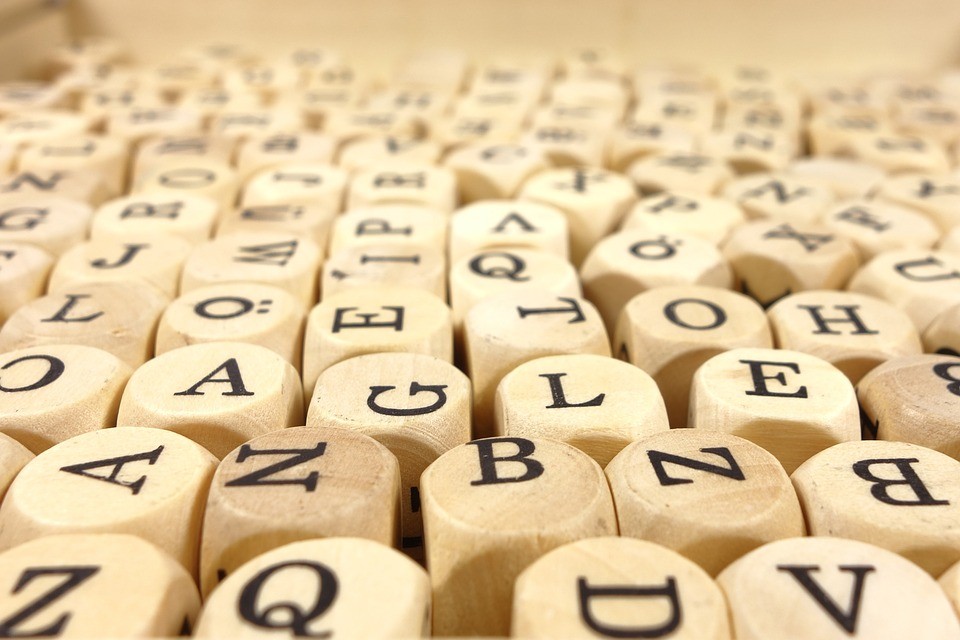
Comments