Want to learn how to create Mintegral ads for apps and games?
We got you covered.
In this step-by-step guide, we teach you how to set up a Mintegral ad campaign to acquire more users.
Considering Mintegral is currently one of the top ad networks for apps & games, it will boost the effectiveness of your user acquisition strategy.

We have tested Mintegral and advertised mobile games on this ad network. This is what we’ve learned.
Create a New Mintegral Ad Campaign
What’s unique about Mintegral is that a new campaign is empty once you create it. You need to create offers that are basically ad groups, just like on Facebook and Google. Put simply, with offers, you flesh out your campaign and they’re used to target users.
But first, let’s create a new empty campaign.
Here’s how you do it – only 5 simple steps are required.

Step 1
Sign in to your Mintegral account.
Step 2
To create a campaign or click User Acquisition.

Step 3
On the right side, you’ll see the option to Create a Campaign.

Step 4
Under Promote Type, choose App.

Step 5
Enter an app store link for your app/mobile game.
After you enter a Google Play link, Mintegral imports everything except for the campaign name, so make sure to enter a name for it. You simply need to click Create Campaign and that’s it – now you have created an empty Mintegral campaign.

You will be redirected to the Mintegral dashboard where you can see all of your campaigns.
Create Offers for Your Mintegral Ad Campaign
Now that you have created an empty Mintegral campaign, it’s time to create offers in order for it to be complete.
We will do this in four steps:
- Input basic info
- Fulfill targeting info
- Set bid rates & budget
- Upload creatives
The process is similar to other ad networks.

Step 1: Input Basic Info
First, you need to connect the offer to the campaign. Under Related Campaign, select the campaign you have just created from the dropdown menu.
Name your offer so that you can identify it later.
User Activation is for retargeting. You can reactivate dormant or inactive users, for retargeting offers.
Next, you need to enter a start date for the offer. End time is not mandatory because you can manually pause an ad anytime you want. That works if you don’t have many offers.
However, if you plan on running a lot of offers, it may be a good idea to set an end time right away. It will make things easier to manage.

Step 2: Fulfill Targeting Info
Now it’s time to add targeting info.
There are a couple of things you need to pay attention to.
The first is the location, i.e., where you want the ad to run. We recommend that you choose a specific country and a city.
As an example, we have added the United States.
Under Target Network, leave all of the boxes checked. We didn’t notice any difference whatsoever between enabling and disabling these options.
Now you have to choose – either click next and move on to the next step, or go to Advanced Targeting. We recommend you do the latter because you’ll have additional targeting options there.

Advanced Targeting
Advanced Targeting offers you 6 extra options, most important of them being Targeting Category and Custom Audiences.
But let’s go through each one.
Target Carrier is a list of phone operators in a particular country and you should simply select all of them. There’s no reason to exclude any.
Custom Devices is where you choose mobile phone brands you want to target. Also, you should select all, unless for some reason your mobile app or game doesn’t work on a particular phone, but that’s unlikely.
Custom Ad Schedule allows you to run ads in specific time periods. For example, you can set it to run from 8 am to 5 pm. However, since your goal is mobile app user acquisition, there’s no need to use this option.
Custom Device Language is a useful option because you can choose the languages you want to include. For example, since our target country is the US, we’ll choose English and Spanish because there are a lot of Latin Americans there.
Let’s finish with the two most important options in Advanced Targeting – Targeting Category and Custom Audiences.
Targeting Category
Here, you choose the categories you want to target. If you have a new app and want to acquire as many users as possible, you’ll choose all of the categories. But it can also be beneficial to only target categories that make sense for your app.
For example, if you have a travel app, you can choose Travel and Food & Drink categories. If you have a fitness app, Health & Fitness, and Food & Drink are the perfect categories.
Since we have created a campaign for advertising a role-playing mobile game to test Mintegral, we selected all the categories at first. Later, we have excluded the following categories: Religion & Spirituality, Uncategorized, Non-Standard Content, and Illegal Content.
Custom Audiences
This is a very useful option because you can choose the age, gender, and interests of your audience.
Since we were advertising a mobile game that’s mostly played by women, we chose to target females aged 19-60.
There are 4 more categories under Specific Interest. We choose all game categories (23 are available).
Game Theme offers a lot of options – to start, we selected all of them.
Game Art Style also offers a lot of targeting options and Game Experience allows you to choose from hardcore game, light game, and indie game.

Step 3: Set Bid Rates & Budget
Time for step 3 – setting bid rates and budget.
Under bid type, you can choose between two options – CPC and CPM. We chose CPC.
Since we were testing Mintegral, we placed small bids. We started at $0.50.
Also, we set the Total Spending Budget as well as Daily Spending Budget at $10.
An issue with the budget we had is that we had set a $10 budget for our offer, but it ended up spending $200 in just a few hours. The explanation from Mintegral was that, even though we had a $10 daily budget, their algorithm decided to there’s room to spend more. But $200 is a lot more than $10.

Step 4: Upload Creatives
The last step is very simple – you just need to upload your creatives.
Since we were testing Mintegral, we choose all ad types, but you can pick and choose which ones make sense for you.
If you have several different offers in terms of targeting, but you want to use the same creatives, you don’t have to upload them again. You can simply add existing creatives, which makes this process more time-efficient.
An issue we had with uploading creatives is that the only video dimension we could upload was 16×9, and for images the dimensions were 720×1280, 1200×627, 1200×800, and 1280×720. For all other formats and dimensions, we got an error message.
Why Should You Advertise on Mintegral?
Mintegral is an ad platform that originated in Asia and created a global impact. Today, it is a part of more than 20 global ad exchanges and works with over 26,000 app partners.
It works as a supply and demand platform for mobile publishers and advertisers. If you are a mobile advertiser and you are looking for a “smart” platform, you can stop looking.
If there is one thing you should know about Mintegral, it is that it’s completely programmatic and interactive.
Once you do create a Mintegral ad campaign, the AI will take care of the rest. Its machine learning system will do its best to deliver the best ads to the right audience. It also takes care of developer revenue, campaign effectiveness, and user experience.
One of the things Mintegral takes the most pride in is leveraging interactive creatives. This platform is capable to work with different interactive ad formats, from playable ads to dynamic end cards, etc.
Another Mintegral’s advantage is the networks’ premium inventory. It includes numerous video, interactive and native inventory from their partners and 3rd party programmatic channels. More precisely, they have over 26,000 partner apps and participate in over 20 ad exchanges.
Finally, it all comes down to one thing — ROI. Mintegral claims to be ROI-driven and gives you provides you with detailed analyses of what’s going on in your campaigns. All of this should help you achieve your ultimate goal – reaching high-quality users with high retention rates.
Bonus: Mintegral and CrazyLabs Success Story
CrazyLabs is one of the world’s top casual and hyper-casual games publishers. They currently stand at more than 4 billion downloads across their portfolio.
In 2021, they’ve partnered with Mintegral to help grow their hyper-casual title – Acrylic Nails. Their goal was to acquire high-quality players that meet their day 1 and day 7 ROAS goals.
Crazy Labs’ user acquisition strategy on Mintegral combined precise targeting and premium ad inventory. Precise targeting was possible thanks to Mintegral’s granular bidding options and Crazy Labs’ in-depth knowledge of their target audience.
Moreover, they’ve used premium ad inventory that is made specifically for hyper-casual games. This was another factor that helped the ad network deliver high-quality players to the game.
One of the campaign’s main strategies was relying on a specific ad format – playable ads.
With this interactive ad format, game advertisers can offer users a short preview of their game before they decide to download it. This ad format is one of the mobile gamers’ favorites. According to Facebook Ad Network, 32% of players find them interesting, 19% find them useful, and 16% think they are enjoyable.
According to Mintegral, this user acquisition strategy helped the game reach the top charts and generate a sustainable ROI.
Final Thoughts on How to Create Mintegral Ads
As you can see, it’s very simple to create a Mintegral ad for a mobile app or game.
But in case there’s something you’re having trouble with, make sure to contact us. We’re here to help!





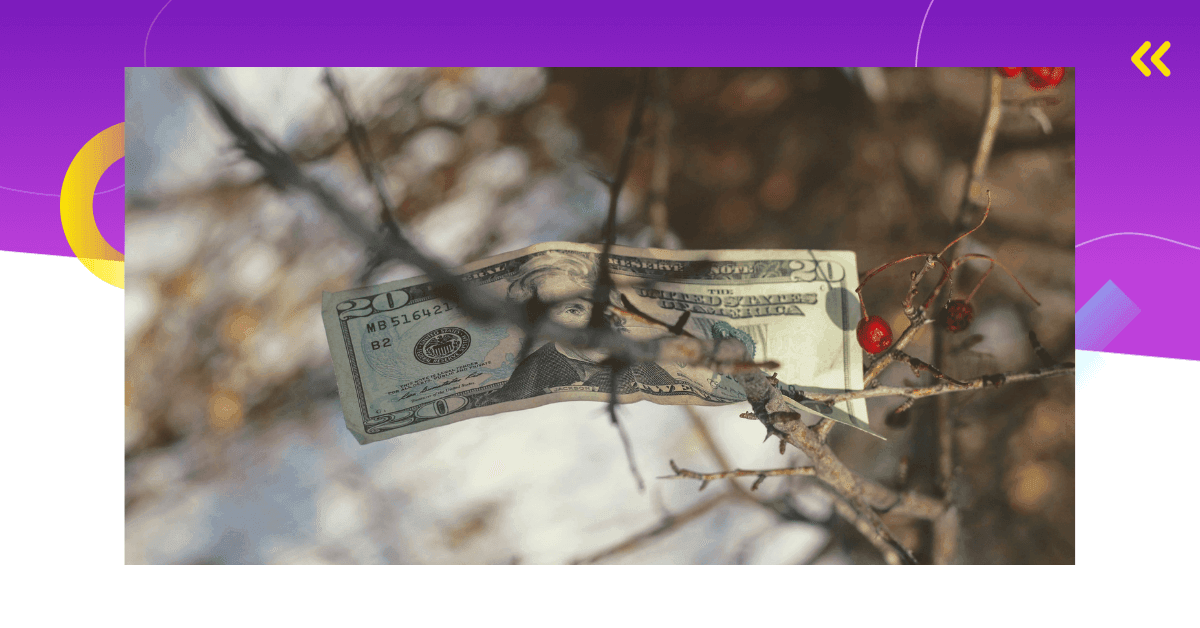

Comments