Alright developers, let’s talk about something super important: beta testing for apps.
You’ve built this amazing mobile app or game, and now it’s time to make sure it’s not a total disaster when it hits the real world.
Beta testing is your best friend here.
It’s like a rehearsal before the big show, where you can catch all the embarrassing stuff before anyone important sees it.
Why Is Beta Testing for Apps and Games Important?
Still not convinced you need to beta test your app? Here are some benefits that will change your mind.
Feedback Collection
So you’ve been staring at your app or game for months. You think it’s flawless.
Spoiler alert: it’s not.
Getting fresh eyes on your project is like having a friend tell you that you have spinach in your teeth before a big date. Beta testers give you feedback on what’s awesome and what’s a total fail.
Bug Detection
Bugs are the worst.
They’re like those annoying pop-up ads that ruin your day.
Beta testing helps you find these bugs before your users do. Trust me, it’s much better to fix these issues before your users start sending you angry tweets.
Performance Assessment
Your app might work great on your brand-new, top-of-the-line phone, but what about on that old device your uncle still uses? Beta testing helps you figure out how your app performs in the wild.
Is it fast? Does it crash? Does it drain the battery like crazy? You need to know these things.
Usability Evaluation
Let’s be honest, you’re probably too close to your app to see its flaws. Beta testers will tell you if your navigation is more like a maze than a straight path.
They’ll point out where they get stuck or confused, so you can make things as smooth as butter.
Stability Verification
An app that crashes is like a friend who promises to help you move but doesn’t show up. Beta testing helps you make sure your app is stable and reliable, so it doesn’t let users down.
Market Readiness
Is your app or game ready for the big leagues?
Beta testing gives you a sneak peek at how it will perform in the real world. Remember, the mobile app and game market is competitive – you need to make sure your app is ready.
Security Checks
Security is a big deal. You don’t want your app to be the one that gets hacked and leaks everyone’s personal info.
Beta testing helps you find and fix security vulnerabilities before the bad guys do.

What Are the Different Types of Beta Testing for Apps and Games?
Now, you might be wondering, what types of beta testing for apps are there? Which one should you go with?
Let’s break it down.
Closed Beta Testing
Closed beta testing is like a VIP club. Only a select group of people get to try out your app first.
You handpick these testers because they’re the ones who’ll give you the most valuable feedback.
It’s controlled, it’s intimate, and it’s super helpful.
Open Beta Testing
Open beta testing is the total opposite of closed testing. Throw open the gates! Anyone who’s interested can join in.
This gives you a ton of feedback from a diverse group of users. It’s great for finding issues you wouldn’t have thought of.
Technical Beta Testing
Time to nerd out. This type of beta testing focuses on the nitty-gritty technical stuff.
How does your app perform?
Does it play nice with other software or hardware?
This is where you find out.
Marketing Beta Testing
Want to know if people will actually like your app or game?
Marketing beta testing is where you gauge user interest and gather market data. It’s like a sneak peek at how successful your launch will be.
Public Beta Testing
This is the big one.
You release your app to the public to get feedback from a large and diverse group of users. It’s real-world testing at its finest.
Focused Beta Testing
Got a specific feature you’re worried about?
Focused beta testing zeroes in on particular aspects of your app to gather detailed feedback. It’s like getting a second opinion on a specific problem.
Post-Release Beta Testing
Just because you’ve launched doesn’t mean you’re done. Post-release beta testing helps you refine features and fix issues that pop up after your app is out in the wild.
It’s the never-ending story of improvement.

What to Test During Beta Testing for Apps and Games?
I hear you asking, but what do I actually test during beta testing for apps?
Here’s what you shouldn’t skip when testing in the beta phase.
Functionality
Make sure everything works. Seriously. Test every feature to see if it does what it’s supposed to do. Users will expect a smooth experience, so don’t let them down.
Usability
How easy is it to use your app?
If users are getting lost or frustrated, they won’t stick around. Get feedback on the user experience (especially first time user experience or FTUE) and make adjustments as needed.
Compatibility
As I mentioned before, your app needs to work on all kinds of devices, not just your fancy new phone.
Test it on various devices, OS versions, and screen sizes to make sure it’s compatible.
Performance
Speed, responsiveness, and resource usage are key.
No one wants a slow, laggy app that drains their battery.
Test for performance issues and optimize where you can.
Stability
Crashes are a big no-no. Test for stability to ensure your app doesn’t freeze, crash, or lose data. A stable app is a happy app.
Security
Protect your users’ data. Test for vulnerabilities and fix any security issues. Users need to trust that their information is safe with you.
Interface
How does your app look and feel? Test the layout, design, and navigation to make sure it’s visually appealing and easy to use. A good interface keeps users coming back.
Localization
If your app is going global, make sure it works in different languages and cultures.
Test for accurate translation and cultural appropriateness to ensure it resonates with users everywhere.

Beta Testing for Apps and Games: Step by Step Process
Now that you understand how beta testing for apps works, here’s how to actually do it. Just follow this simple step by step process.
Planning
First things first: set your goals and objectives.
Decide what type of beta test you’ll conduct and who your target testers are. Planning is key to a successful beta test.
Recruitment
Find your beta testers.
Use sign-up forms, forums, social media, or your existing user or player base. Make sure they match your target demographic to get the most relevant feedback.
Distribution
Get your app into the hands of your testers. Use app distribution platforms or direct downloads. Make it easy for testers to get started.
Monitoring
Keep an eye on how your app is being used. Use app analytics and feedback tools to track bugs, issues, and user interactions.
Monitoring helps you stay on top of things.
Feedback Collection
Gather feedback through surveys, forms, or in-app prompts. Encourage testers to be honest and detailed.
The more feedback you get, the better you can improve your app.
Analysis
Analyze the feedback to identify common issues and areas for improvement. Prioritize the most critical issues and start fixing them. Data-driven decisions are the way to go.
Implementation of Changes
Make the necessary changes based on the feedback.
Fix bugs, improve usability, and optimize performance. This is where your app starts to shine.
Follow-up Testing
If you’ve made significant changes, test again. Make sure the fixes worked and didn’t introduce new problems. Follow-up testing ensures everything is on track.
Release Preparation
Get ready for the big day.
Finalize your app based on beta test outcomes and prepare your marketing and support materials. A smooth release is the goal.
Launch
Release your app to the public and keep monitoring. Gather feedback and make adjustments as needed.
The journey doesn’t end at launch.

Tips for Successful Mobile Game and App Beta Testing
To make sure your beta testing goes smoothly, I’ve put together some pro tips. Check it out.
Selection of Beta Testers
Choose your testers wisely.
Diversity in devices, operating systems, and demographics gives you comprehensive insights. The right testers make all the difference.
Incentivization
Offer incentives to encourage participation and engagement.
Rewards like access to the final product, in-app credits, or other perks make testers more enthusiastic.
Communication
Stay in touch with your testers. Provide updates, guidance, and support. Clear communication improves the quality of feedback.
Legal and Privacy Concerns
Address privacy concerns and protect intellectual property. Use Non-Disclosure Agreements (NDAs) if necessary.
This builds trust with your testers.
Feedback Mechanisms
Implement effective feedback tools. Use in-app feedback options, forums, or dedicated support emails to make it easy for testers to share their thoughts.
Data Analysis Tools
Use software to analyze feedback and performance data. Systematic analysis helps you identify trends and issues efficiently.
Iteration
Be ready to iterate. Beta testing often involves multiple cycles of testing, feedback, and revisions. Keep refining your app for the best results.
Exit Survey
Conduct an exit survey to gather final thoughts from testers. This provides valuable insights into overall satisfaction and potential improvements.
Post-Beta Review
Review the entire beta testing process. Understand what worked and what didn’t. Use this knowledge to improve future beta tests.
Final Thoughts on Beta Testing for Apps and Games
Alright, developers, now you’ve got the blueprint for successful beta testing. Go forth and make your apps and games awesome!



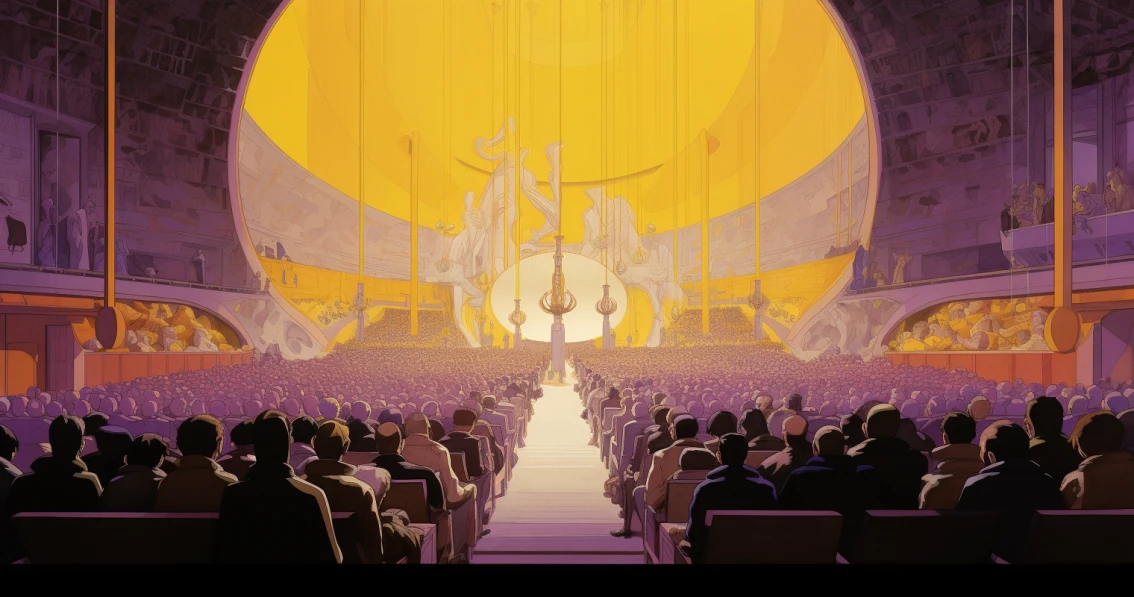

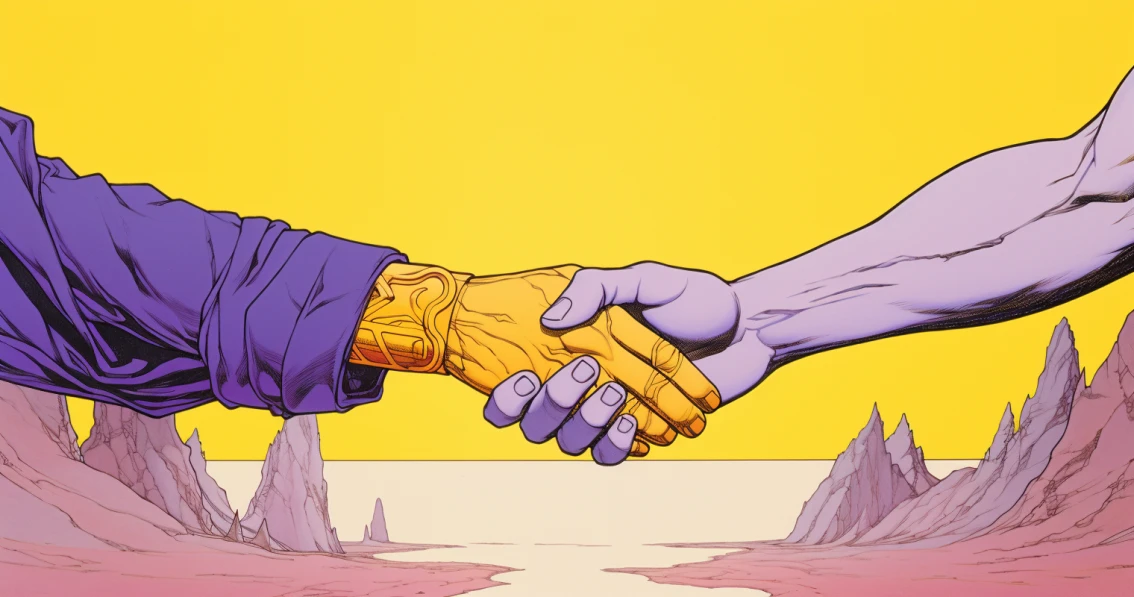
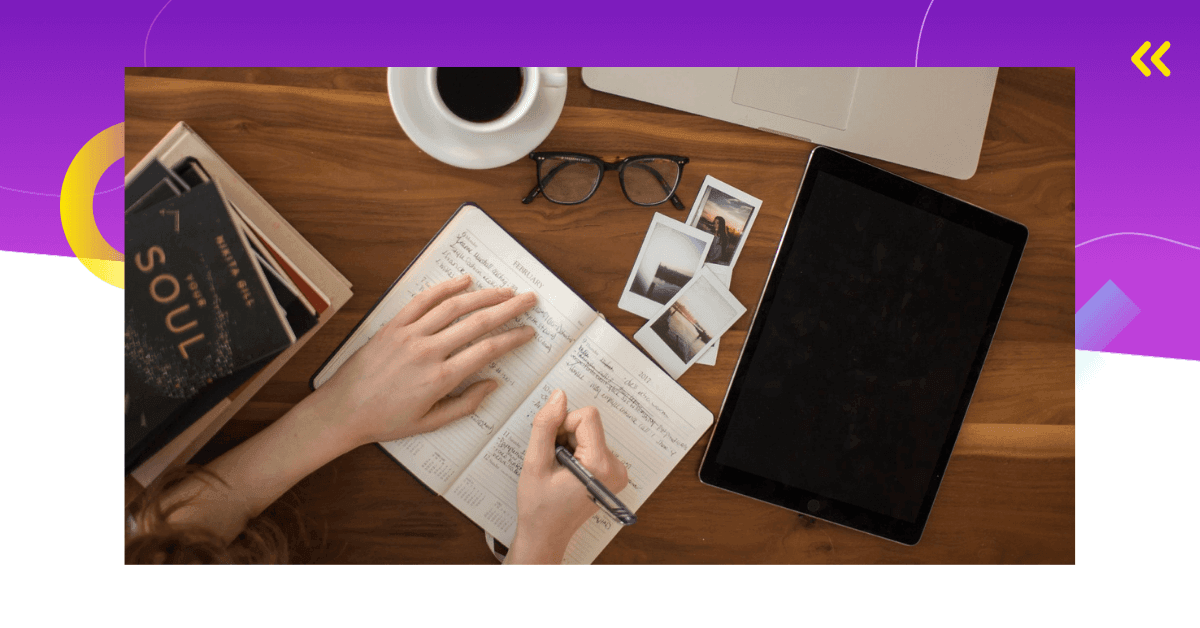
Comments