Learn what it means to soft launch a mobile app or game and how to do it successfully!
What Does a Soft Launch Mean?
First, let’s define soft launch.
A soft launch means releasing your app to a limited audience before the full public launch. This helps you test and improve your app based on feedback from real users.
Soft Launch vs. Hard Launch – What’s the Difference?
This is the main difference between a soft launch and a hard launch.
A soft launch releases your app to a small, specific audience for testing and feedback. A hard launch releases your app to everyone, with app marketing and promotion.
Soft Launch
- Audience: Limited, often in a specific region or to a select group of users.
- Purpose: Test the app in a real-world setting, gather feedback, identify bugs, and make improvements.
- Marketing: Minimal or none. The focus is on testing and refining the app.
- Benefits: Allows you to fix issues and improve the app before the full launch, reducing the risk of major problems.
Hard Launch
- Audience: Everyone, worldwide.
- Purpose: Officially release the app to the public and start generating revenue or user base.
- Marketing: Full marketing and promotional efforts are in place to attract as many users as possible.
- Benefits: Aims for a strong impact and large user acquisition from the start. It’s the final version of the app, ready for widespread use.
How to Soft Launch a Mobile App or Game?
Here’s a simple mobile app soft launch template that outlines all of the stages of a soft launch.

1. Planning
Let’s start with the planning phase. Oftentimes, the most important one.
Define Goals
The first step in planning a soft launch is to clearly define your goals.
This involves identifying what you want to achieve, such as bug fixing, gathering user feedback, and testing new features.
Defining these goals helps focus efforts and resources.
Additionally, it is essential to establish key performance indicators (KPIs) to measure success. These KPIs could include user retention rates, crash frequency, and average session length.
By setting these metrics, you can track progress and identify areas needing improvement.
Choose Target Audience
Selecting the right target audience is critical for a successful soft launch. Choose regions or specific user groups that accurately represent your target demographic.
This ensures that the feedback you receive is relevant and useful. The audience size should be manageable to allow for detailed feedback analysis. A smaller market segment will provide more valuable insights without overwhelming your team with data.
Set Metrics for Success
Defining success metrics is crucial to evaluating the soft launch. Determine specific benchmarks for the KPIs you established.
For example, set a target user retention rate of 50% after the first week or aim for a crash frequency of less than 1% per session.
Plan how you will measure and track these metrics using analytics tools. Regularly reviewing these metrics will help you assess performance and make necessary adjustments.
2. Preparation
The second phase is doing the necessary preparations for the soft launch.
Localize the App
Localization is vital for ensuring the app resonates with your target audience.
Translate all app content into the local languages of the regions you’re targeting.
This includes not only the text but also adapting any cultural elements to fit the local context. Such adaptations might involve changing images, colors, or specific functionalities to align with local preferences and cultural norms.
Set Up App Store Listings
Creating compelling app store listings is essential for attracting users. Write clear and engaging app descriptions that highlight the app’s key features and benefits.
Prepare high-quality screenshots and promo videos to give potential users a visual understanding of the app. Optimize keywords for search visibility to ensure that your app is easily discoverable in app stores.
Prepare Marketing Materials
Even for a soft launch, having some marketing materials ready is beneficial.
Develop minimal yet effective marketing content to support the launch, such as social media posts, blog articles, and email newsletters.
Create a press kit with essential information about the app, including key features, benefits, and unique selling points. This will help generate media interest and user engagement.

3. Release
Here comes the fun part – releasing your app or game!
Launch to Selected Audience
Release the app to the chosen geographical regions or user groups, ensuring all technical aspects are prepared for the soft launch.
This includes verifying server capacity and backend infrastructure to handle the initial user load. A smooth technical setup will provide a better user experience and prevent issues that could negatively impact the soft launch.
Monitor Performance
Once the app is live, closely monitor its performance. Track downloads, crashes, and other technical metrics using real-time analytics tools.
Monitor user engagement and behavior to identify any issues or trends. This data will be critical for making informed decisions during the soft launch phase.
4. Testing and Feedback
The next step in the soft launch process is testing your app and analyzing user behavior.
Gather User Feedback
Collecting user feedback is a central part of the soft launch process.
Use in-app surveys, reviews, and direct communication channels to gather insights from users.
Encourage users to report bugs and suggest improvements. This feedback will provide valuable information for refining the app.
Identify Bugs
Log all reported issues and prioritize them based on severity and impact on user experience. A structured approach to bug tracking will help your development team address the most critical problems first, ensuring a more stable app.
Analyze User Behavior
Use analytics tools to track user interactions and engagement. Identify patterns in user behavior that indicate potential issues or highlight popular features. This analysis will help you understand how users interact with the app and where improvements are needed.

5. Iteration
Now it’s time to make your app better.
Make Improvements
Based on the feedback and data collected, make necessary improvements.
Fix critical bugs and issues to enhance app stability and performance.
Implement minor adjustments that can significantly improve user experience without extensive development work.
Enhance Features
Refine existing features based on user input and consider adding new ones if they align with user needs and feedback.
Enhancing features can increase user satisfaction and engagement, making the app more appealing to a broader audience.
Update Regularly
Regular updates are crucial for maintaining user interest and addressing ongoing issues.
Release updates that address bugs, improve performance, and introduce new features.
Communicate these updates to users, highlighting major fixes and enhancements to keep them informed and engaged.

6. Expand Audience
After you made the changes, it’s time to ramp up your user acquisition efforts.
Increase Audience Size
Gradually expand the soft launch to include more regions or a broader user base. This step helps test the app’s performance under increased user load and gather more diverse feedback.
Monitor how the app performs with the expanded audience to identify any new issues that arise.
Monitor Changes
Continue tracking performance metrics and gathering user feedback as you expand the audience. Regular monitoring will help you stay on top of any new issues and make necessary adjustments based on the latest data and insights.
Adjust Strategy
As you gather more data from the expanded audience, be prepared to adjust your marketing and user acquisition strategies. Address any new issues that arise from the larger user base and refine your approach to ensure continued success.

7. Final Evaluation
The final phase of the soft launch includes various preparations for the hard launch.
Ensure Quality
Before moving to a full-scale launch, conduct thorough testing to ensure all major issues are resolved. Verify that the app meets all quality standards and provides a seamless user experience. This final quality check is crucial to avoid any major problems during the hard launch.
Test Stability
Perform load testing to ensure the app can handle a full-scale launch. This involves simulating high user traffic to test the app’s performance under stress. Ensure that all backend systems are robust and ready for increased traffic.
Prepare for Hard Launch
Finalize marketing plans and materials for the full launch.
Plan a release date and coordinate with marketing, PR, and support teams to ensure a smooth transition to the hard launch. Announce the official launch and start promoting the app widely to attract a larger user base and generate excitement.
Mobile App Soft Launch: Final Thoughts
Need any help with soft launching your app or game? Let me know in the comments!
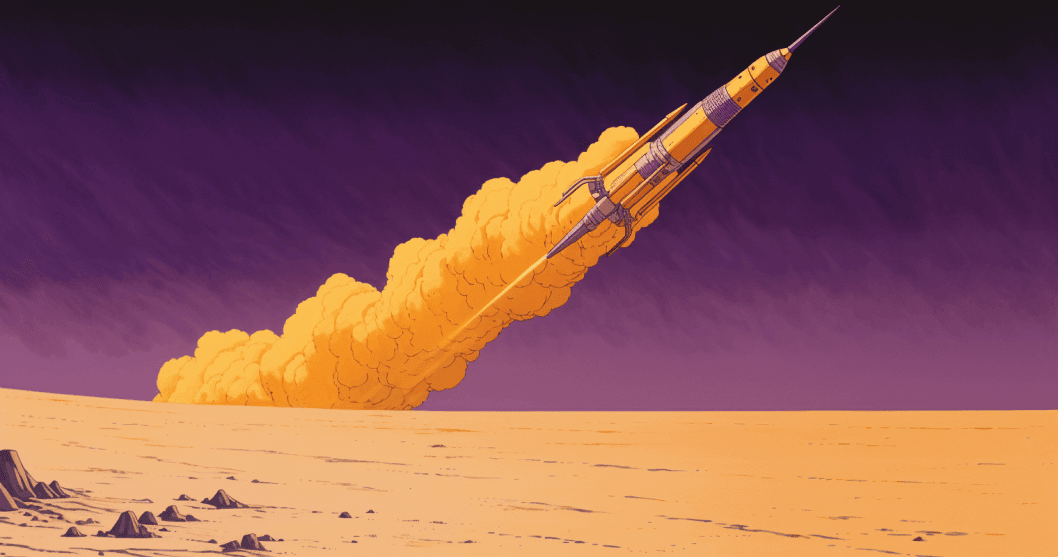


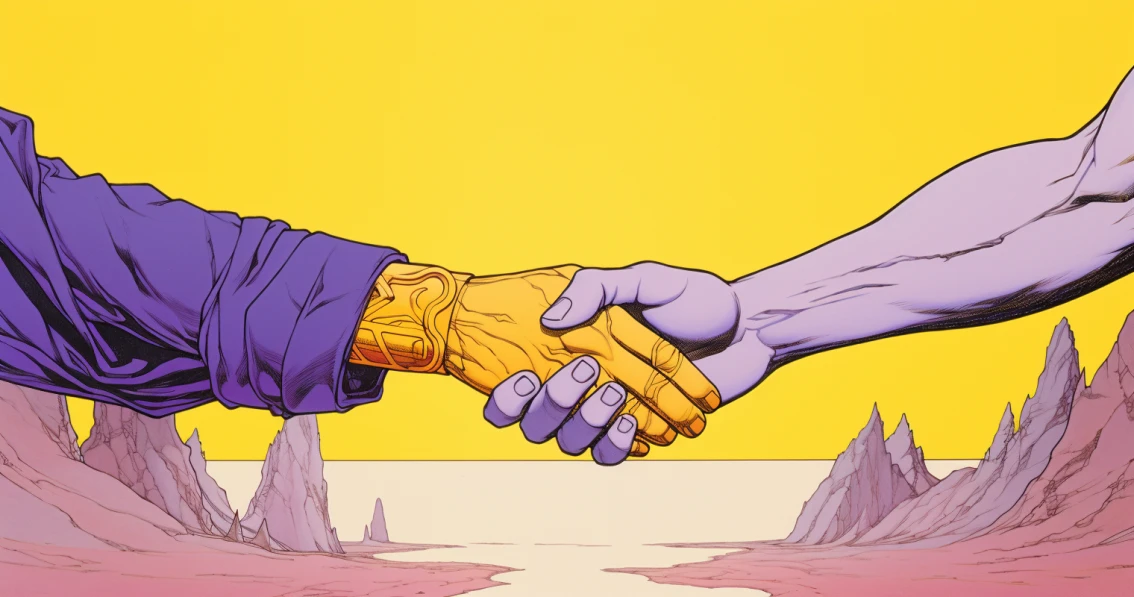
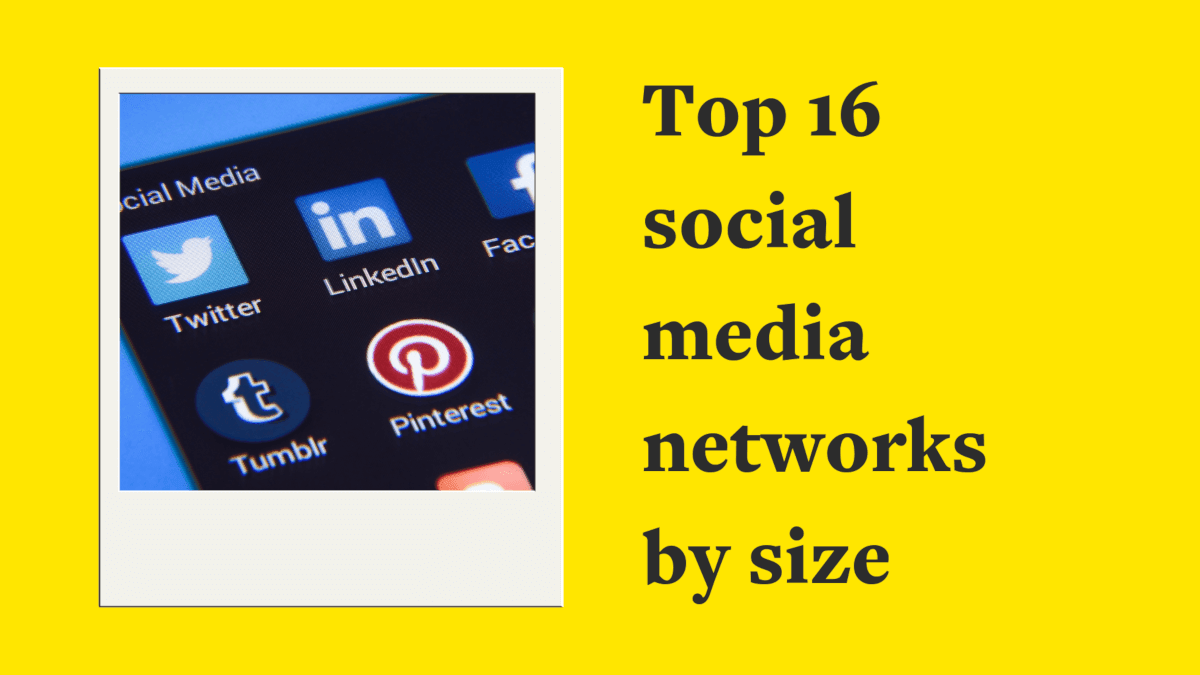

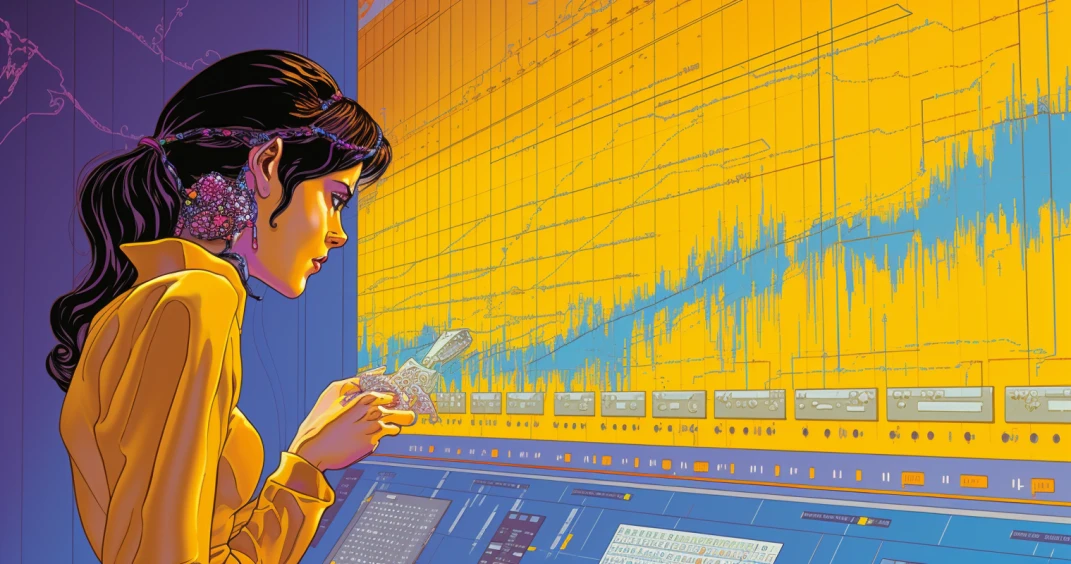
Comments